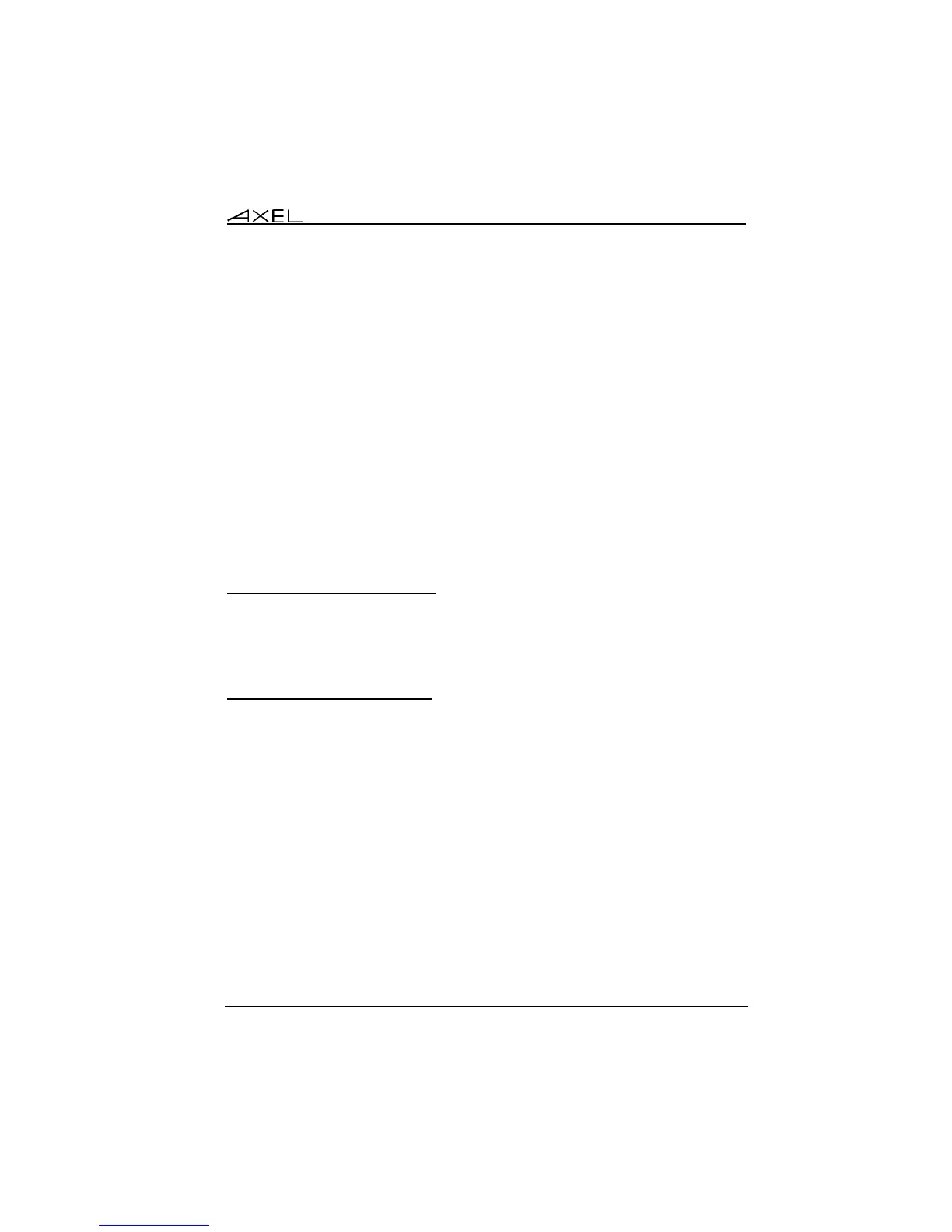Installing under OS/400
AX3000 Models 90 - User's Manual 181
Note: if the outqueue is not started, invoke the STRRMTWTR command.
At the OS/400 level this printer is seen as an outqueue and is not allowed to
control it as a device. (For example, it is not possible to start or stop the printer).
6.4 - REMOTE ADMINISTRATION
A Windows administration utility (AxRM or Axel Remote Management) is
available free on the Axel Web site. See Chapter 10.1.
6.5 - FURTHER OPTIONS
6.5.1 - Turning-Off the AX3000
Care should be taken before turning off the thin client (as the AS/400 cannot
detect a TCP/IP device being turned-off). For graceful thin client shutdown use
the <Ctrl><Alt><Del> keystroke combination.
6.5.2 - Reconnection Problem
If an AX3000 5250 session is set with a specific DEVNAME, problems can
occur if it is not cleanly shutdown before being switched off.
If the thin client is powered off without signing off first the AS/400 will be
unaware the connection is broken and will still consider the connection to be
valid and in use. If the thin client then tries to sign on with the same devname
the AS/400 will refuse connection.
This problem can be solved by tuning 'keepalive' function of the OS/400 Telnet
Server. The keepalive function allows sessions to time out and die after a
certain time. Keepalive probes are automatically sent by the OS/400 host when
a connection has been idle for a specified time. If the TCP/IP peripheral does
not respond, the connection is dropped. The socket is released and applications
associated with the connection are killed.