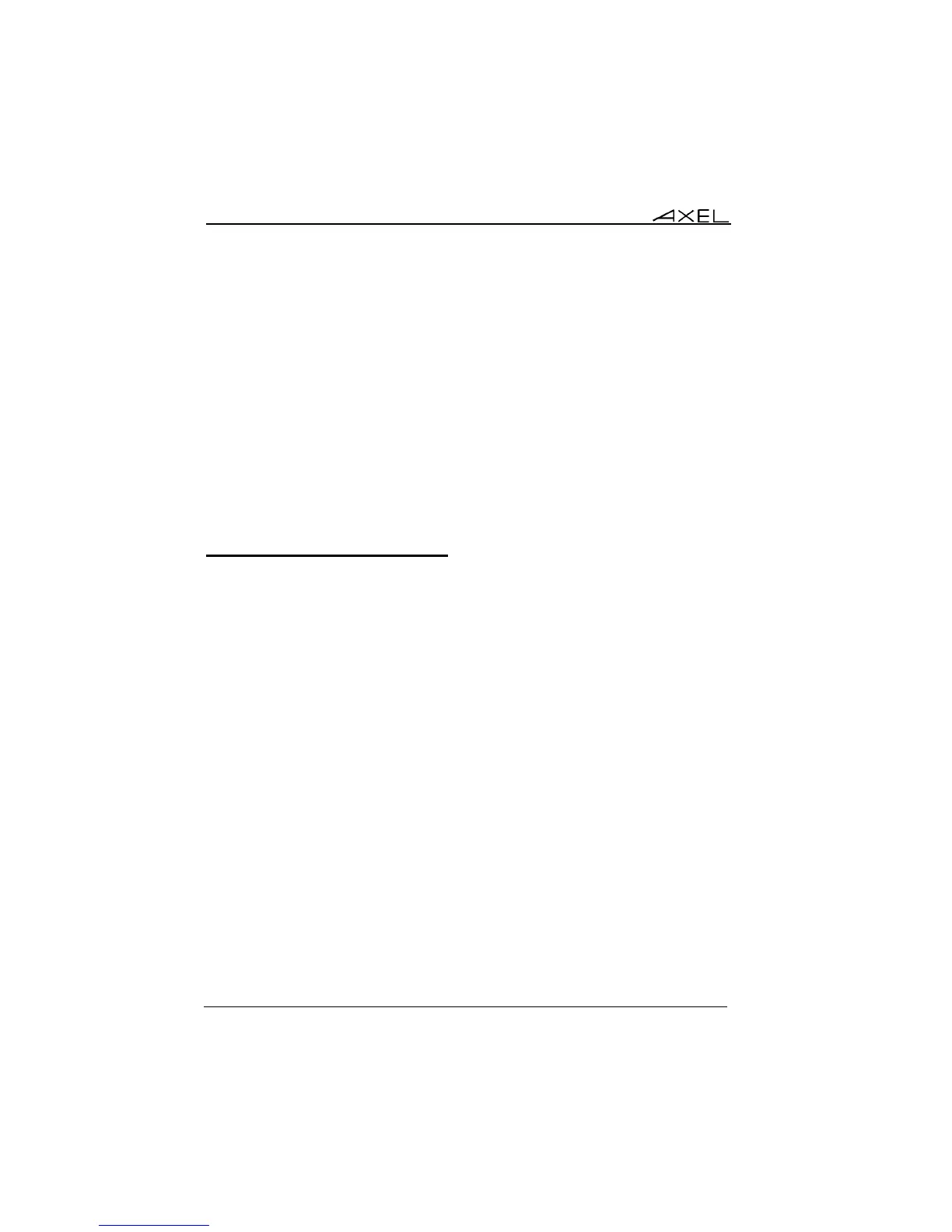Using the AX3000
102 AX3000 Models 90 - User's Manual
On session close, the behavior of the thin client depends on how the 'auto-
reconnection' parameter is set for the current session.
If this parameter is set to 'yes', a new connection is immediately and
automatically established within the current session. See Chapter 4.3.1.
If this parameter is set to 'no', the AX3000 displays the first of the remaining
active sessions. If there are no remaining active sessions (for example, because
the last active view has been disconnected), the local desktop is displayed.
4.7 - SPECIAL FEATURES
4.7.1 - Getting Session Information
Press <Ctrl><Alt><i> to get information about current session.