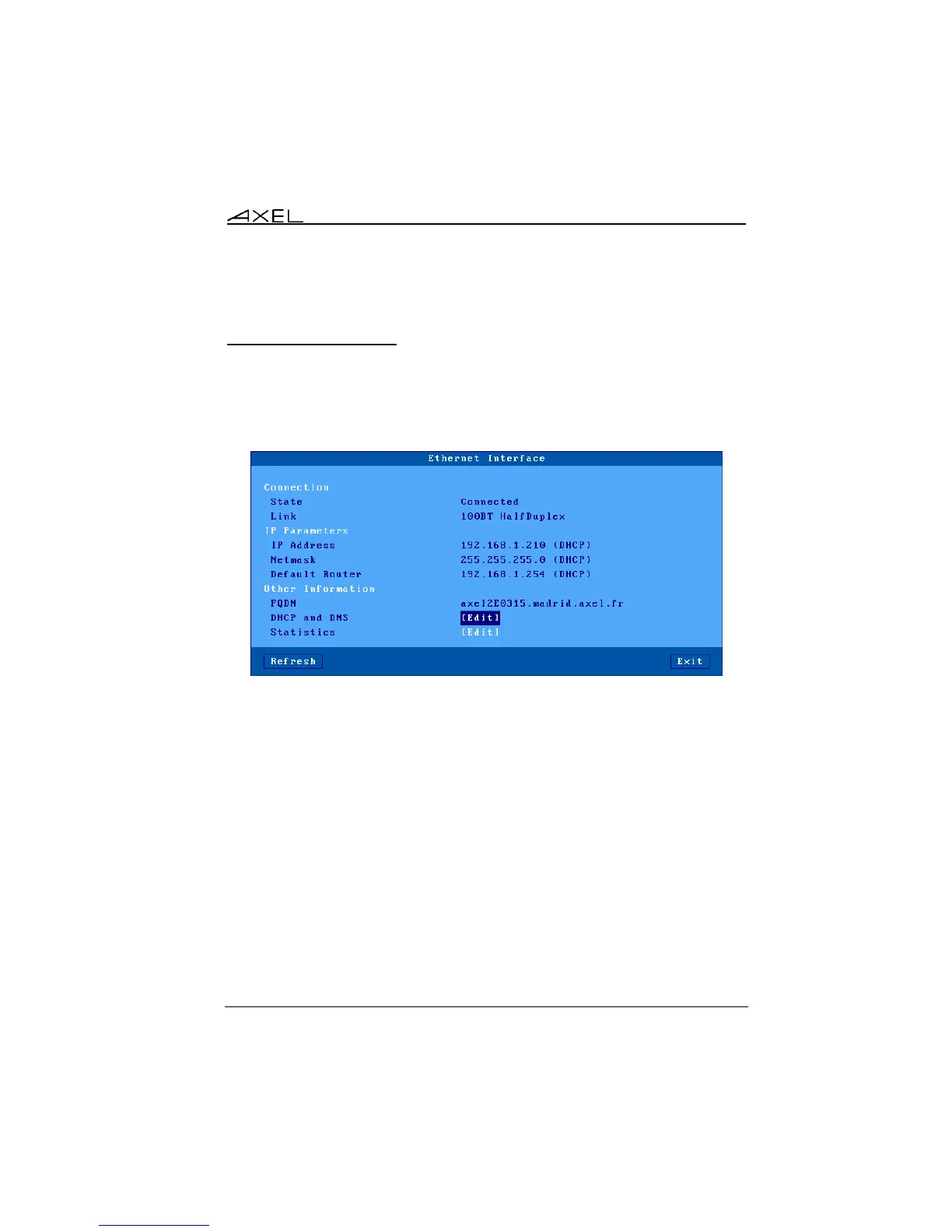Tools and Statistics
AX3000 Models 90 - User's Manual 237
9.5 - ETHERNET INTERFACE INFORMATION
9.5.1 - Ethernet Interface
a) State
The following information is displayed when selecting the [Configuration]-
[Network]-[Ethernet Interface]-[State] menu:
Note: this information is automatically updated every 5 seconds. To force an
update use the [Refresh] button.
In the above dialog box, the following information is given:
- Link: speed and type the network interface (useful when set in auto-
sense mode).
- IP parameters: IP address, netmask and default router
- FQDN: thin client full name