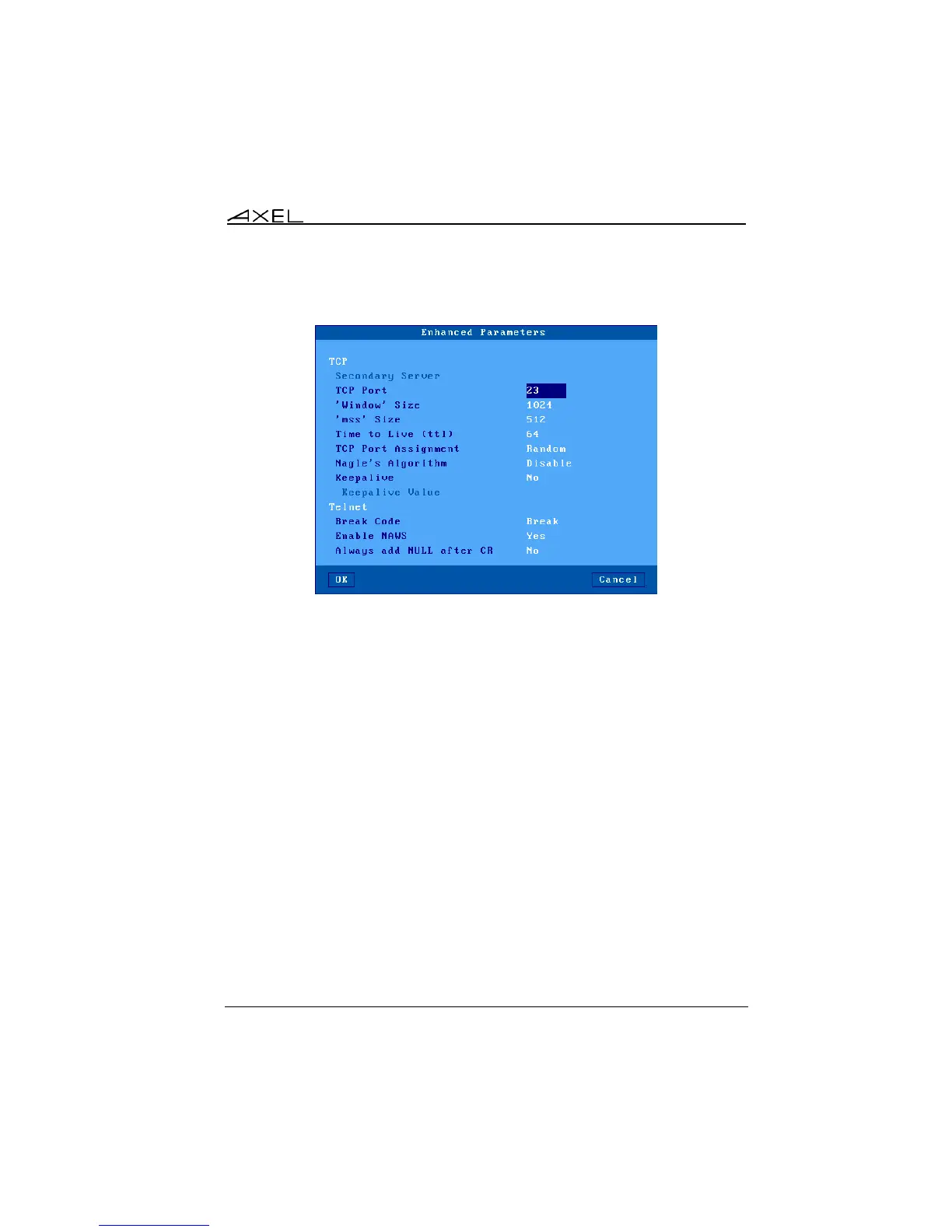Appendix
AX3000 Models 90 - User's Manual 277
This is an example of the dialog box:
Notes:
- The available parameters depend on both the connection type (screen or
auxiliary port) and the associated protocol.
- New values are used for the next TCP/IP connection (no need to power-
cycle the AX3000).
a) 'Secondary Server' Parameter
A secondary server allows the user to select on which server the session is
connected to. The server is chosen when the session is established. A mini-
menu is displayed.
b) 'TCP port' Parameter
This parameter is the server TCP port on which the session is connected. The
default value depends on the current protocol.