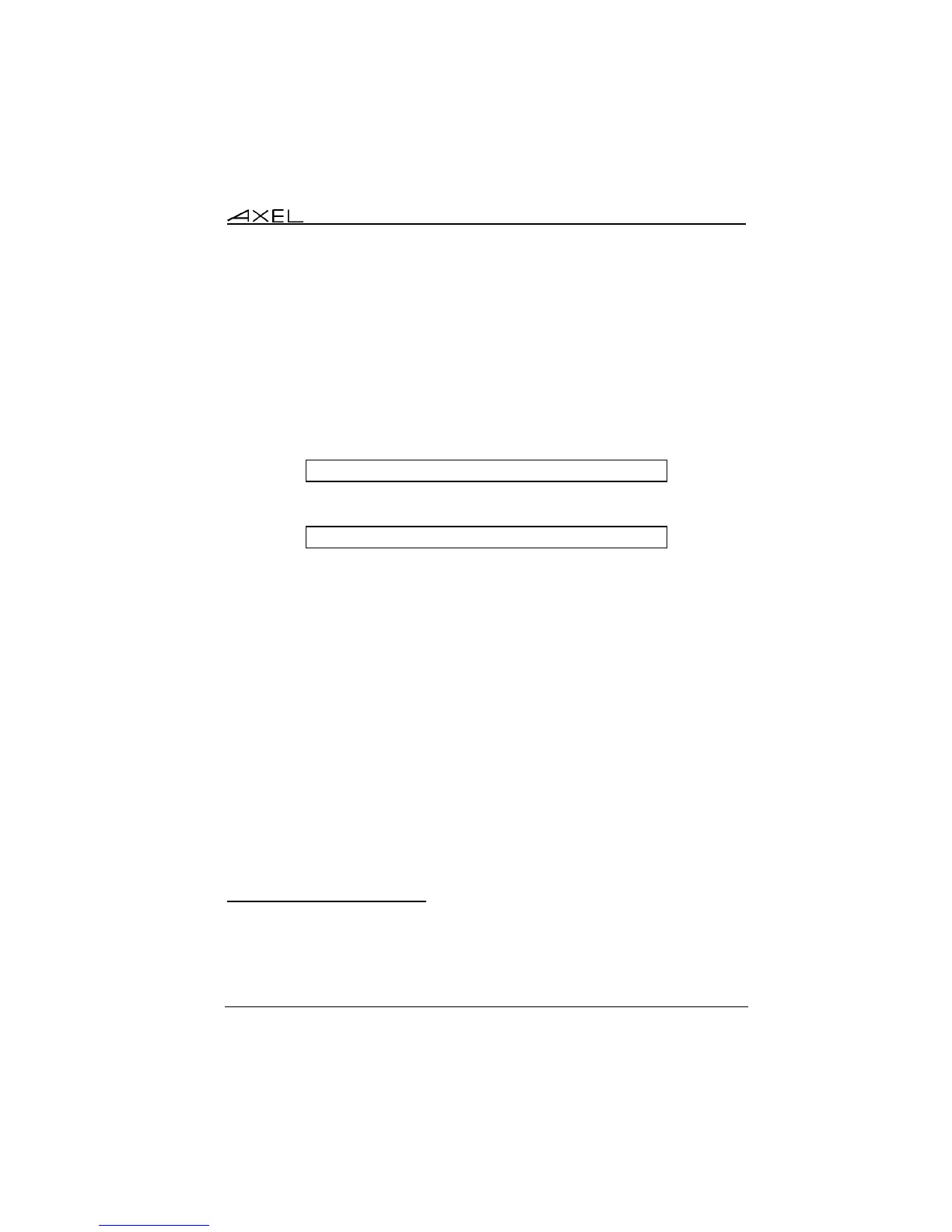Appendix
AX3000 Models 90 - User's Manual 289
the a.b.c.d IP address.
Using under Windows:
: Windows administration s/w (AxRM or Axel Remote Management) is
available free on the Axel Web site. See Chapter 10.1.
The procedure is the same as Unix/Linux except for the Ethernet address
notation ('-' are used as separators instead of ':'). The command is:
C:\> arp -s a.b.c.d xx-xx-xx-xx-xx-xx
Run one or more ping commands (4 ping requests are sent by ping command):
C:\> ping a.b.c.d
Note: if required this function can be disabled by setting the 'IP Addr. Set by
Ping' parameter to 'no'. For more information, refer to Appendix A.7.2.
A.8 - HARDWARE AND FIRMWARE INFORMATION
To obtain the thin client’s firmware and hardware revisions, use one of the
following:
1. Use the AxRM utility - "Get Terminal Information" command,
2. Enter the AX3000 interactive set-up, and select [?]-[Information],
3. Get the AX3000 set-up by issuing the setup_get remote command (the
revision is included in the text file banner):
Example: rsh axname setup_get > file
4. Use the following ax_version remote command to get the revision
directly:
Example: rsh axname ax_version
A.8.1 - Hardware Information
The AX3000 hardware information is FKx-BVyyy:
- FKx is the circuit board code (FK stands for Flash Key)