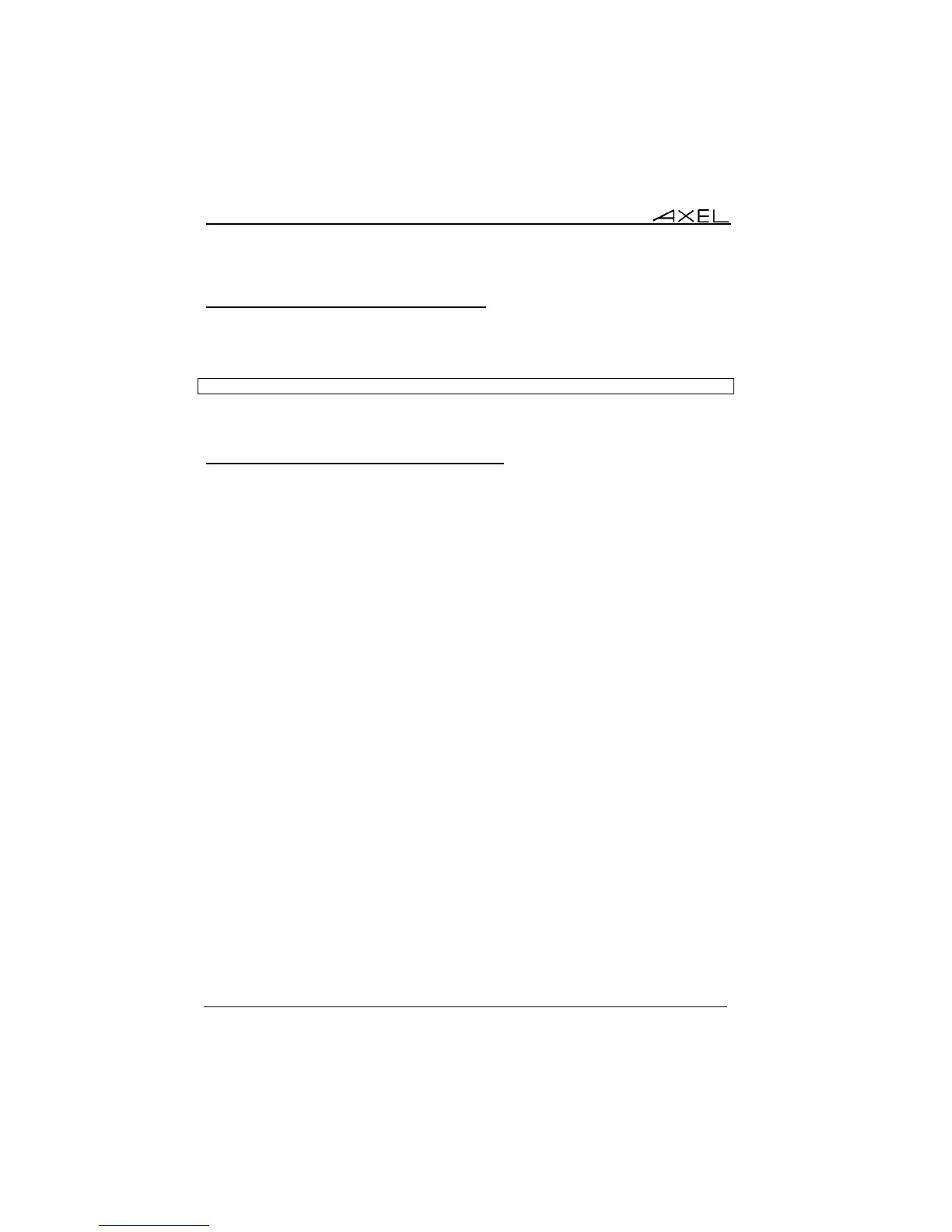Initial Power-On
26 AX3000 Models 90 - User's Manual
2.2.2 - Stage 2: Sending DHCP Requests
To obtain an IP address (and possibly of other parameters) a DHCP request is
sent. If a DHCP server is available its IP address is shown in the status line:
Auto-conf. / DHCP: aaa.bbb.ccc.ddd /
The thin client passes to stage 3
2.2.3 - Stage 3: Sending Requests to AxRM
After obtaining an IP address via DHCP negotiation the thin client must start
communicating with the AxRM server.
This presents a challenge because the thin client must determine both the IP
address and the TCP port of the AxRM server.
The recommended way is to configure the DHCP server to send this information
in addition to the AX3000 IP address. This information (IP address and port) can
easily be entered into the DHCP server by using the vendor ID fields. "Axel
DHCP option".
For more information about "Axel DHCP option" please consult the Appendix
A.5.
a) Determining the TCP port
If DHCP sends a port number this is used.
If no value is received a default value of port 80 is used.
b) Determining IP address
Method 1:
If the IP address or DNS name is given by the DHCP server (through Axel
DHCP option) then this is the information the thin client uses to locate the
AxRM server.