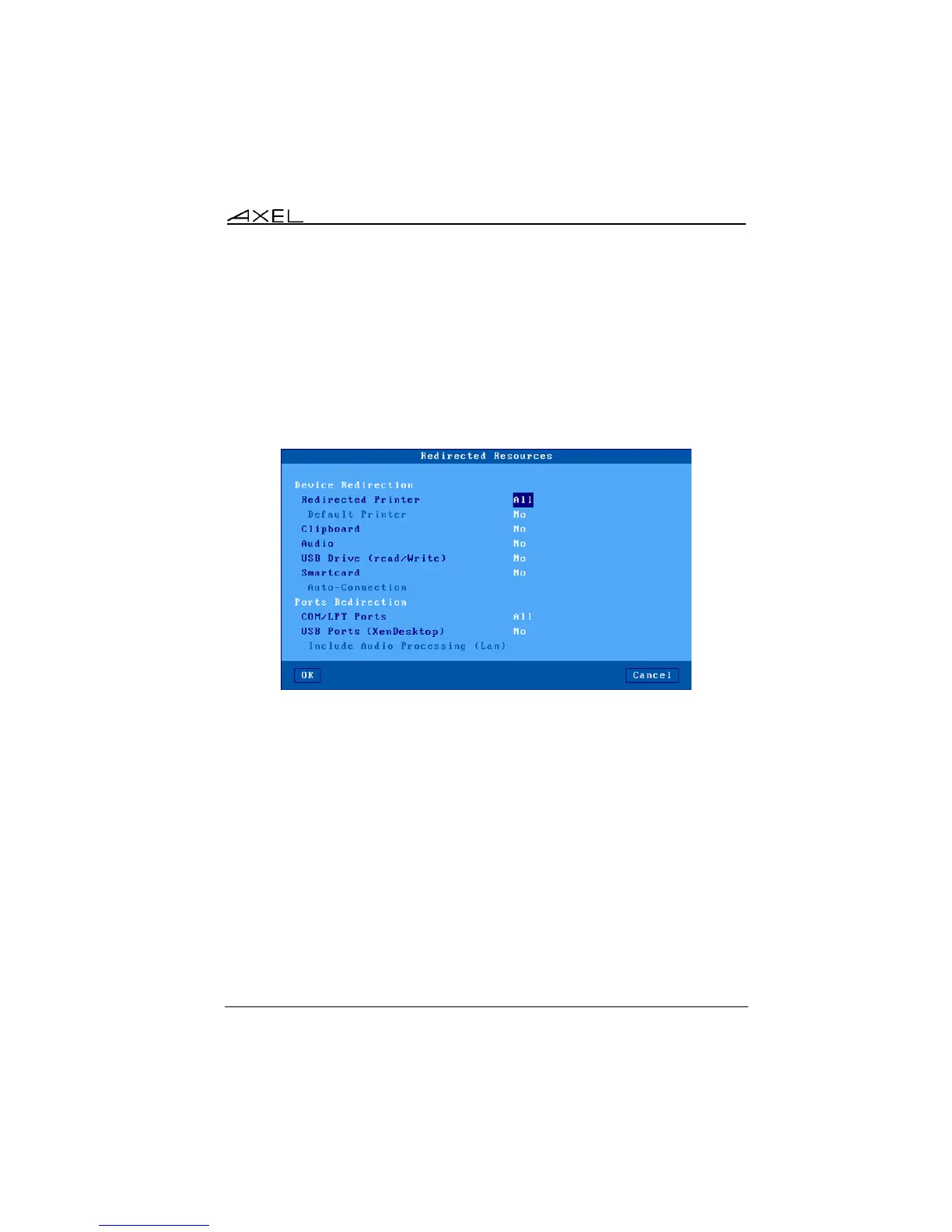Installing under Windows
AX3000 Models 90 - User's Manual 139
The port declaration is completed. For the redirection procedure, consult the
next sub-section. Then consult sub-section d) for remapping procedure.
c) Redirecting Resources
To redirect resources within a session select the session profile box (menu
[Configuration]-[Sessions]-[Session X]). Within this box, select 'Redirected
Resources'. The following box is displayed:
These parameters are:
- Redirected Printer: printer(s) are selected through a list. This list is
composed by the following items:
- All
- None
- Printer Name (port): these are the RDP/ICA printer name(s). This
allows the selection of only one printer to be redirected.
- Default printer: set (or not) a printer as the default printer.
- Clipboard: enable/disable 'copy and paste'.
- Audio: set (or not) the audio redirection ('play' or 'play and record'). The
audio quality (and the amount of audio data) can be customized in the
bandwidth option. See next chapter.
- USB Drive: set (or not) the mass storage device redirection. The 'Access
Permission' value is set globally. See Appendix A.7.2.
- Smartcards: set (or not) the smartcard redirection.