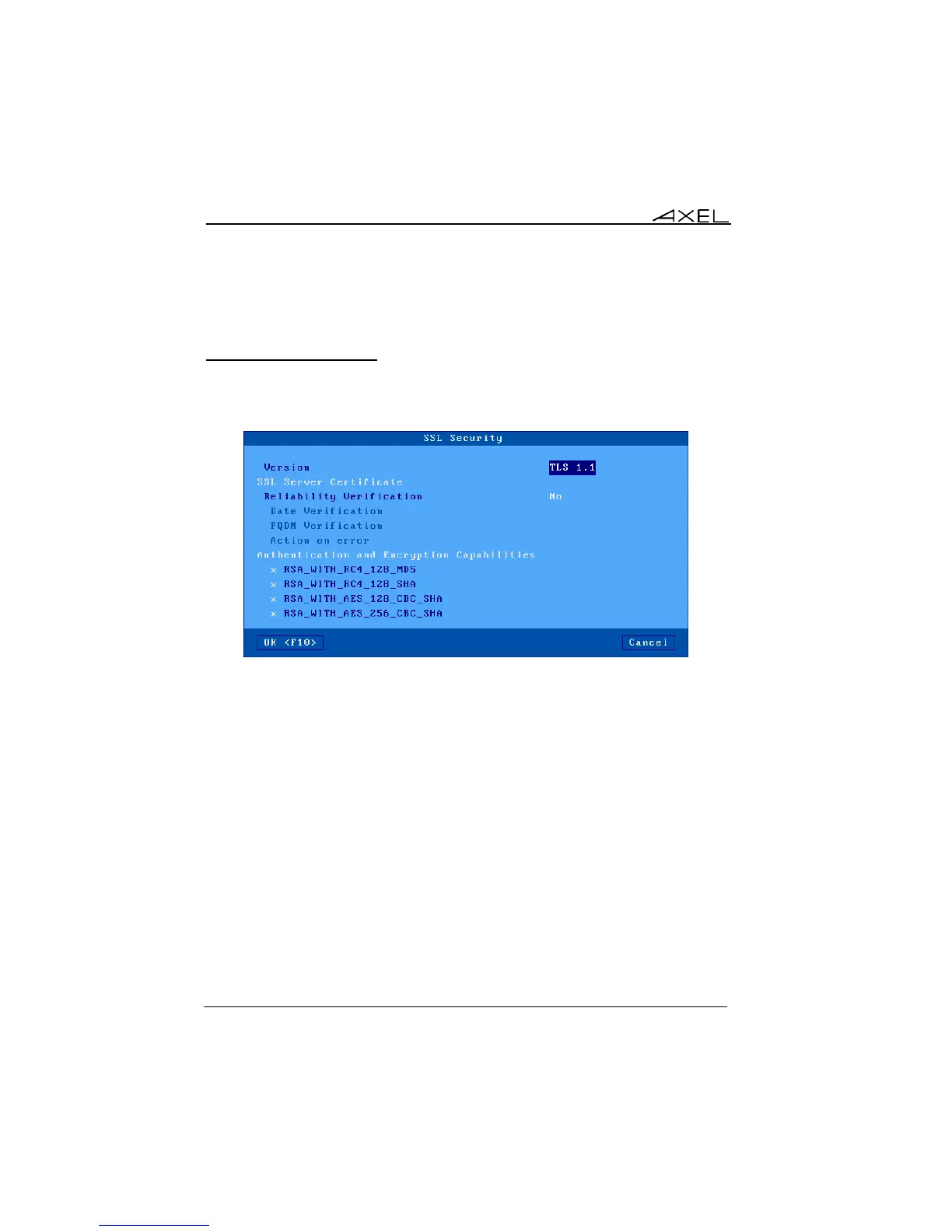Interactive Set-Up
48 AX3000 Models 90 - User's Manual
Note: the default DNS domains, previously defined through the DNS box are
displayed for information (they can't be modified).
3.1.5 – SSL/TLS Security
To configure the thin client SSL security policy, select the [Configuration]-
[Network]-[SSL Security] menu. A dialog box as shown below is displayed:
a) TLS/SSL Client Version
The TLS/SSL client version can be selected: TLS 1.0, TLS1.1 or TLS 1.2.
b) Server Certificate
When an SSL connection is established it is advisable to check the server
certificate.
This requires a CA certificate to be installed in the AX3000 Local Store. See
Chapter 3.6.4.
The 'Reliability Verification' option forces the server certificate to be checked
against the thin client’s local CA certificates when an SSL connection is
established. (HTTPS or NLA). For this check to be possible there must be at
least one CA certificate stored in the thin client’s local store (see chapter 3.6.4).
A check is made between the thin client’s local CA certificates and the server’s