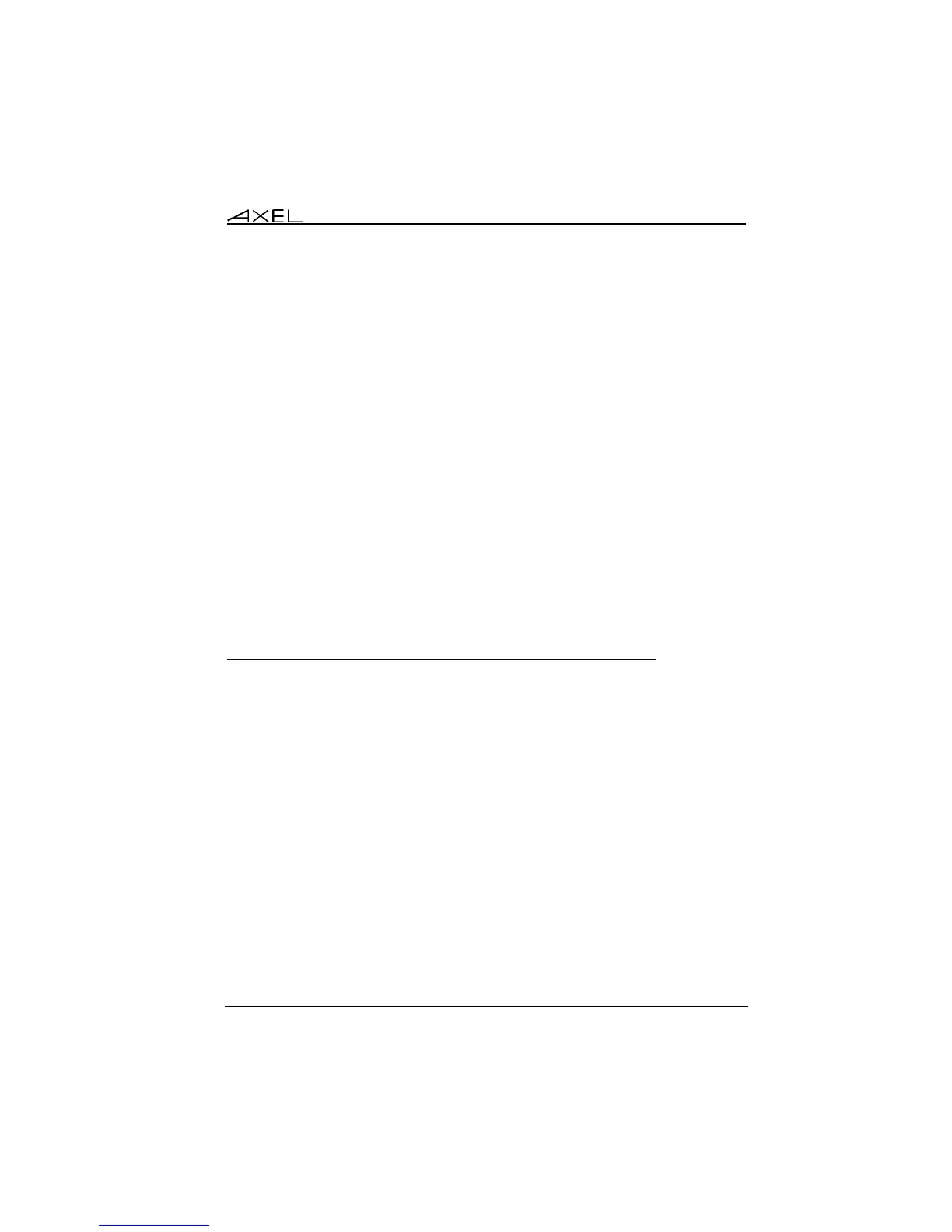Tools and Statistics
AX3000 Models 90 - User's Manual 235
- Configuration: the associated pre-defined configuration.
For each auxiliary port, the following information is displayed:
- Port: the name of the port: Aux1, Aux2, PARA (parallel), Usb1, ..., Usb4,
Net1 and Net2
- Service and Other: information about the associated network service:
- lpd: printer port name and optional filter,
- rcmd: printer port name,
- telnet: associated host, TCP port, TERM and connection flags,
- tty: associated host, TCP port and connection flag,
- prt5250: associated host, TCP port, printer name and AS/400
connection status,
- printd or rtty: TCP port and optional filter.
- State: see above for the possible values.
A connection can be manually closed by selecting the [CLOSE CONNECTION]
button.
Note: to refresh the information displayed, select the [REFRESH] button.
9.4.2 - "TCP Server" and "TCP Client" Connection Information
To go further with connection information, two additional statistics dialog boxes
are available:
- TCP server: contains information about connections where the AX3000
is acting as a server (lpd, rtty and rcmd).
- TCP client: contains information about connections where the AX3000 is
acting as a client (telnet, tty, rdp, ica and vnc).
These statistics show the following:
- Information about connections
- Values of counters
These dialog boxes are accessed by the [Diagnostics]-[Statistics]-[TCP xxx]-
[yyy] menu.