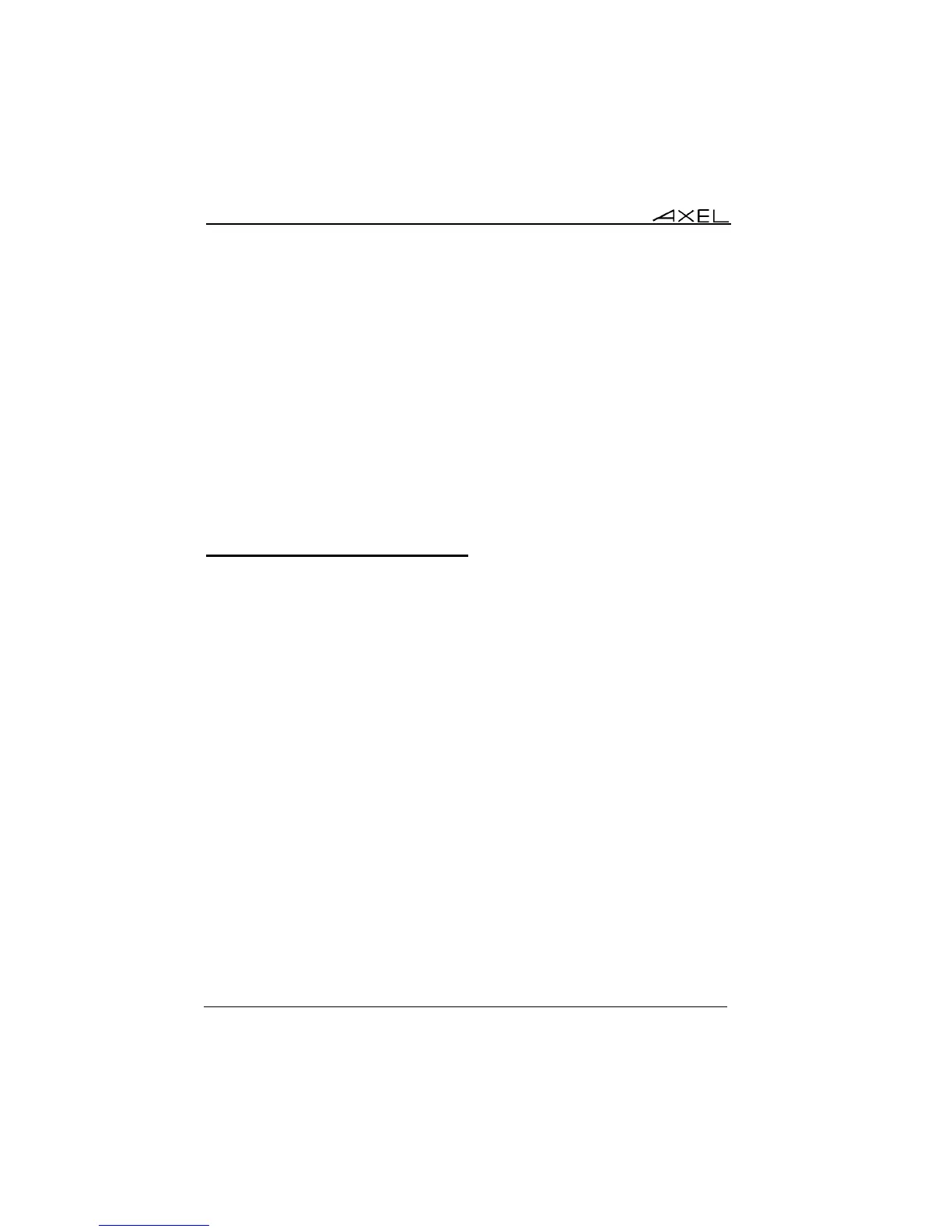Installing under Windows
142 AX3000 Models 90 - User's Manual
5.3 - REMOTEAPP AND CITRIX RECEIVER DESKTOPS
The Application Desktop can be set-up as:
- RemoteApp: connection to Microsoft RemoteApp 2008R2 (or higher).
- Citrix Receiver: connection to a Citrix farm.
This feature allows a user, after authentication, to see the icons of his published
application on the thin client’s desktop.
Launching a published application is simply done by clicking the associated
icon.
Note: for more information about the concept, please refer to Chapter 3.3.1
5.3.1 - Application Desktop Activation
Enter the thin client set-up (<Ctrl><Alt><Esc>) and go to [Configuration]-
[Sessions]. Then select [Microsoft RemoteApp Desktop] or [Citrix Receiver
Desktop].
Note: only one Application Desktop is available at a time (RemoteApp or Citrix
Receiver)