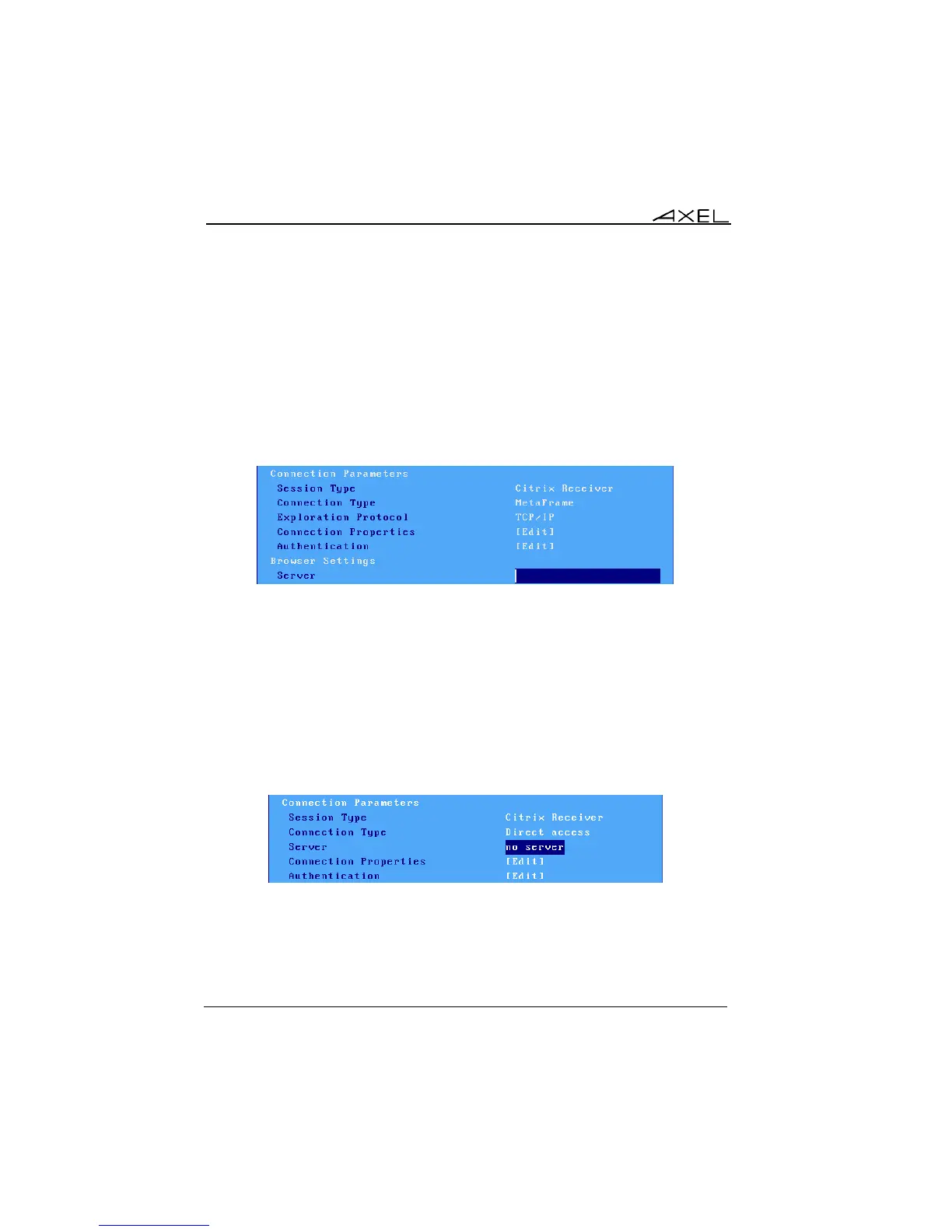Installing under Windows
128 AX3000 Models 90 - User's Manual
Note: the Citrix XML port value can be obtained in the Citrix Console or in the
Windows registry: [HKLM]-[System]-[Current Control Set]-[Services]-[Ctxhttp]-
[TCPPort].
d) TCP/IP Protocol
Actually this is a UDP protocol working either in broadcast or unicast modes.
This is a part of the dialog box:
Server: DNS name or IP address optionally followed by the UDP port (use ':' as
separator). Default UDP port is 1604. If the field is left blank, the broadcast
mode is used.
e) Direct Access
This mode allows a Citrix connection to be established without the use of a
published resource.
This is a part of the dialog box:
Server: selected from the server table (see Chapter 3.1.4). A new server can be
added by selecting 'IP address' or 'Server Name'.