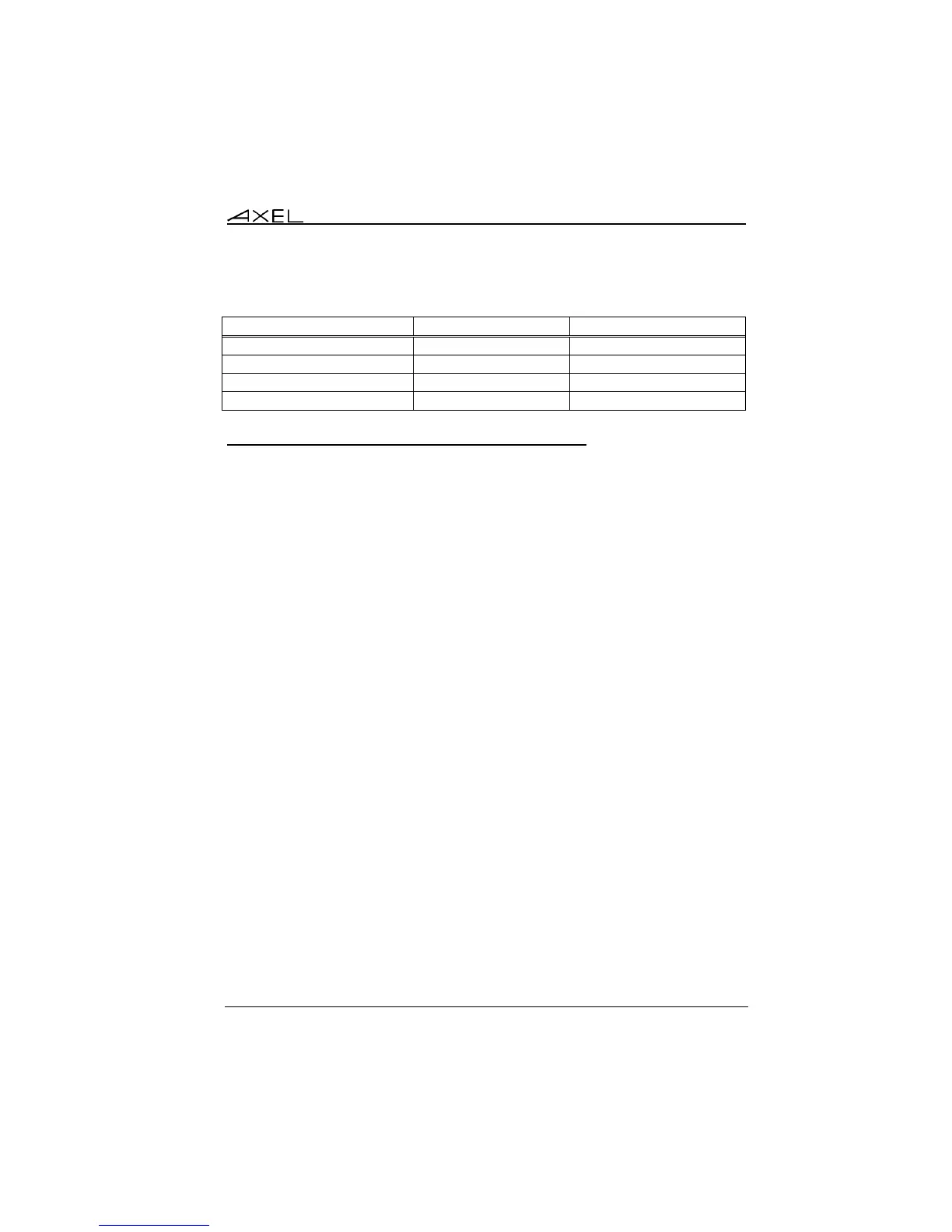6.2.3 - Programming Function Keys (Macro Feature)
The Axel 5250 emulation allows function keys to be programmed. For example
a series of keystrokes can be recorded and played back by pressing a single
key.
The recorded data is stored in non-volatile memory so is not affected by
switching off.
Recorded keystrokes can be assigned to any of the 24 function keys (<F1> to
<F12> or <Shift><F1> to <Shift><F12>).
a) Programming a Function Key
To record a series of keystrokes proceed as follows:
- Press <Alt Gr><F4> to set the record mode,
- Press any of the 24 function keys to which you want to assign,
- Type the key sequence you want to save,
- Press <Alt Gr><F4> to exit the record mode.
Notes:
- Memory usage: 256 recordable keystrokes per function key.
- To delete a recorded function key, you have to record an empty key
sequence.