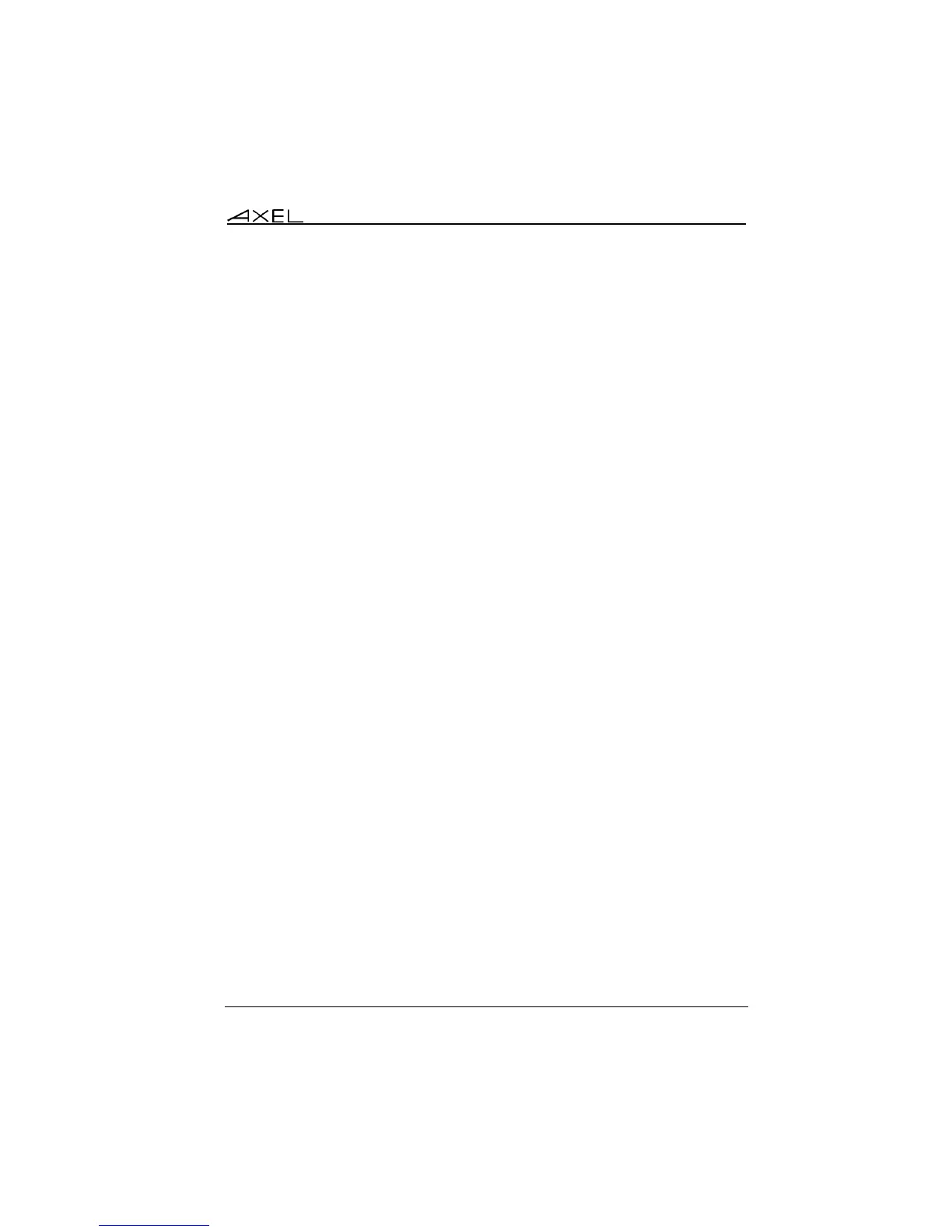Appendix
AX3000 Models 90 - User's Manual 279
This can be done with the ‘keepalive’ process, manually killing or rebooting.
In some situations it may be beneficial to have always the same TCP port for an
AX3000 resource (to avoid phantom sessions or to identify connections). This is
the fixed port assignment. With this method the AX3000 resources are always:
- session 1 = 1024, ..., session 8 = 1031,
- aux1 port = 1032, aux2 port = 1033, parallel port 1034.
- net1 = 1035, net2 = 1036,
- usb1 = 1037, ... ,usb4 = 1040
f) 'Nagle's Algorithm' Parameter
The Nagle's Algorithm controls behavior of the output network dataflow of a
TCP/IP device. This algorithm allows the number of datagrams sent by the
AX3000 to decrease. However a certain latency may be noticeable due to the
caching of data before transmission.
This algorithm is disabled to prioritize performance. However some operating
systems require this function to be enabled.
g) 'Keepalive' Parameter
The keepalive is a mechanism that allows the AX3000 to regularly check its
TCP/IP connection status.
In event of network incident, the AX3000 is able to detect this incident and to
close the related TCP/IP connections. This mechanism is also useful when DSL
connections are used (the AX3000 IP address is reset on time per day).
By default the keepalive function is disabled.
The keepalive function is set in minutes
Note: with ISDN routers (which automatically drop the phone line) this regular
data flow will prevent the router from hanging-up. In this scenario the keepalive
can cause expensive phone bills.
h) 'Additional Time-Out for Reconnection (sec)' Parameter
When a session is set in 'auto-reconnection' mode, the reconnection is
attempted immediately after the disconnection.
If needed, this option allows this reconnection to be delayed.