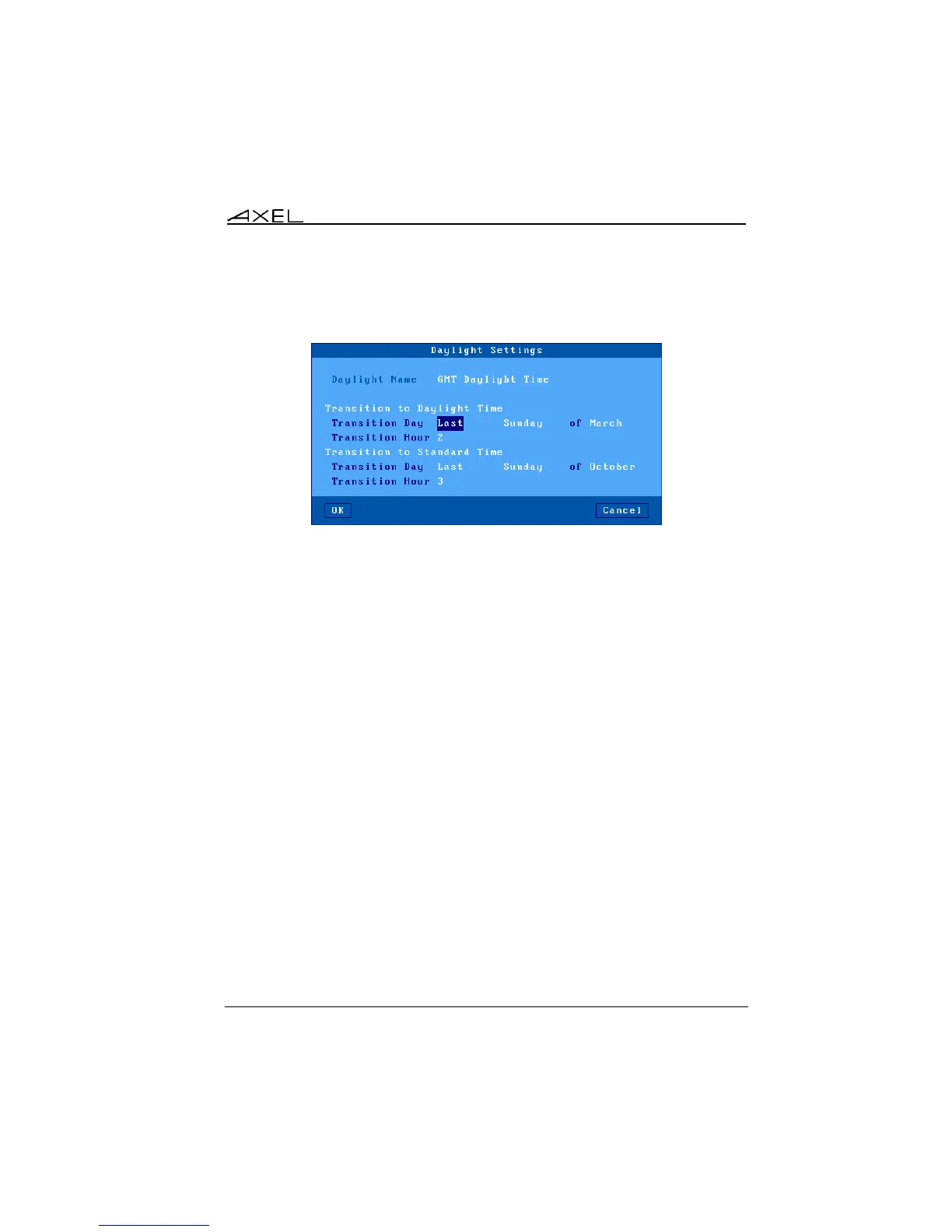Interactive Set-Up
AX3000 Models 90 - User's Manual 63
- Daylight Settings: The following dialog box is displayed (Daylight time
zone name is displayed):
Enter the following parameters for each transition time:
- Transition Day: day number, day and month. (For example: Last
Sunday of March for daylight time.)
- Transition Hour: enter the hour without minute. (For example: 2 is
02:00.)
c) Automatic Reboot
When a NTP server is set, the thin client can be automatically rebooted (every
day or a specific day). This can be used with the auto-configuration feature.