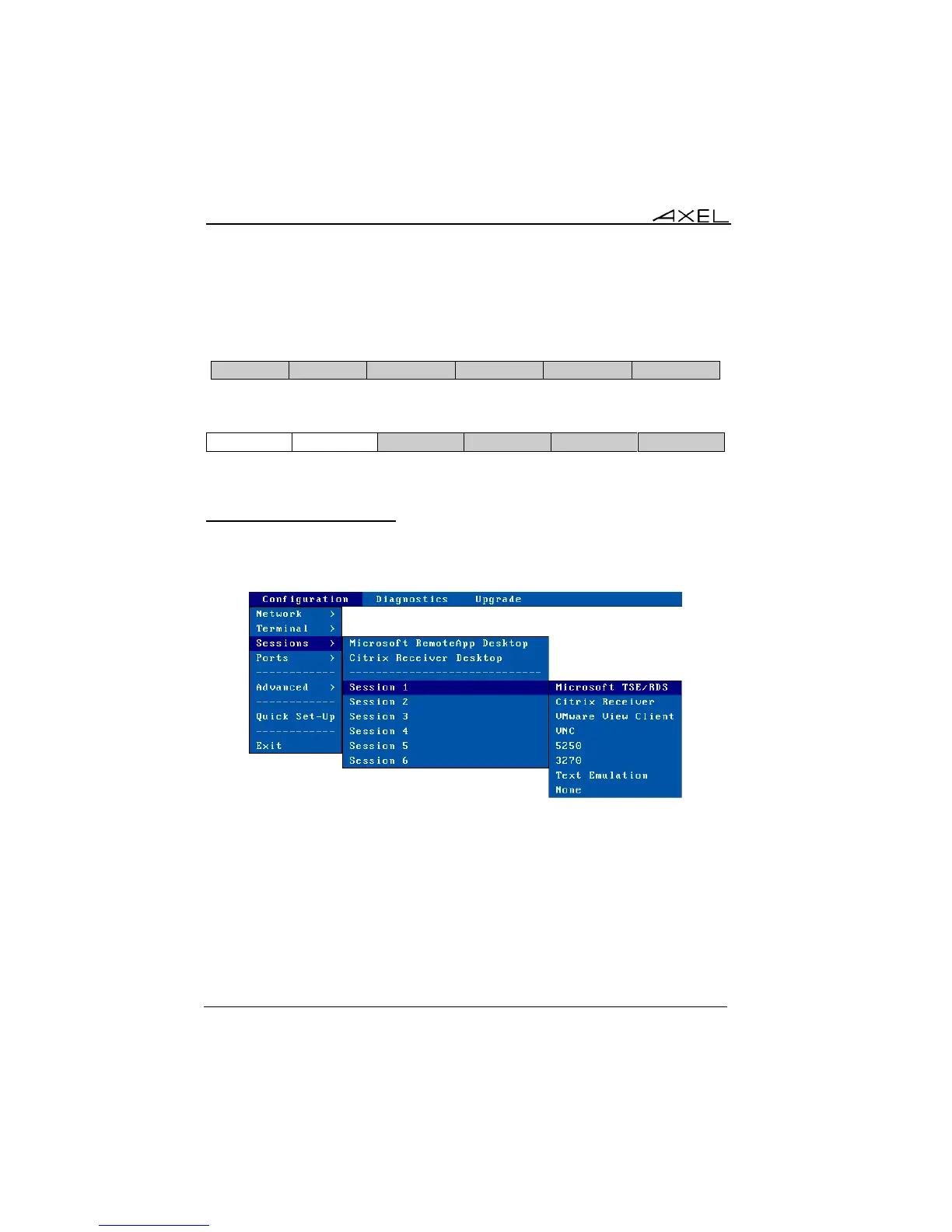Interactive Set-Up
70 AX3000 Models 90 - User's Manual
To illustrate this principle below are two examples of session setup
Example 1: thin client dedicated to "Application Desktop"
For more information refer to Chapter 5.3.
3.3.2 - Predefined Sessions
Select the [Configuration]-[Sessions]-[Session X] menu (where X is the
session number). The "Session Type" list is displayed:
Note: if the session was already associated with a "Session Type" the related
dialog box is displayed.
a) Session Types
Microsoft TSE/RDS: connections to Windows TSE servers (from NT4 to 2012).
For more information see Chapter 5.1.
Citrix Receiver: connections to Citrix Metaframe, XenApp/XenDesktop and