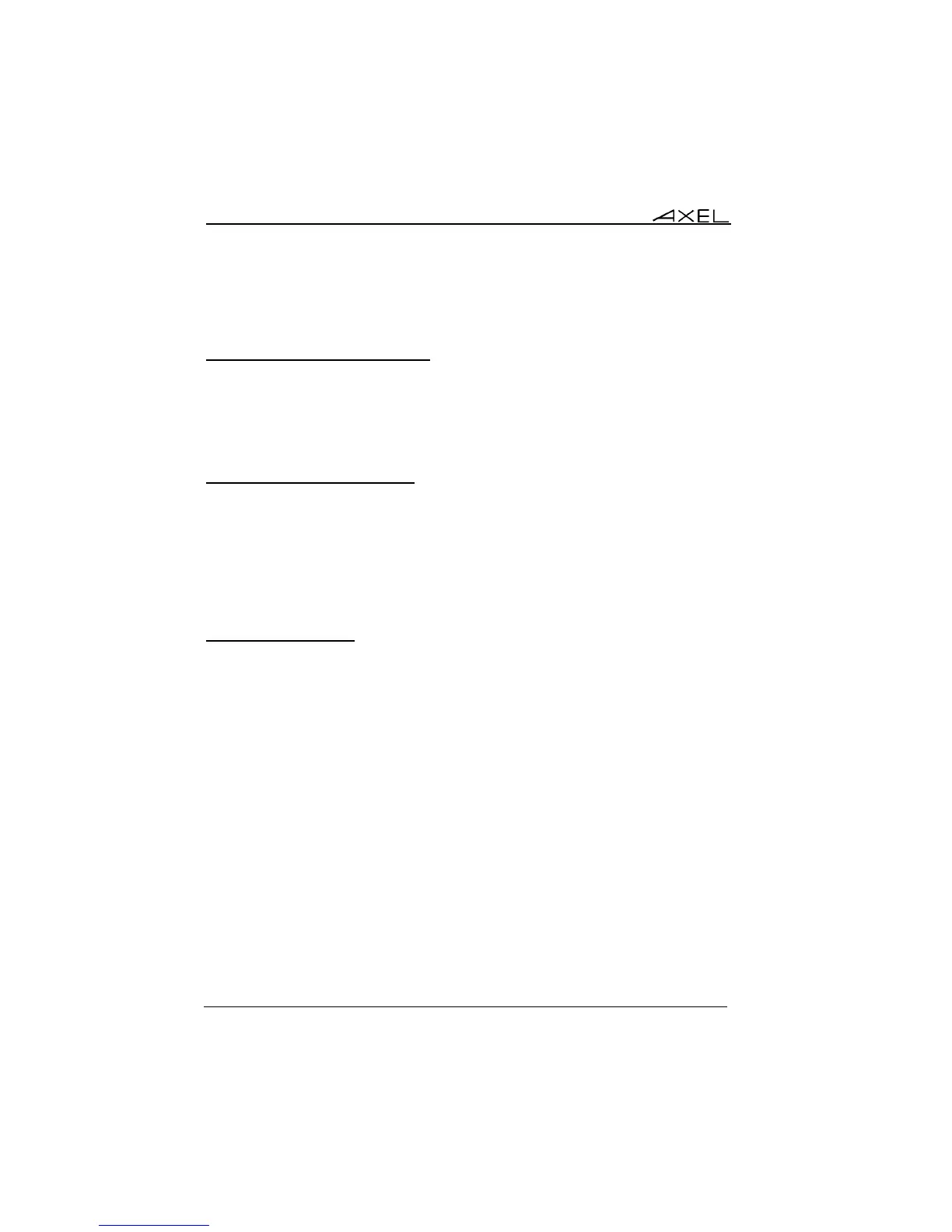Introduction to the Axel Thin Client
8 AX3000 Models 90 - User's Manual
For secured connections, SSL (with certificates) and the RDP/ICA gateway
feature is supported.
1.2.3 - Print and Terminal Server
The AX3000 auxiliary ports can be managed either:
- By a network service: LPD or PRT5250 for printers, TELNET CLIENT for
serial terminals or TTY for other peripherals.
- By escape sequences: compatible with serial terminals. (Slave mode)
1.2.4 - Handling other Devices
Other devices are supported:
- Barcode readers,
- touch screens,
- USB drives,
- Smartcard readers,
- Audio (input/output).
1.2.5 - Administration
The Axel XML protocol allows thin clients to be remotely administrated. The
Axel administration software (AxRM) is free and can be downloaded from our
web site.
Embedded AX3000 tools are provided, for example network “ping” and USB
diagnostics.