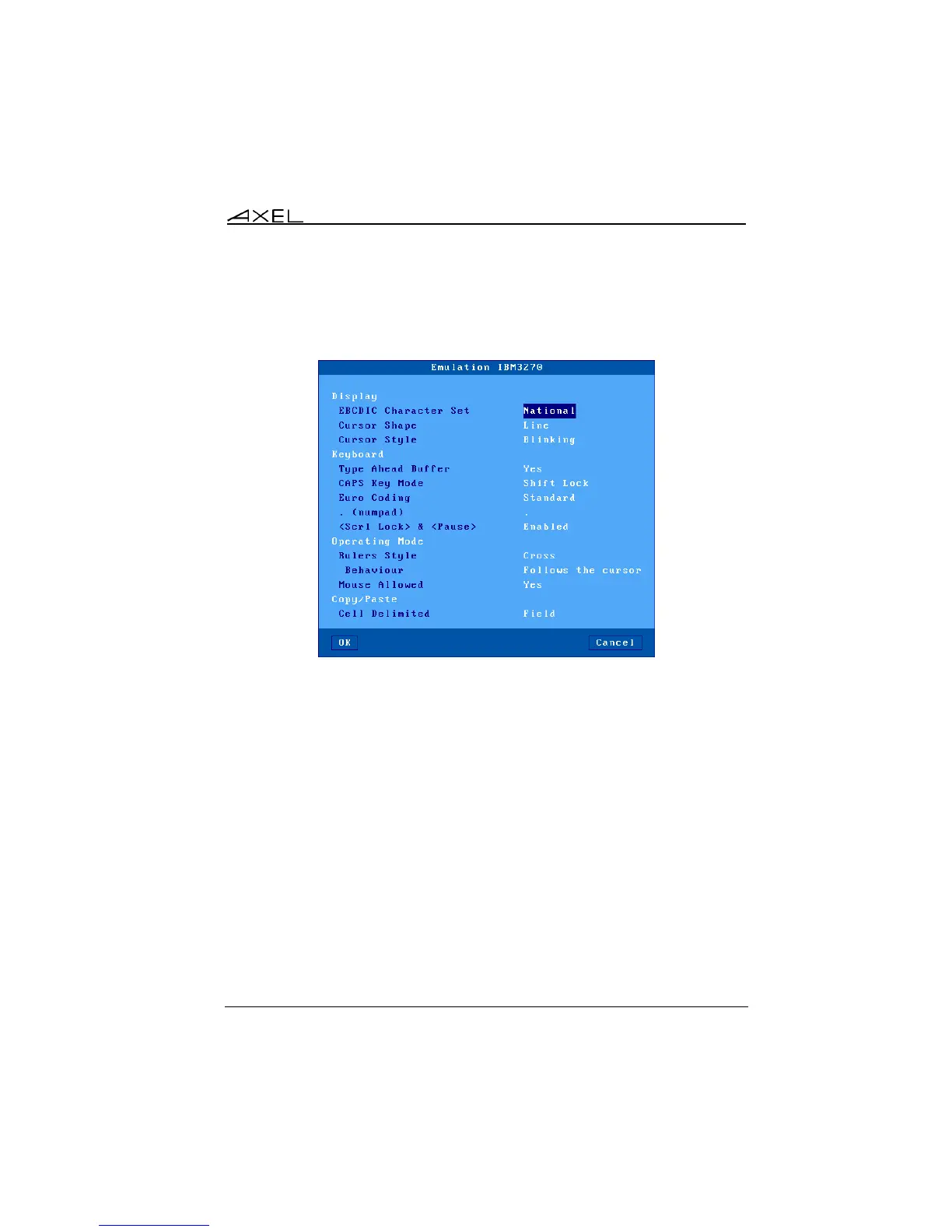Installing under OS/390
AX3000 Models 90 - User's Manual 187
a) 3270 Emulation Additional Parameters
The following box is displayed:
These parameters are:
- Character Set: the possible values are:
- National (characters are keyboard nationality dependent),
- Multinational.
- A specific keyboard nationality (American, French…).
- Cursor Shape: Line, Half-Block or Block.
- Cursor Style: Blinking or Steady
- Type Ahead Buffer: enable/disable the keyboard buffer.
- CAPS Key Mode: set the CAPS LOCK to behave in either of two ways:
- Caps Lock: only alphabetical keys are affected. To unlock this
mode press the <CAPS> key.
- Shift Lock: each key sends either the corresponding upper case
letter or the shifted (upper) character. To unlock this mode press
the <Shift> key.