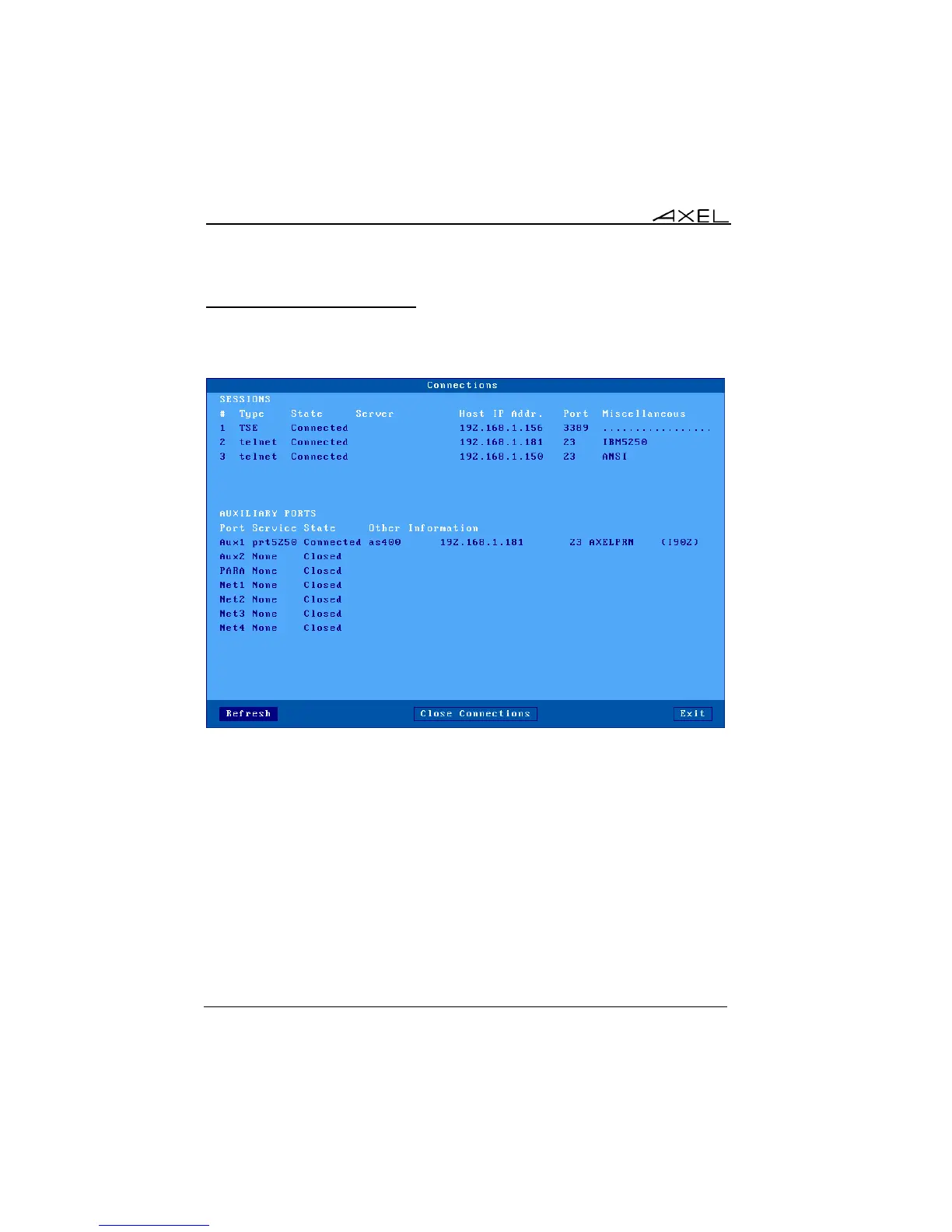Tools and Statistics
234 AX3000 Models 90 - User's Manual
9.4.1 - Global Connection List.
Select the [Diagnostics]-[Connections] dialog to check the status of all
defined connections:
Note: 'outside' the set-up, use <Ctrl><Alt><X> displays this box.
For each session, the following information is displayed:
- No: session number.
- Type: main values are TSE, ica, telnet, tty, vnc...
- State: the possible values are:
- Established: the session is connected,
- Closed: the session has ended,
- Syn sent: connection request in progress,
- Time Wait: connection close in progress.
- Server and IP Addr Host: the associated host.
- Port: the TCP port used for the session (this is usually 23 for telnet, 2048
for tty and 59xx for vnc).