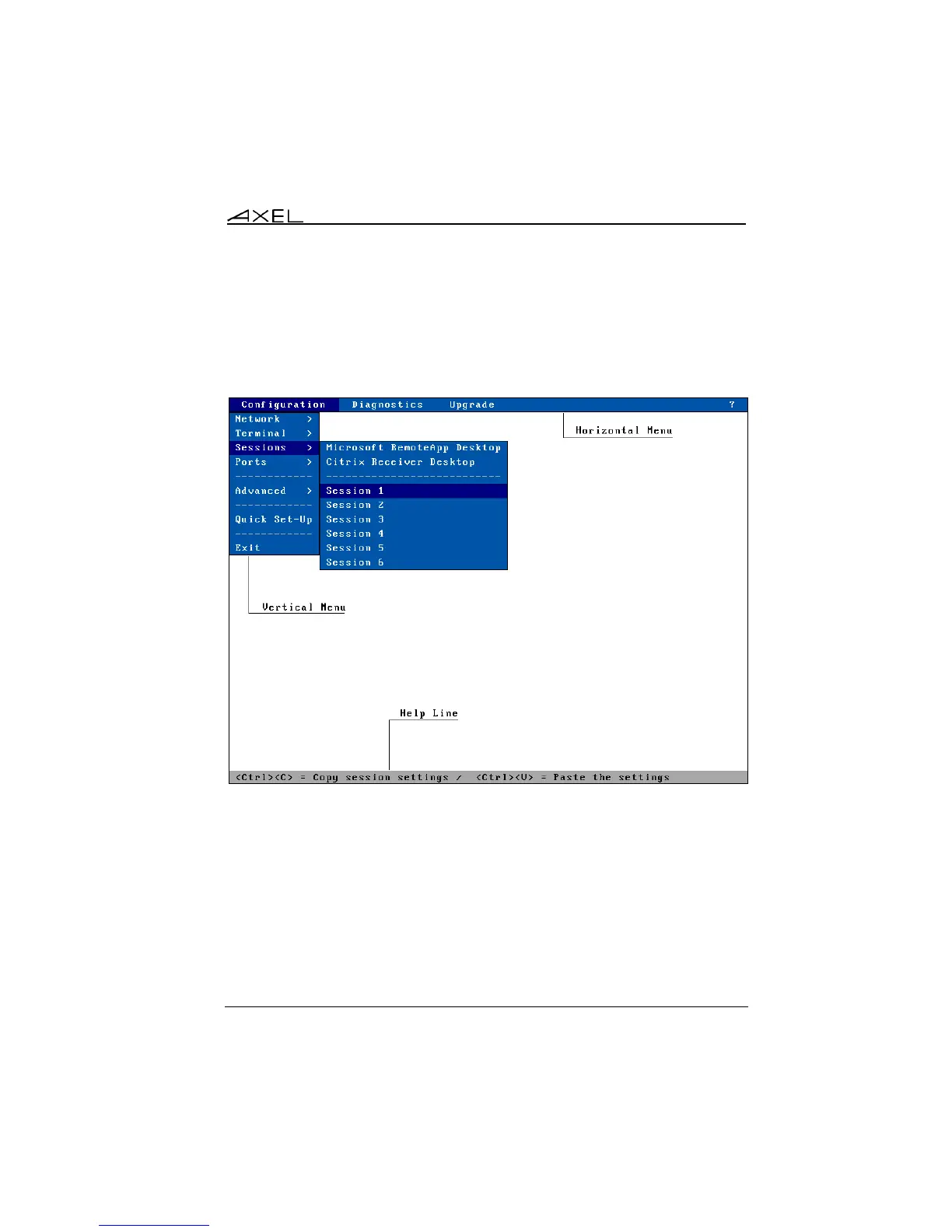Appendix
AX3000 Models 90 - User's Manual 253
The mouse cannot be used within the telnet session.
A help line is located in the bottom of the screen.
The AX3000 set-up screen appears as follows:
a) The Horizontal General Menu
Move through the menu with horizontal arrow keys. A different vertical menu will
be displayed automatically as each item is traversed.
b) Vertical Menus
Move through vertical menus with vertical arrow keys. Confirm the selected
command by pressing <Enter> or <Spacebar>.