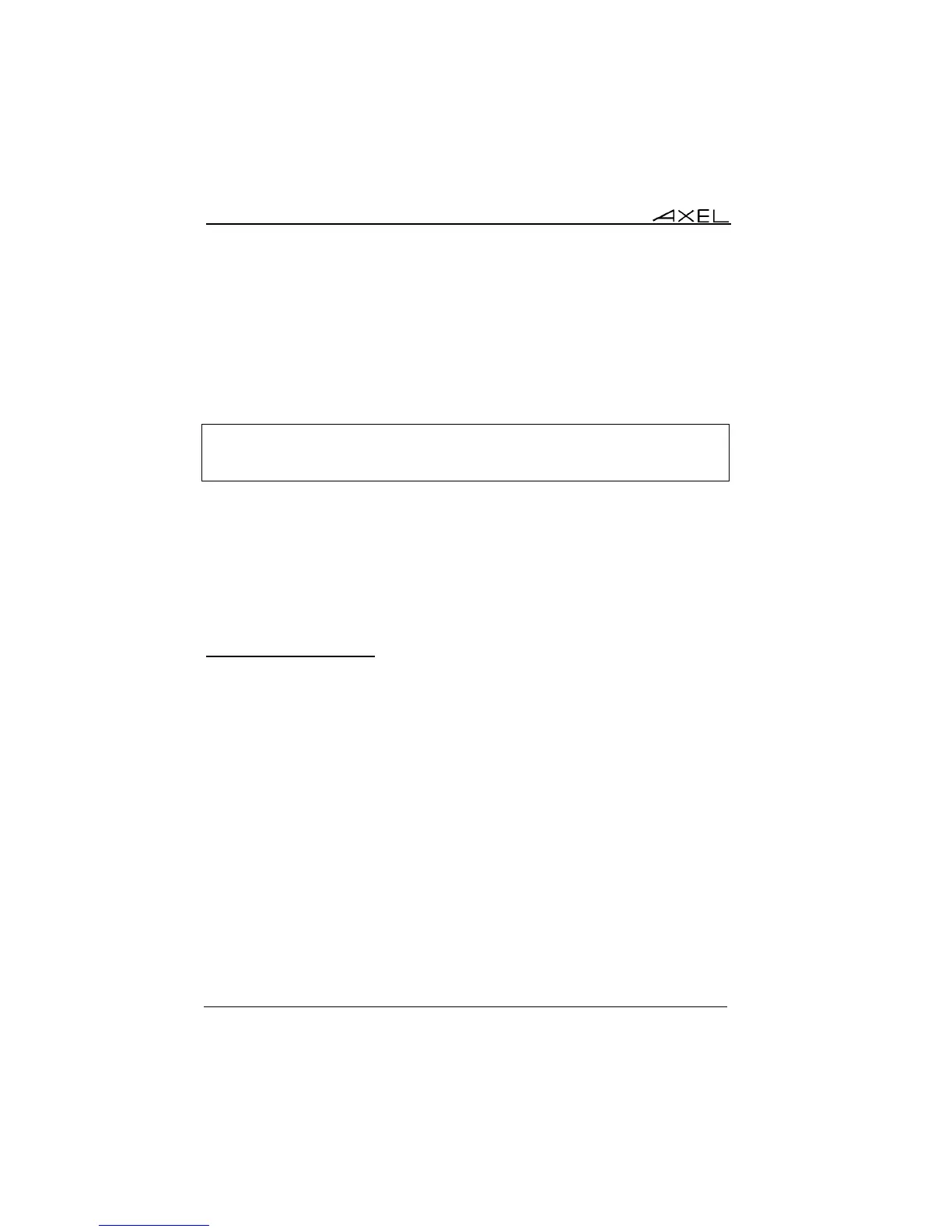Installing under UNIX/LINUX
220 AX3000 Models 90 - User's Manual
The Unix/Linux host must run the AXEL tty server daemon (axttyd). The
configuration file axttyd must contain a list of AX3000 auxiliary ports and the
pttys associated with each.
Each auxiliary port using the tty protocol (see Chapter 3.5.4) is identified by the
name of the AX3000 (from the /etc/hosts file) and a special keyword. For
example:
axel1 aux1 /dev/ptyp12 /dev/ttyp12
axel1 aux2 /dev/ptyp13 /dev/ttyp13
axel2 parallel /dev/ptyp2 /dev/ttyp2
An auxiliary port controlled by the tty server is seen as a Unix/Linux local port
(like a multi I/O board).
Data can be sent to an auxiliary port by:
- Either a redirection to the ttyp (example: "cat file > /dev/ttyp12")
- Or declaring a local printer attached to the ttyp (/dev/ttyp12). This printer
is used through the lp command.
8.3.2 - The LPD Protocol
Set the auxiliary port as shown in Chapter 3.5.2.
Use the appropriate UNIX system management tool to add a remote printer. At
least, two parameters are requested:
- The name of the remote host: enter the AX3000's hostname (refer to
/etc/hosts),
- The name of the printer: this is the Printer Port Name entered when the
AX3000 was set up.
Run the lp command to use this printer.
Note: some options of the lp command (number of copies, banner, etc) cannot
be used, because the AX3000 is not a UNIX server and has no hard disk on
which to run a spooler.