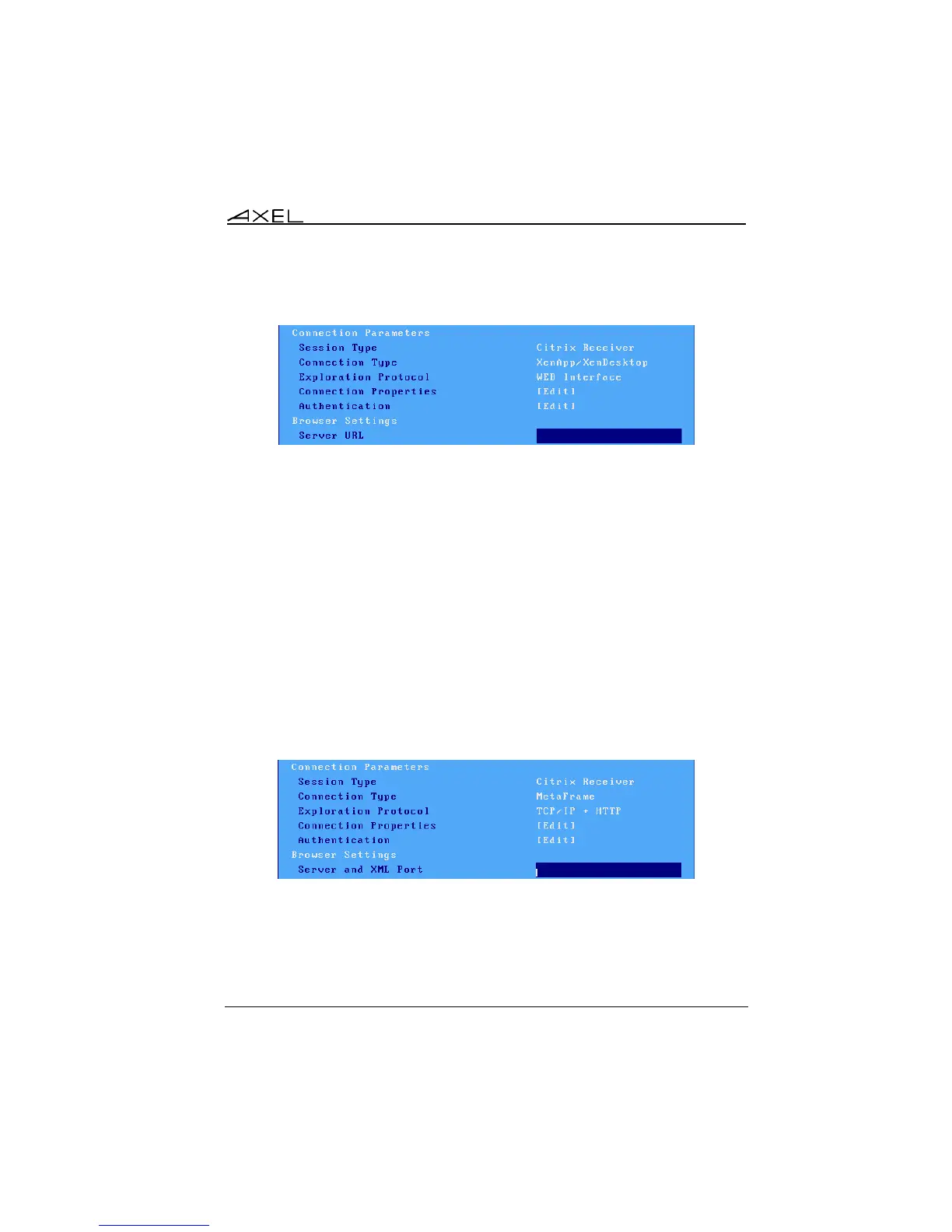Installing under Windows
AX3000 Models 90 - User's Manual 127
This is a part of the dialog box:
Server URL: syntax is [https://]server[:port][/config].
- https: optional use (default: http)
- server: DNS name of IP address of WEB Interface server
- port: optional TCP port (default: 80 for http and 443 for https)
- /config: optional configuration full pathname (default is
"/Citrix/PNAgent/config.xml")
Note: being authenticated (username, password and domain) is required before
enumerating and launching published applications.
c) TCP/IP+HTTP Protocol
Resources are accessed via one of the farm server (Name/IP and XML port). A
local authentication may be used to filter out user's resources.
This is a part of the dialog box:
Server and XML Port: DNS name or IP address optionally followed by the XML
port (use ':' as separator)
Example: 192.168.1.154:8080