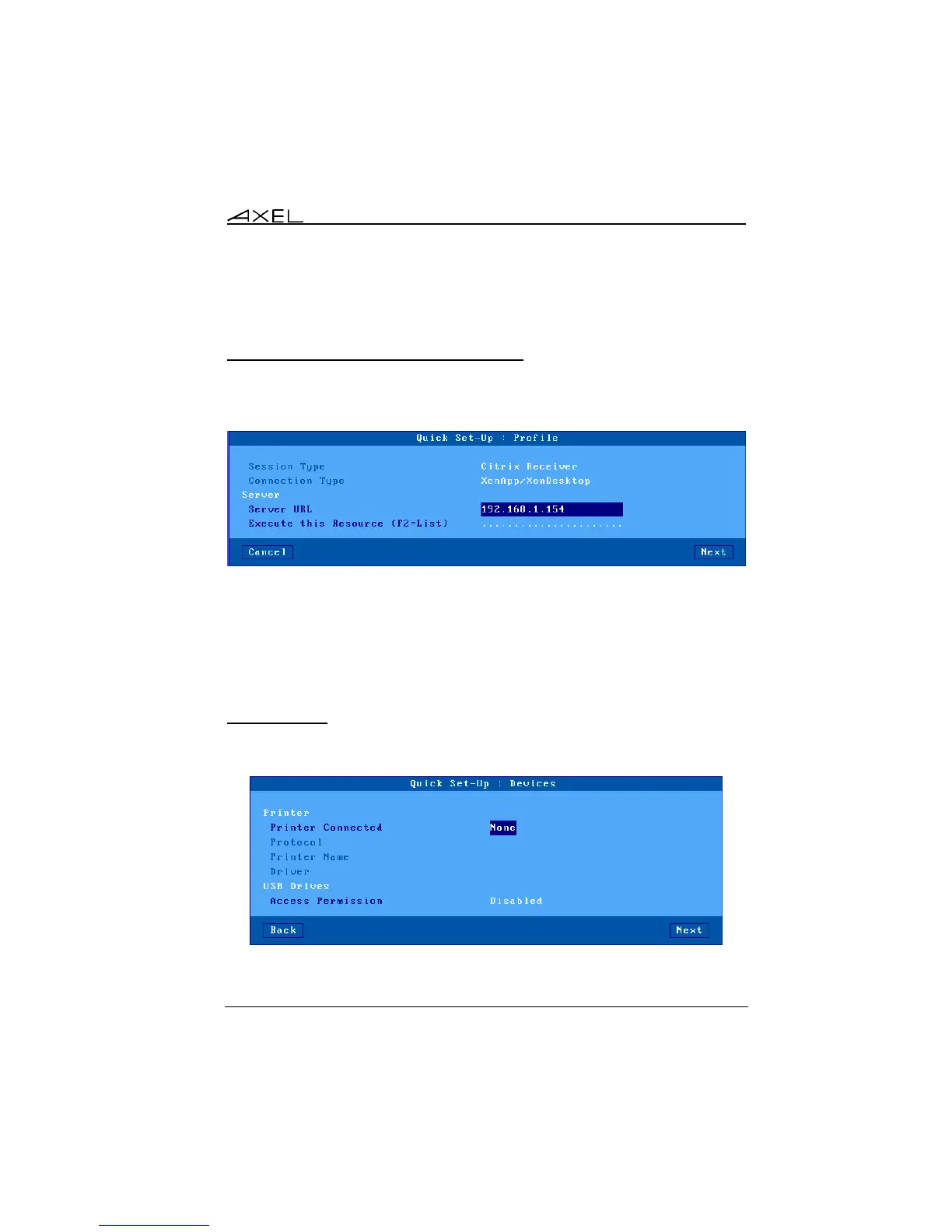Initial Power-On
AX3000 Models 90 - User's Manual 23
- Server Name: DNS name or simple mnemonic.
- Server IP Address: leave blank when using a DNS name
2.1.5 - Citrix Receiver - Resource Selection
With the 'Citrix Receiver' connection type, a resource can be predefined (see
previous chapter). In this case, such a dialog box is displayed:
These parameters are:
- Server URL: the value entered from the previous dialog box may be
changed.
- Execute this resource: the resource name can be either manually
entered or picked from a list (an authentication may be needed). If this
field is left blank, the resource list will be displayed at the connection time.
2.1.6 - Devices
This box is displayed for the all session types: