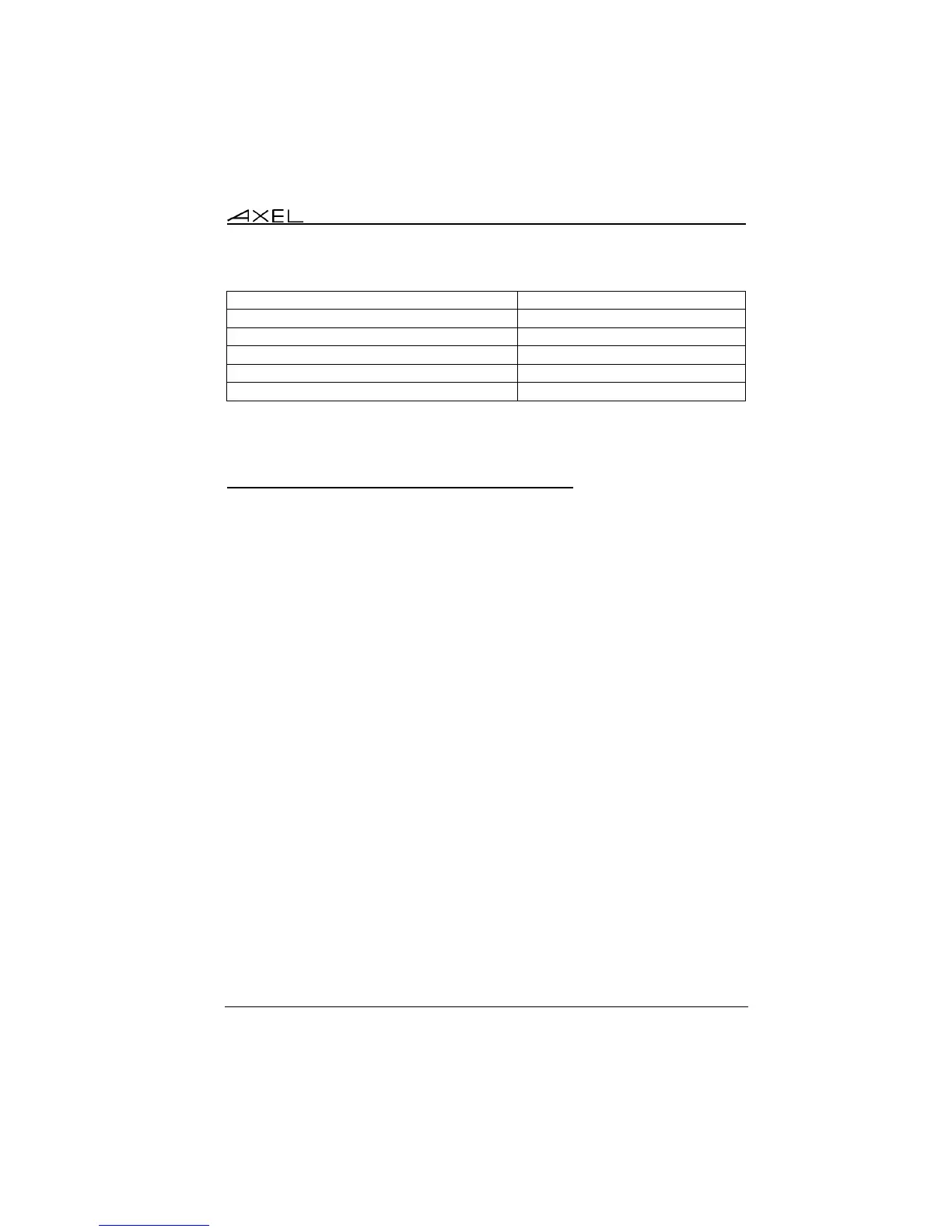Note: this list can be found on the MSDN Microsoft site:
http://msdn.microsoft.com/en-us/library/ms912391%28v=winembedded.11%29.aspx
A.7.5 – Displaying Text Session in Graphics Mode
Previously Axel used the legacy method to display text sessions (telnet, 5250,
3270...) based on columns and rows (80x25, 132x25...) and a specific
resolution.
We are changing the way we display text because:
- Many new TFT monitors no longer support the specific resolution
required (720x400) - or if they do the characters are blurry and jittery
- Many monitors have a slight delay when changing session of different
resolutions. Using graphics resolutions lets Windows and telnet sessions
use the same resolution.
- Most new monitors are widescreen, and the legacy characters, designed
for aspect ratio 4/3 can be distorted when ‘stretched’ on a wide screen
monitor.
The solution is to use graphics resolutions for text displays. This addresses the
first two points above; the character issue is covered below.
The challenge is fitting characters designed for aspect ratio of 4/3 onto a 16/9
screen without creating distortion and keeping the characters ascetically
acceptable.
To resolve this issue we offer two variables:
- Full screen or part screen (window).
- Options for character size and space between characters.