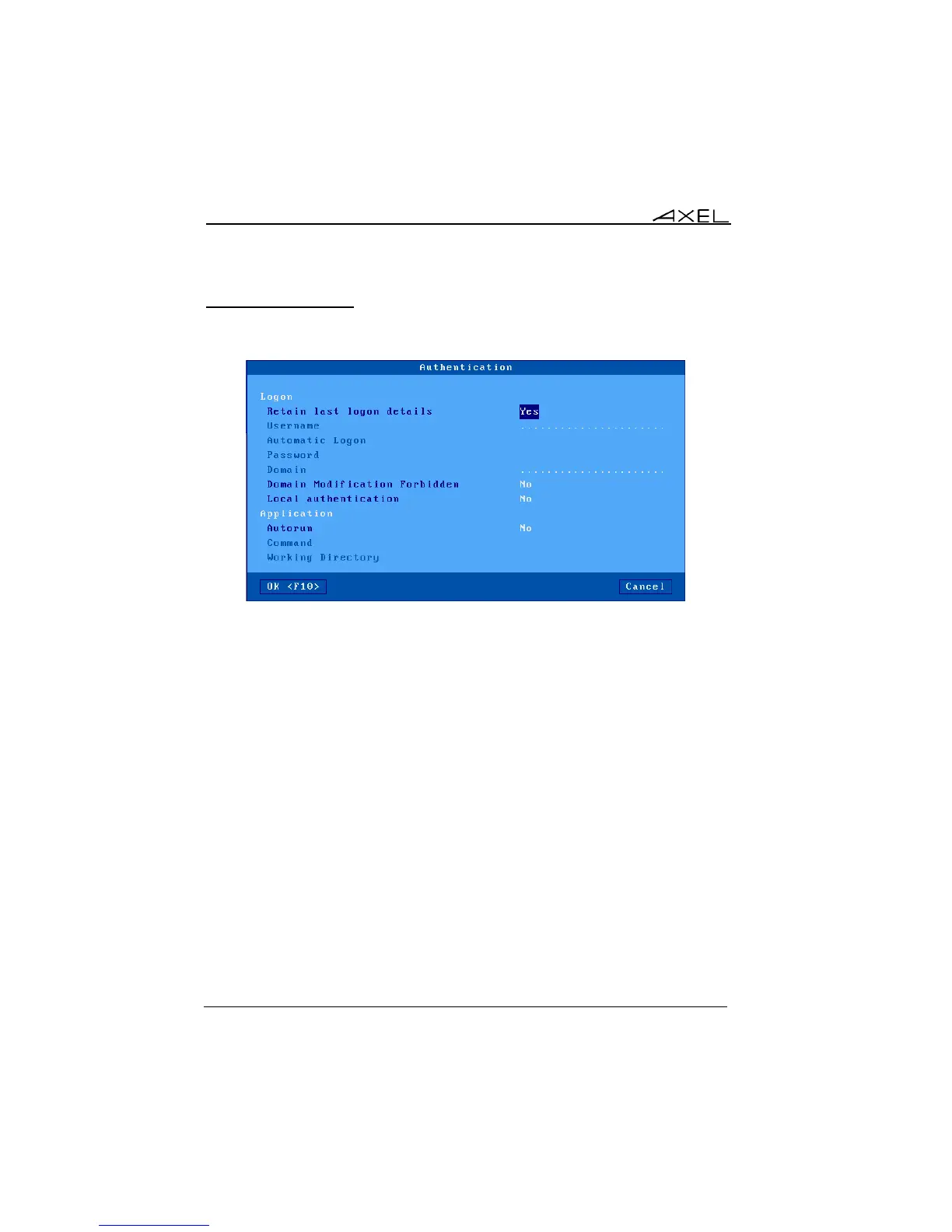Installing under Windows
114 AX3000 Models 90 - User's Manual
5.1.3 - Authentication
The following box is displayed:
These parameters are:
- Retain last logon details: this parameter allows the username and
domain fields of the Login screen to be automatically set-up.
- Username: default value for the username field of the Login screen.
- Automatic Logon: set this parameter to 'Yes' to get an automatic logon.
- Password: available only if 'Automatic Logon' is set to 'Yes'.
- Domain: default value for the Windows domain field of the Login screen.
- Domain Modification Forbidden: for a local authentication (with the
Axel Logon box), changing the domain name can be forbidden.
- Local Authentication: enabling this parameter allows authentication
information to be entered before the RDP connection is established. This
can be useful with a 'Connection broker'. The authentication can be either
a username or a pin code (if smartcard redirection is enabled). The
possible values for this parameter are: "no", "yes" (username or pin code)
or "Yes, Smartcard Only".
- Auto Run: by default the Terminal Services connection offers a Windows
desktop. To automatically launch a program set this parameter to 'Yes'
and complete the following fields.
- Command (available only if 'Auto-Run' is set to 'yes'): the program path
and file name of the program to be launched.