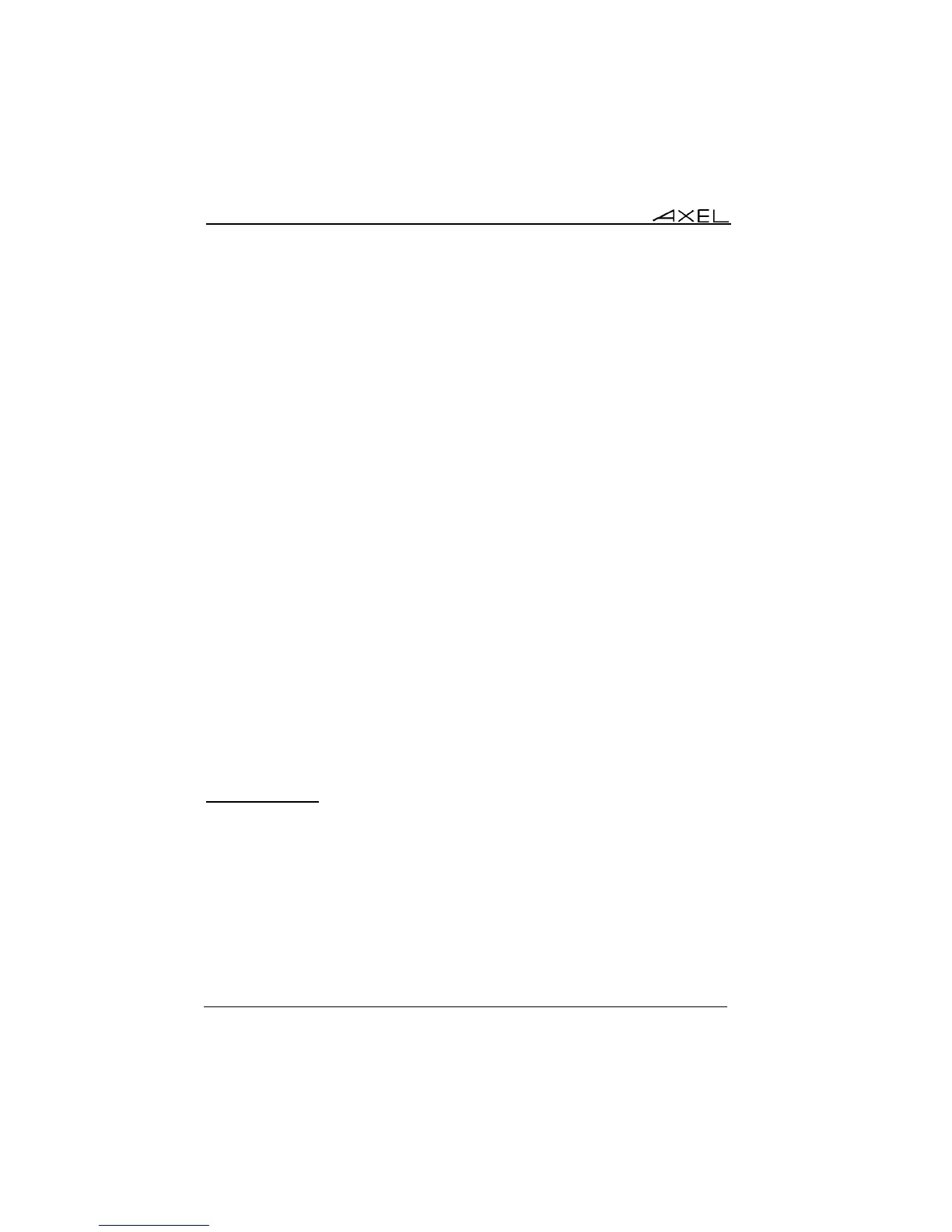Appendix
268 AX3000 Models 90 - User's Manual
Note: the signature allows the thin client to check its "Host" type entry. If the
check fails (i.e. no associated signature or wrong associated signature) the thin
client’s behavior during the DNS server update depends on the value of the set-
up parameter "Action on Error" (see Chapter 3.1):
- Display an error: a red dialog box is displayed. The user may reboot the
thin client or enter the set-up.
- Continue the update: the entries ("Host", "Text" and "Pointer") are
overwritten.
- Cancel the update: the DNS update is aborted but the thin client is
available for use.
The type ("direct" or "direct / reverse") and the result (success or failure) of the
DNS update are returned to the thin client and are available in the thin client
set-up. See chapter 9.5.
A.5 - SETTING-UP AXEL DHCP OPTIONS
In addition to the standard options (IP addresses, DNS server...), the DHCP
server can be used to communicate manufacturer specific information: this
allows to set "Axel DHCP options ".
For example, Axel’s auto-configuration feature (see chapter 2.1) requires the
thin client to know the network location of the machine running the management
tool (AxRM). This information can be given to thin clients using this DHCP
feature.
A.5.1 - Overview
A DHCP server has various options numbered as follows:
- From 1 to 223: reserved options. For example, option 3 gives the list of
routers and 15 lists DNS servers.
- From 224 to 254: private options. Available for manufacturers use.
The Axel options are contained within the range of numbers from 231 to 240.
The ‘type’ is always ‘character string’. The format of the entry is as follows:
- Entry starts with a keyword followed by one or more parameters.
- The symbol ":" is used as separator.