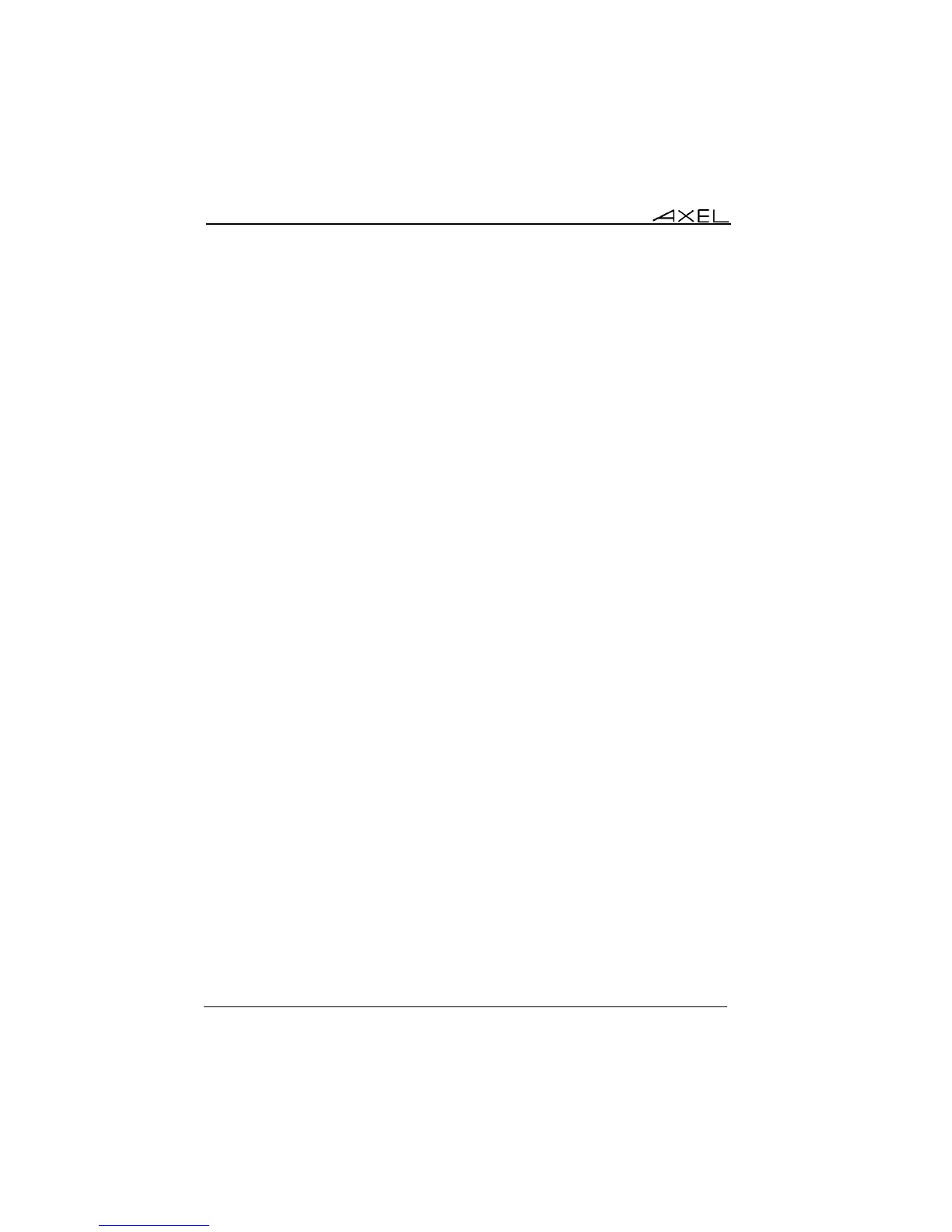Remote Administration
246 AX3000 Models 90 - User's Manual
To set-up the remote control function, select the menu [Configuration]-
[Terminal]-[Remote Control]. For more information, please refer to Chapter
3.2.7.
Use AxRM to take the control of the thin client. See Chapter 10.1.
10.3 - INTERACTIVE TELNET SET-UP
The AX3000 interactive set-up can be accessed through a telnet session. A
specific TCP port is used.
The default value of this TCP port is 4096. This value can be changed. See
Chapter 3.2.7.
We strongly advise using AxRM to open the telnet setup (see Chapter 10.1).
But any telnet client could be used with the correct arguments as below
- ANSI emulation (with color support)
- TERM value: ansi
- Screen size: 80x25
- Scrolling mode disabled
Notes:
- To disable the telnet set-up, set the TCP port to 0.
- When the telnet set-up is running, the set-up is also displayed on the
target thin client. The keyboard of the target thin client is locked.
- The AX3000 telnet server supports the keepalive mechanism (value 3
minutes). In event of network incident, the set-up will be automatically
ended and the keyboard of the target thin client will be unlocked.
The possible connection errors are:
- The interactive set-up is already in use on the target thin client.
- The client telnet arguments as given above are not set.