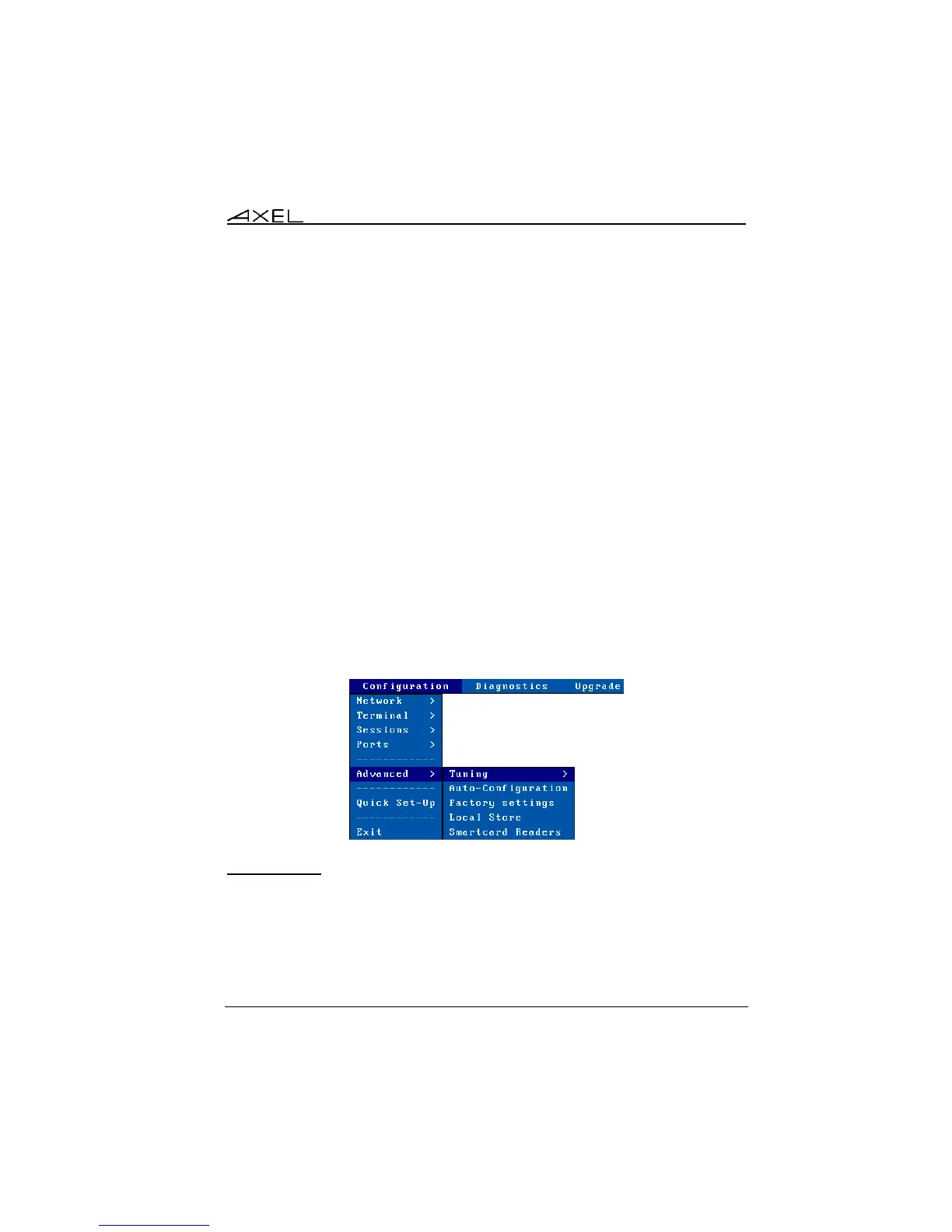Interactive Set-Up
AX3000 Models 90 - User's Manual 87
Note: If "Choose Portrait/Landscape" is enabled (see Appendix A.7.2), the
parameter "Pre-print String" is replaced by the two parameters "Portrait Pre-
print String" and "Landscape Pre-print String".
b) Using the rsh Command to Print
The embedded rcmd service allows printing with the rsh command (or rcmd
command, according to the operating system used).
To set the rcmd service on the required auxiliary port, select the rcmd service
from the [Configuration]-[Ports]-[xxx]-[yyy] dialog box. Then enter the name
of the associated printer port.
For more information about the rsh command, refer to Chapter 8.3.3.
3.6 - OTHER FUNCTIONS
Less-used functions are available through the [Configuration]-[Advanced]
menu:
3.6.1 - Tuning
This box offers special thin client operating parameters. Usually the default
values are suitable.
For more information see Appendix A.7.2.