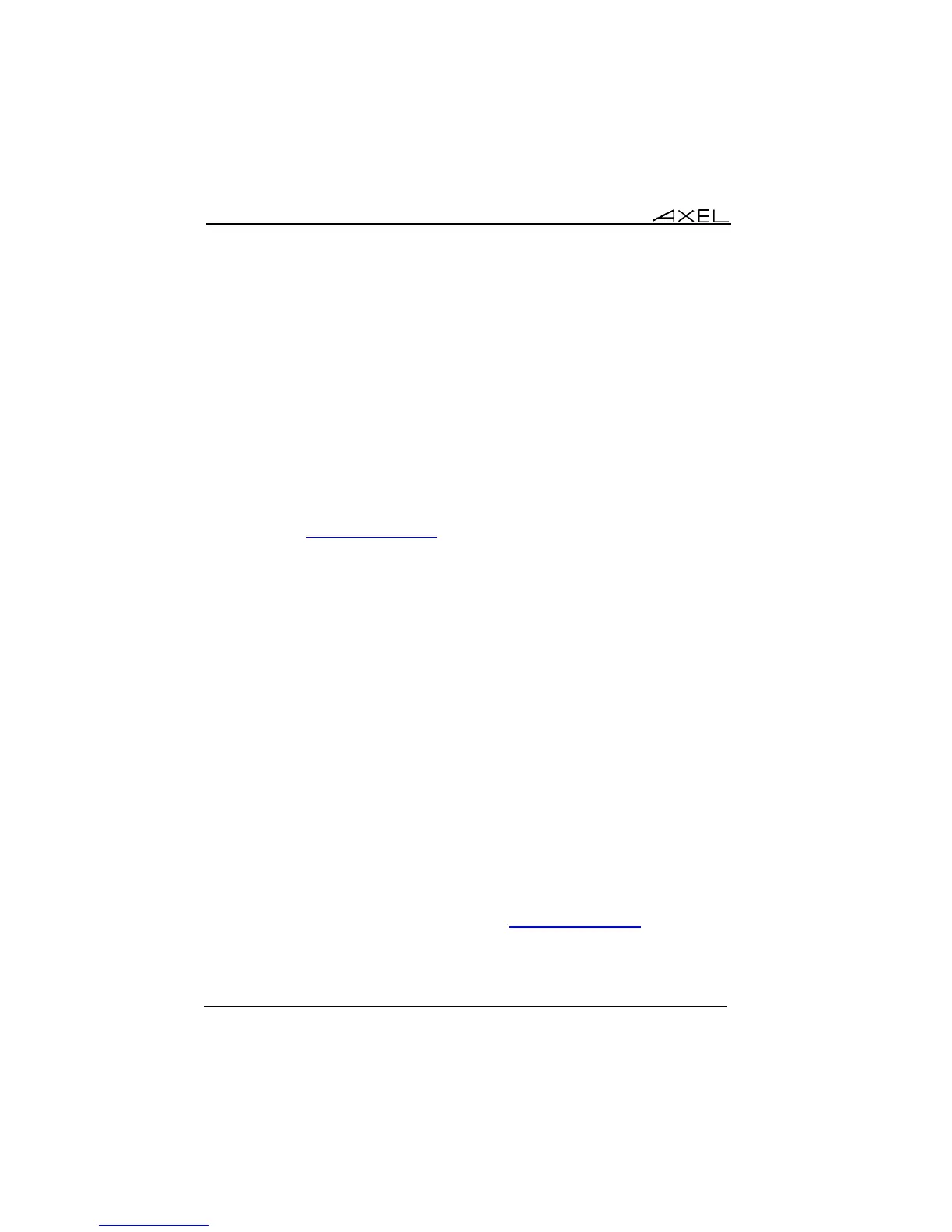Installing under Windows
156 AX3000 Models 90 - User's Manual
Finally within the next dialog box, enter the two parameters requested:
- Name or address of the server providing LPD: AX3000 IP address
- Name of printer or print queue of that server: this is the 'Printer Port
Name' AX3000 Set-Up parameter (see Chapter 2.2).
When this printer is added, all print jobs sent to this printer are automatically
redirected to the AX3000.
5.6 - PUBLISHING APPLICATIONS
A Windows TSE application publishing utility (AxMenu or Axel Menu) is
available from (http://www.axel.com).
TSE gives the user access to a standard Windows desktop, but this may
provide too much freedom for users to access the Windows operating system or
applications they are not meant to access. They may also be able to change
setup and configuration parameters.
AxMenu allows users access only to applications the administrator has
authorized and is often a much more user friendly method to control access as
compared to restricting Window’s user profiles
The administrator creates a profile for each user which sets the appearance of
the screen (Menu, Tool-bar or Desktop) and applications available.
For more information about the AxMenu utility, read the manual "Axel Menu -
Publishing Applications and Securing the Desktop for Windows TSE".
5.7 - REMOTE ADMINISTRATION
A Windows administration utility (AxRM or Axel Remote Management) is
available at no charge from the Axel Web site (http://www.axel.com).
For more information, please refer to Chapter 10.1.