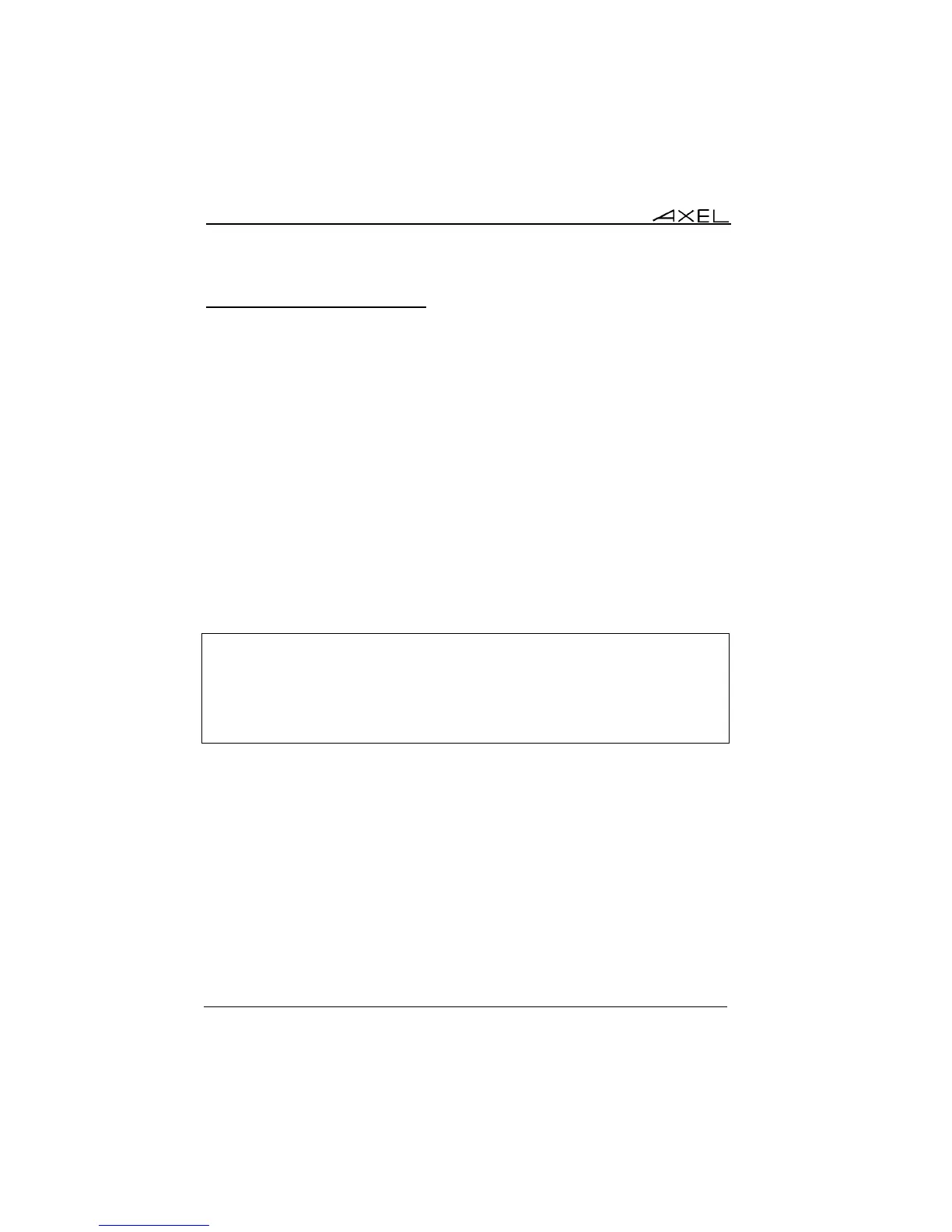Installing under UNIX/LINUX
224 AX3000 Models 90 - User's Manual
8.4.3 - Using an AXEL tty server
a) Overview
The AXEL tty server uses a configuration file which lists all authorized
associations between AX3000 resources and UNIX pttys. Each entry in this file
contains four parameters:
- AX3000 hostname (see /etc/hosts)
- The AX3000 resource, which depends on which network service is used:
- tty on thin client session: sess1 to sess6
- tty on auxiliary port: aux1, aux2 and parallel,
- tty on logical USB port: usb1 to usb4,
- tty on logical TCP port: net1 to net4,
- rtty: encoded by a TCP port
- The master file of the ptty (/dev/ptty or /dev/ptmx)
- The slave file of the ptty (/dev/ttyp, /dev/pts/xxx or a link file automatically
created by axttyd).
For example:
#AX3000 Resource Master Slave
axel1 aux1 /dev/ptyp12 /dev/ttyp12
axel1 aux2 /dev/ptmx /dev/pts/13
axel2 2050 /dev/ptyp0 /dev/ttyp0
axel2 sess1 /dev/ptmx /dev/axel
axel2 sess2 /dev/ptyp2 /dev/ttyp2
Notes:
- Lines beginning with '#' are ignored.
- Association lines 1, 2, 4 and 5 use the tty service, and association line 3
uses rtty service.
- Association line 4 uses a link file (/dev/axel). This file is linked with an
undefined slave ttyp (/dev/pts/xxx). This link file is automatically created
when axttyd is run.
Errors (syntax error, unknown AX3000 hostname, ptty not available, etc) are
recorded in a log file.