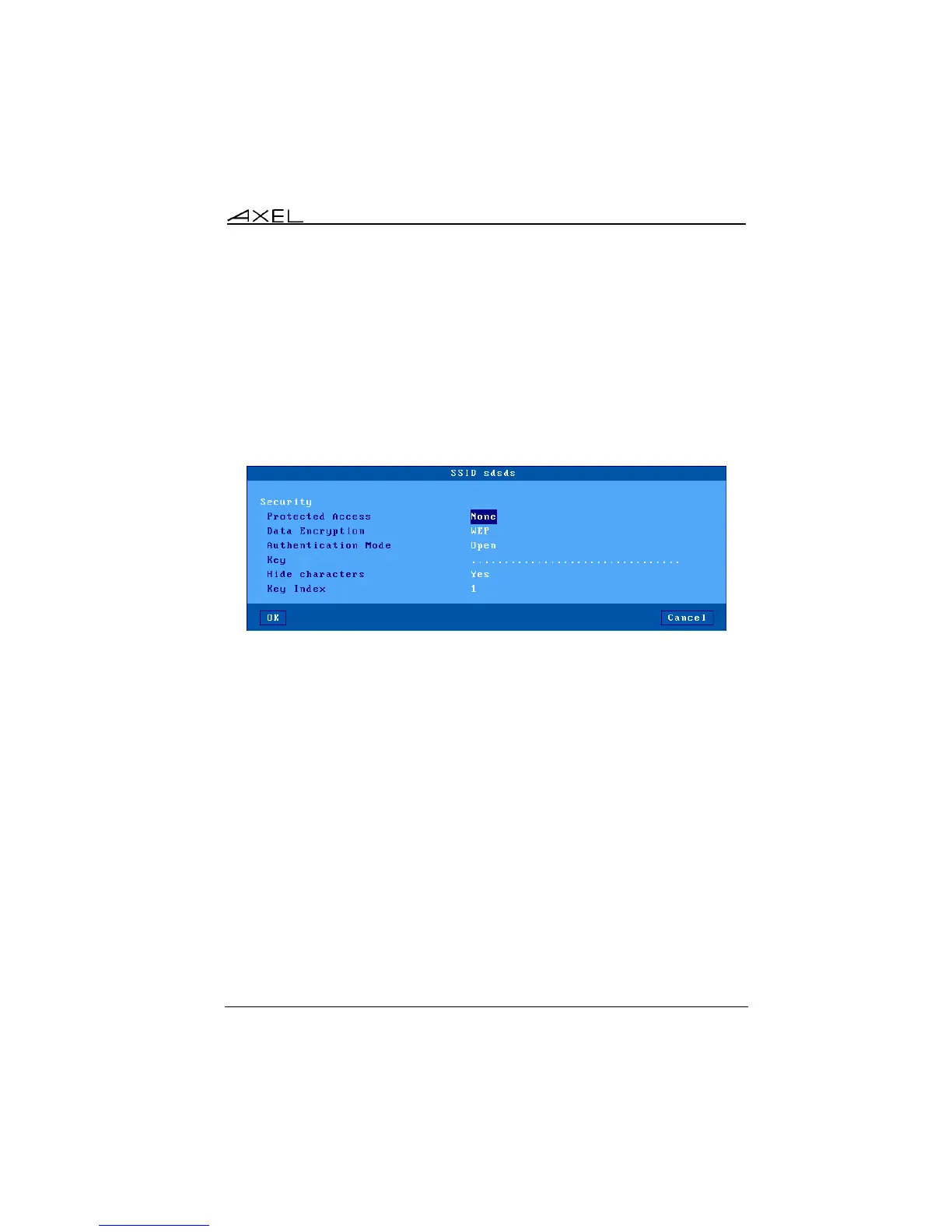Interactive Set-Up
AX3000 Models 90 - User's Manual 41
selected the actual SSID name must be manually entered.
If the selected SSID is listed multiple times, a dialog box allows the connection
to be forced or not to this SSID (Forced BSSID - see Sub-Chapter c).
b) Configuring the SSID
After the SSID selection, click "Security Parameters" to enter the SSID settings
box:
Note: if the SSID had been selected through a scan, SSID security parameters
are automatically picked up.
The dialog box may differ depending of the 'Protected Access' setting. Possible
values are:
- None: encrypted (WEP) or non-encrypted connection
- Personal (PSK): encrypted connection (WPA/WPA2)
- Enterprise (EAP): authenticated (LEAP/PEAP) and encrypted
(WPA/WPA2) connection
- 802.1X: authenticated (LEAP/PEAP) and encrypted (WEP) connection
The following describes each protected access type.