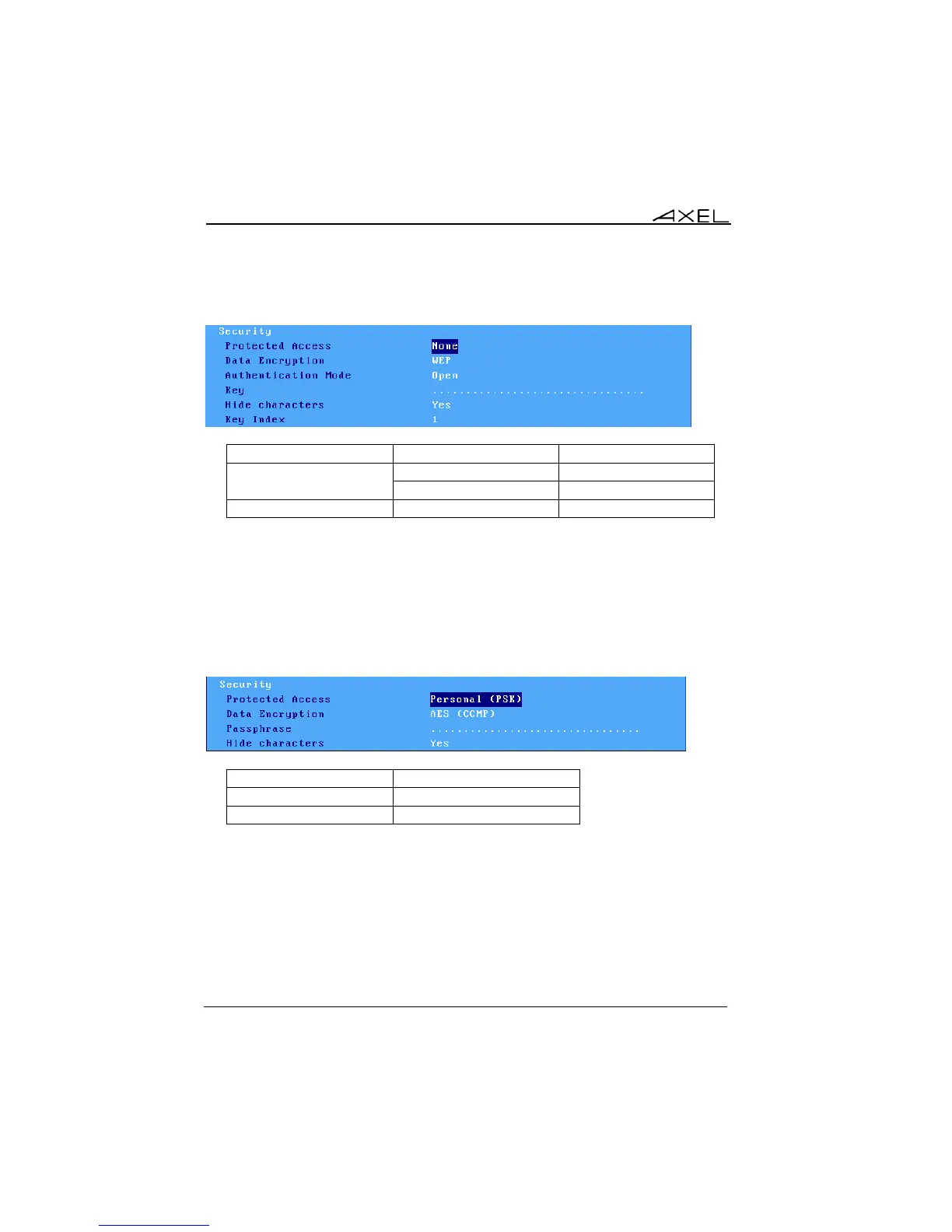Note 1: a WEP key is a character string. The key encoding is ASCII (length: 5
or 13 characters) or hexadecimal (length: 10 or 26 characters). For example the
ASCII key value 12345 is 3132333435 in hexadecimal encoding.
Note 1: only one WEB key is managed. If needed use the "Key Index" option.
"Protected Access" is "Personal (PSK)"
Note 1: the "Personal (PSK)" protected access is known as WPA or WPA2. The
Axel thin client is able to dynamically select one of these two protocols. If
needed, a specific protocol (WPA or WPA2) can be forced via the "Wireless
PSK/EAP version" in [Configuration]-[Advanced]-[Tunings].
Note 2: The PreShare Key (PSK) is a 32 hexadecimal key which can be directly
entered in hex or generated from an easy to remember passphrase. The
passphrase length can be 8 to 63 characters and can be entered directly, for