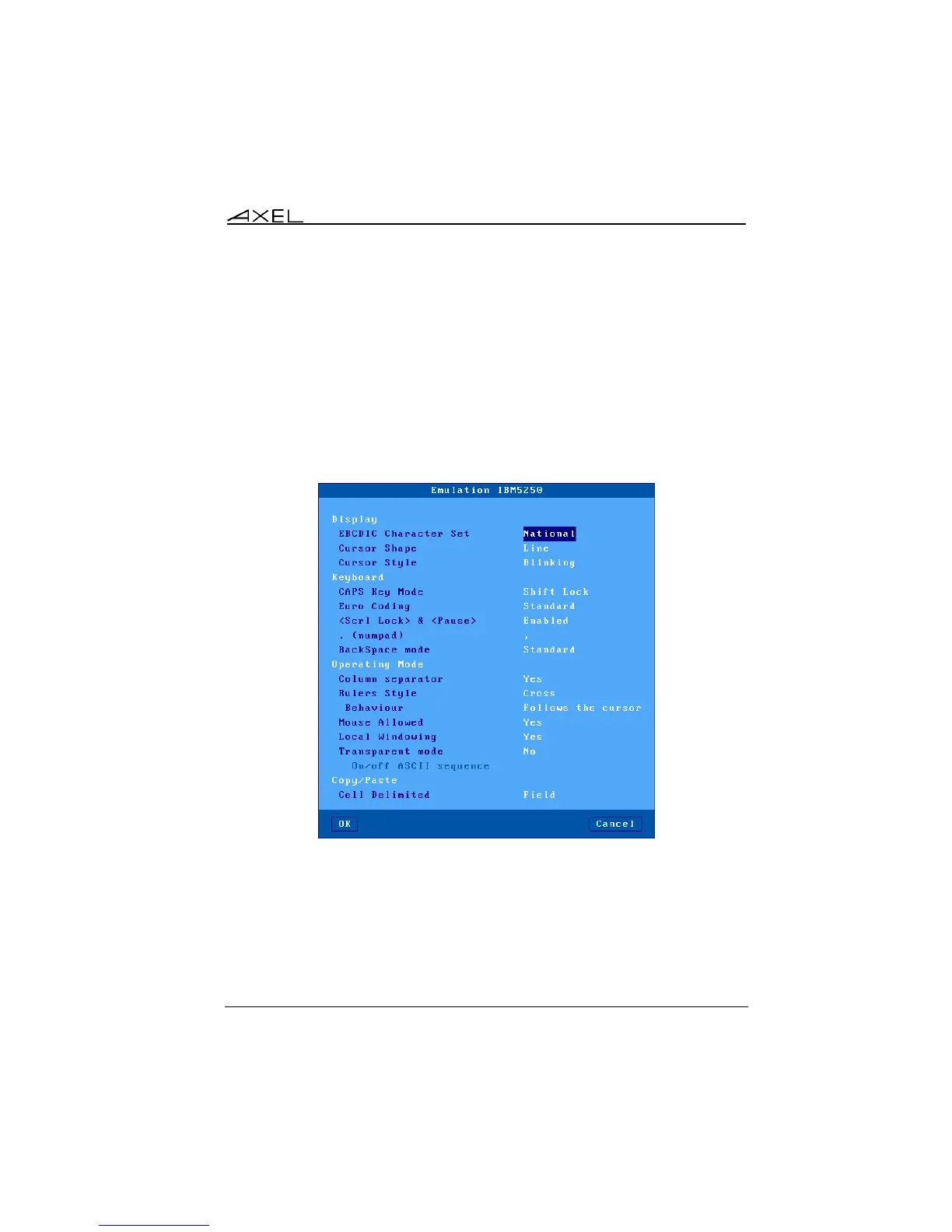Installing under OS/400
AX3000 Models 90 - User's Manual 163
session profile ([Configuration]-[Sessions]-[Session X] menu). Three groups
of parameters control 5250 emulation settings:
- General Parameters: 5250 emulation behavior,
- User-defined Sequences: mapping 5250 functions to any PC keyboard
keys.
- Palette: remapping emulation colors.
a) 5250 Emulation General Parameters
The following box is displayed:
These parameters are:
- EBCDIC Character Set: possible values are:
- National (characters are keyboard nationality dependent),
- Multinational.
- A specific keyboard nationality (American, French…).
- Cursor Shape: Line, Half-Block or Block.