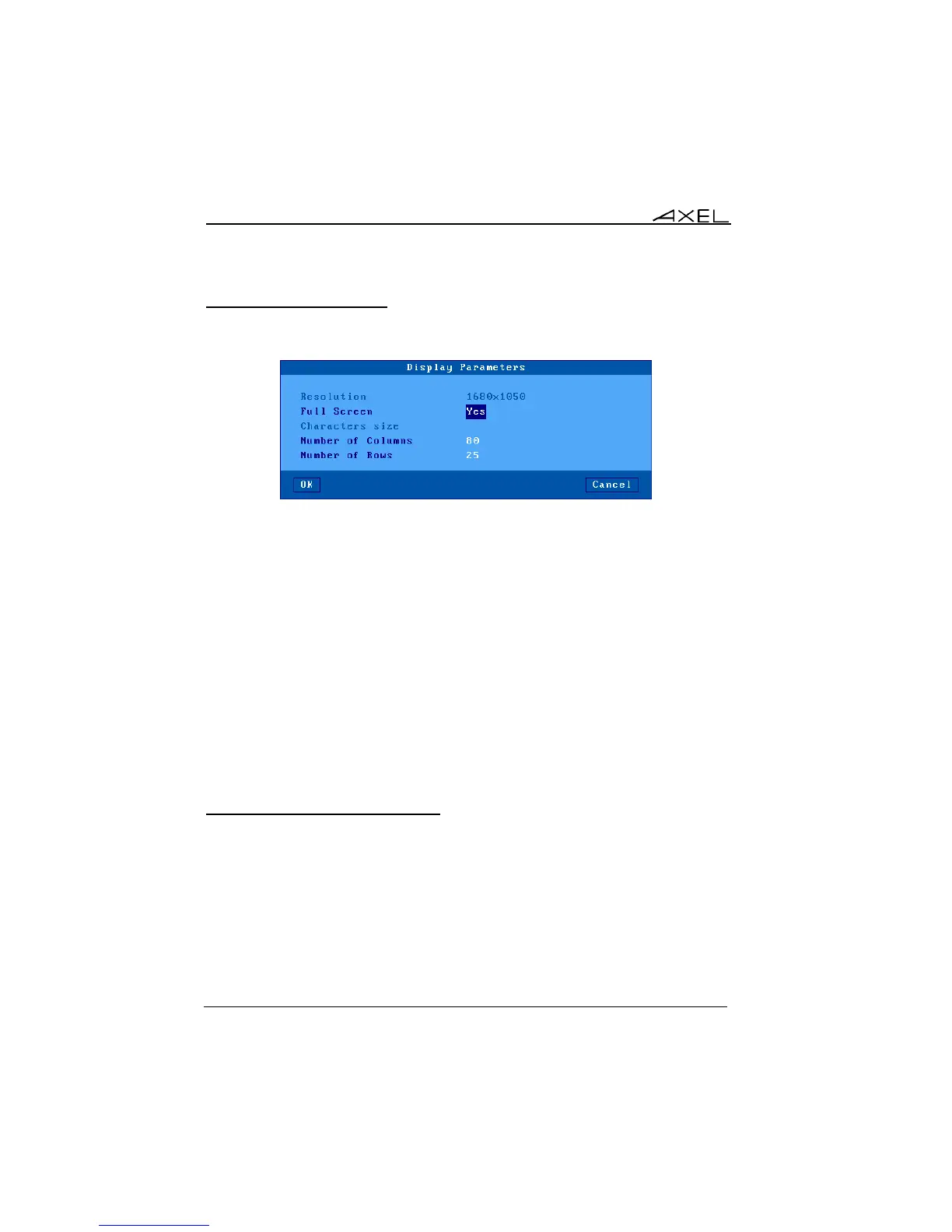Installing under UNIX/LINUX
204 AX3000 Models 90 - User's Manual
8.1.4 - Display Parameters
The following box is displayed:
These parameters are:
- Resolution: For information only. This is the current resolution selected
in the [Configuration]-[Terminal]-[Screen] menu.
- Full Screen: two possible values:
- 'Yes': the session is displayed on the entire screen and the character
size is automatically adapted to the resolution and the number of
lines/columns.
- 'No': the session is displayed in a 'Window' mode and the character
size can be customized.
- Character Size (Only when 'Full Screen' is disabled): Two possible
values: 'standard' (8x16) or 'double' (16x32).
- Number of Columns: three possible values: 40, 80 or 132.
- Number of Rows: enter a value between 24 and 44.
Note: for more information, please refer to Appendix A.7.5.
8.1.5 - Customizing the Emulation
Various emulation parameters can be modified but generally the default values
are the most suitable. Three groups of parameters control emulation settings:
- Additional Parameters: emulation behavior.
- Editing Keyboard Table: associating character strings to certain
keyboard keys.
- Key Mapping: associating character strings to any keyboard keys.
- Palette: remapping emulation colors.