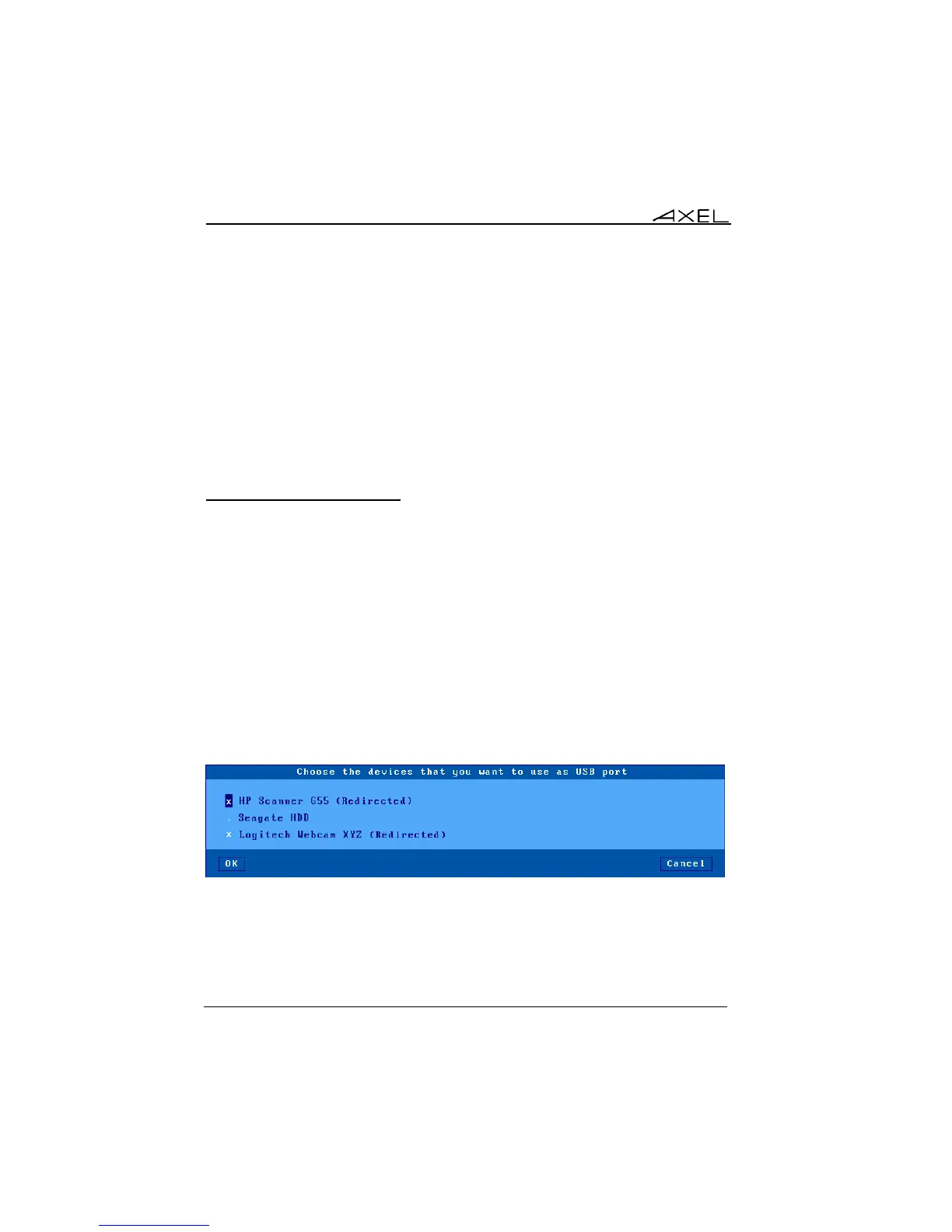Using the AX3000
100 AX3000 Models 90 - User's Manual
General RDP/ICA session information:
- A new RDP/ICA connection becomes the current session.
- The RDP/ICA session uses the general operational parameters specified
in the set-up (encoding, bandwidth...).
- The screen resolution and number of colors are issued from the local thin
client desktop settings.
To re-launch a published resource, the local desktop must be redisplayed. This
can be done by pressing <Alt><Esc> or by clicking the thin client taskbar
'desktop' icon (on the left).
4.3.6 - USB Port Redirection
Note: the USB Port Redirection is only available with an RDP/ICA session
connected to a RemoteFX or XenDesktop server.
When the RDP/ICA session is established, the USB redirection is controlled by
the 'When the session starts' option (See [Configuration]-[Terminal]-[Global
RDP/ICA] menu - See Chapter 3.2.5).
The 'When the session starts' values are:
- Ignore: no eligible device is redirected.
- Connect automatically: all eligible devices are redirected.
- Ask each time: a box showing all eligible devices is displayed. The user
can tick (x) or untick (.) a device for starting or stopping the redirection
For example:
Note: if the 'While the session is running' option is set, this box is also displayed
when a device is plugged during the use of the RDP/ICA session.