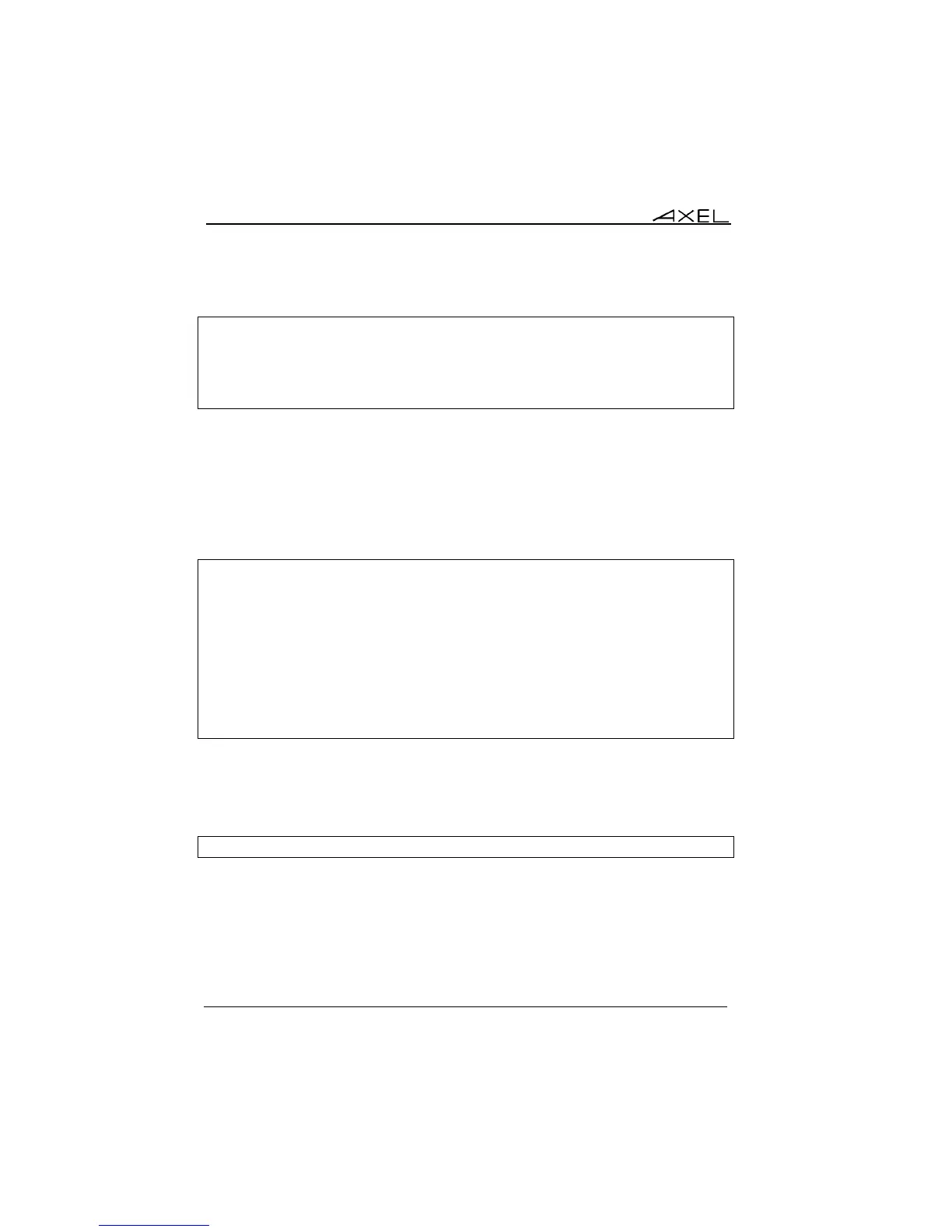Remote Administration
248 AX3000 Models 90 - User's Manual
Example:
BEGIN_AX_SETUP V1.1
# this is a comment
tcp_host1_name=vangogh
...
END_AX_SETUP
Note: lines beginning with '#' are treated as comments and ignored.
When a configuration file is obtained from an AX3000, the inactive parameters
(undefined hosts, print server unused, coloring mode disabled, etc) are
commented out.
a) Header
BEGIN_AX_SETUP V1.1
#########################################################
# TCP/IP AX3000 Platine Terminal #
# #
# Ethernet address: 00:A0:34:20:27:10 #
# Firmware: FK18.BV2.1a/TCP.FR.1236b.STD #
# 12354 #
#########################################################
#
RESET_CMOS
Note: the RESET_CMOS command allows all the set-up parameters (except the
AX3000 IP address) to be reset. This line can be deleted or set as a comment.
b) Substitution Commands
axname_encoding_string= (yes | no)
Enabling "axname_encoding_string" allows some set-up parameters to contain
'substitution commands'. This allows variables such as the thin client name and
the session number. The substitution is done when a set-up file is sent to the
thin client.