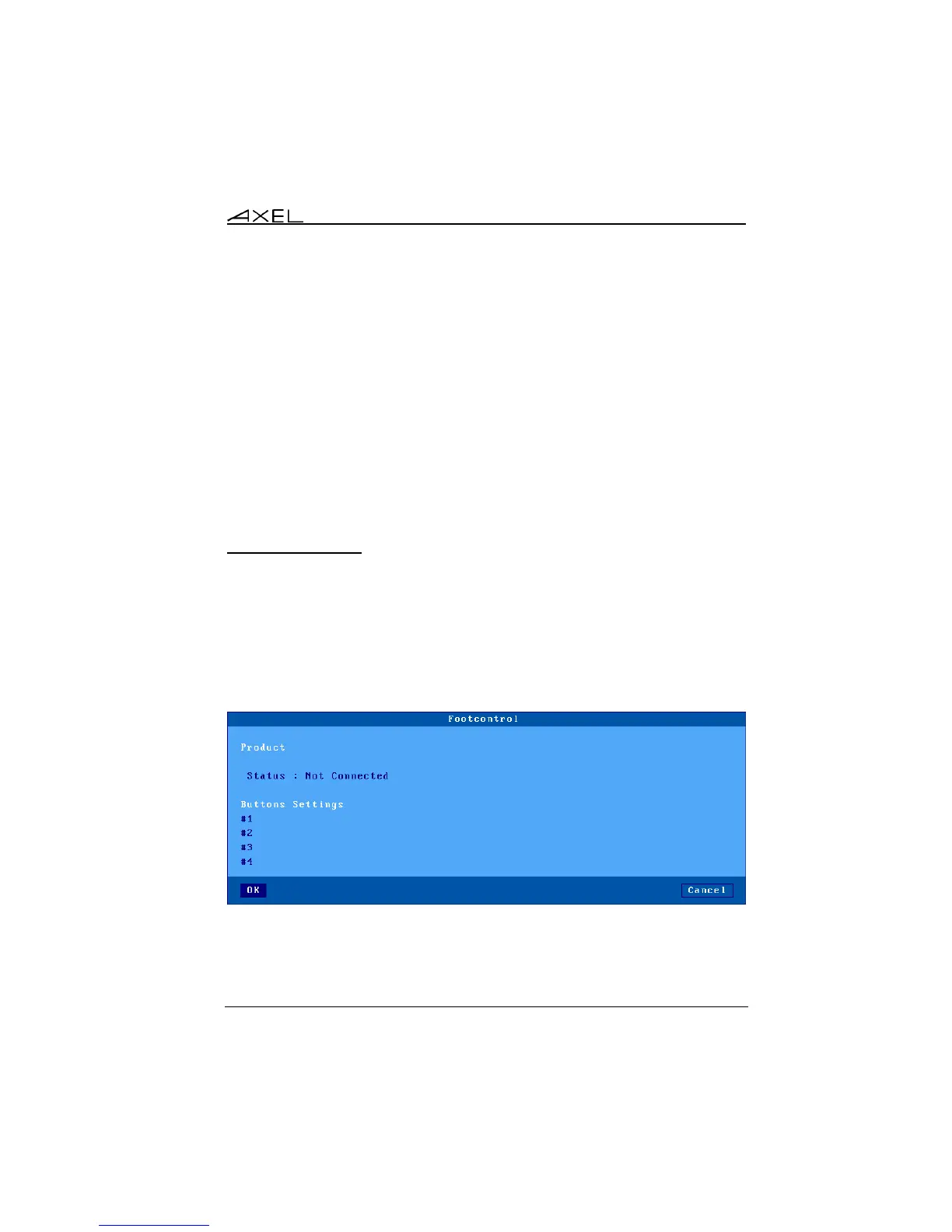Interactive Set-Up
AX3000 Models 90 - User's Manual 67
Note: If "Choose Portrait/Landscape" is enabled (see Appendix A.7.2), the
parameter "Pre-hardcopy String" is replaced by the two parameters "Portrait
Pre-print String" and "Landscape Pre-print String".
b) Regional Option
These two options allow numbers to be distinguished when a copy/paste
operation is done from a text-based session to an RDP/ICA session. (Useful
when the paste operation is done to spreadsheet software).
The decimal symbol can be a comma or a dot.
The digit grouping symbol can be a dot, a comma or a space.
3.2.10 - Footcontrol
The Axel thin client can locally manage a footcontrol switch. A keystroke is
associated with each pedal.
Note: this feature is available with the HID firmware option and works only with
RDP, ICA and 5250 sessions.
Select the [Configuration]-[Terminal]-[Footcontrol] menu: