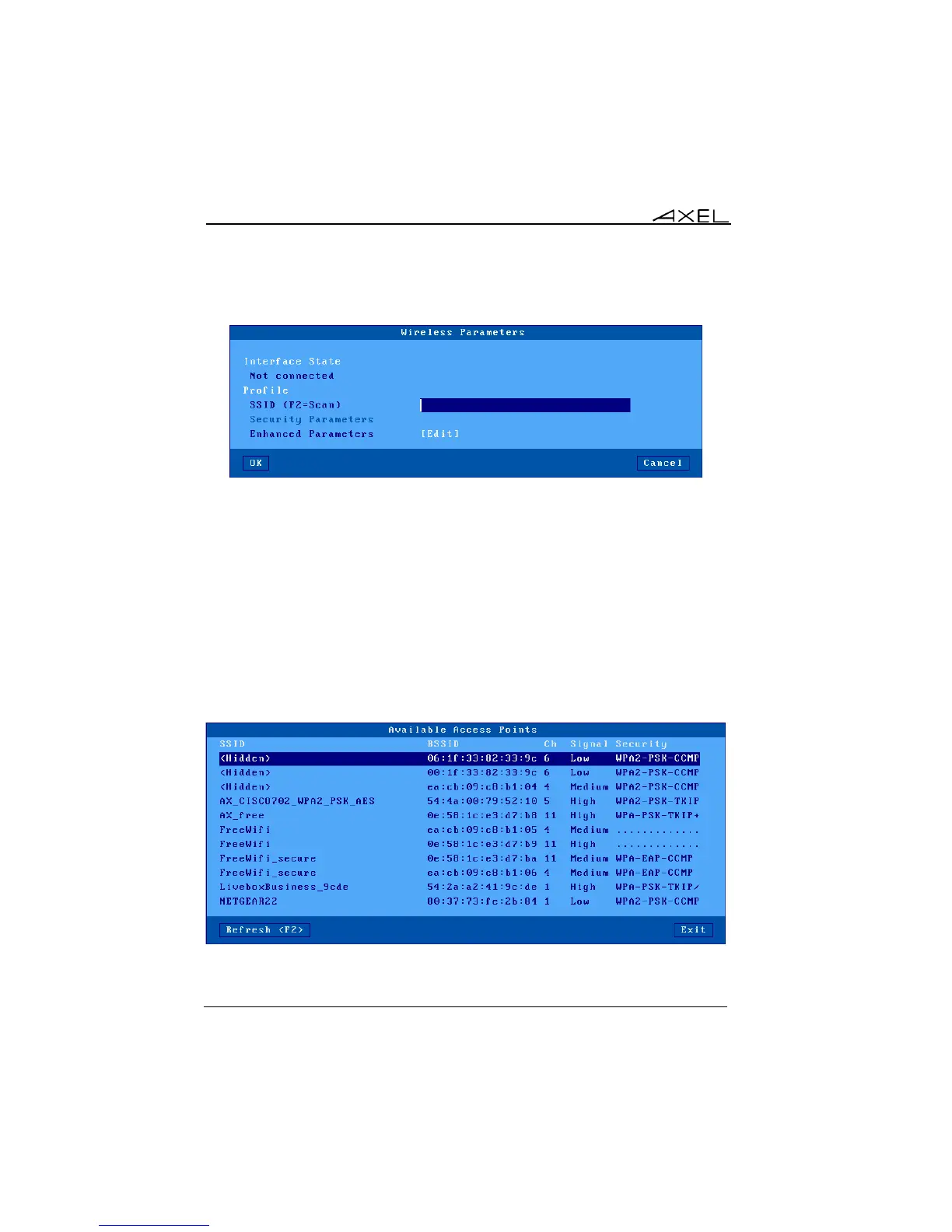Interactive Set-Up
40 AX3000 Models 90 - User's Manual
The [Wireless Parameters] box is shown below:
This box allows the wireless profile to be set-up (only one profile)
Note: when the wireless interface is connected a [Disconnected] button is
available.
a) Selecting the SSID
The first step is to enter the access point SSID. This can be done manually or
by a scan operation. (Available only if the wireless interface is not currently
connected). The SSID is case sensitive.
The following shows a typical scan box (press <F2>):
Note about hidden SSIDs: they are listed as <hidden>. If a hidden SSID is