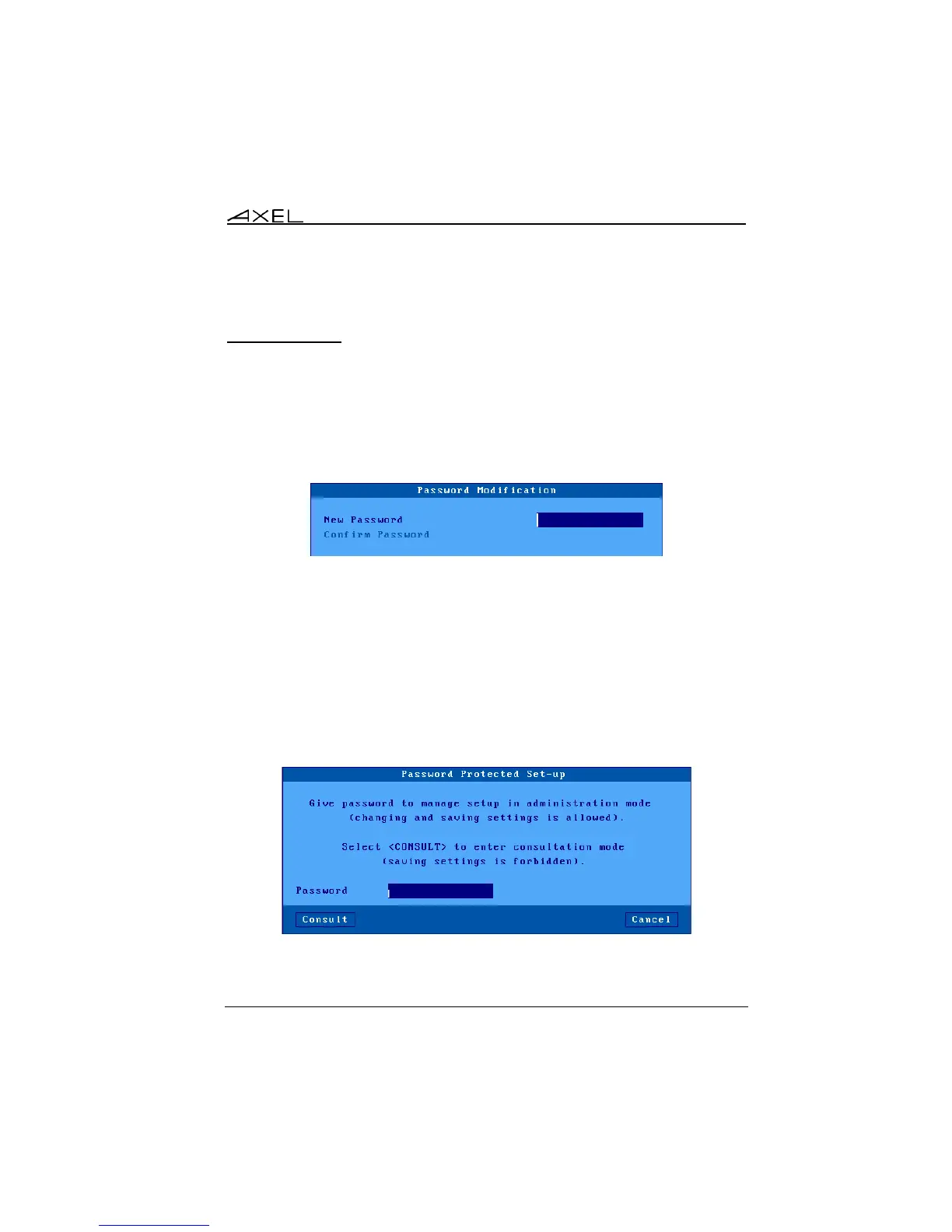Interactive Set-Up
AX3000 Models 90 - User's Manual 65
For more information, refer to Chapter 10.3.
3.2.8 - Password
Access to the set-up menus can be controlled by a password.
a) Setting the Password
Select the [Configuration]-[Terminal]-[Password] dialog box to set, change or
delete the set-up password:
Enter the following parameters:
- Enter a new password: enter a new password of maximum 15
characters, or press <CR> if no password is required or to delete existing
password.
- Retype password: re-enter the identical password.
b) Entering Set-Up
If the set-up is password protected, the following dialog box will be displayed the
next time access is attempted: