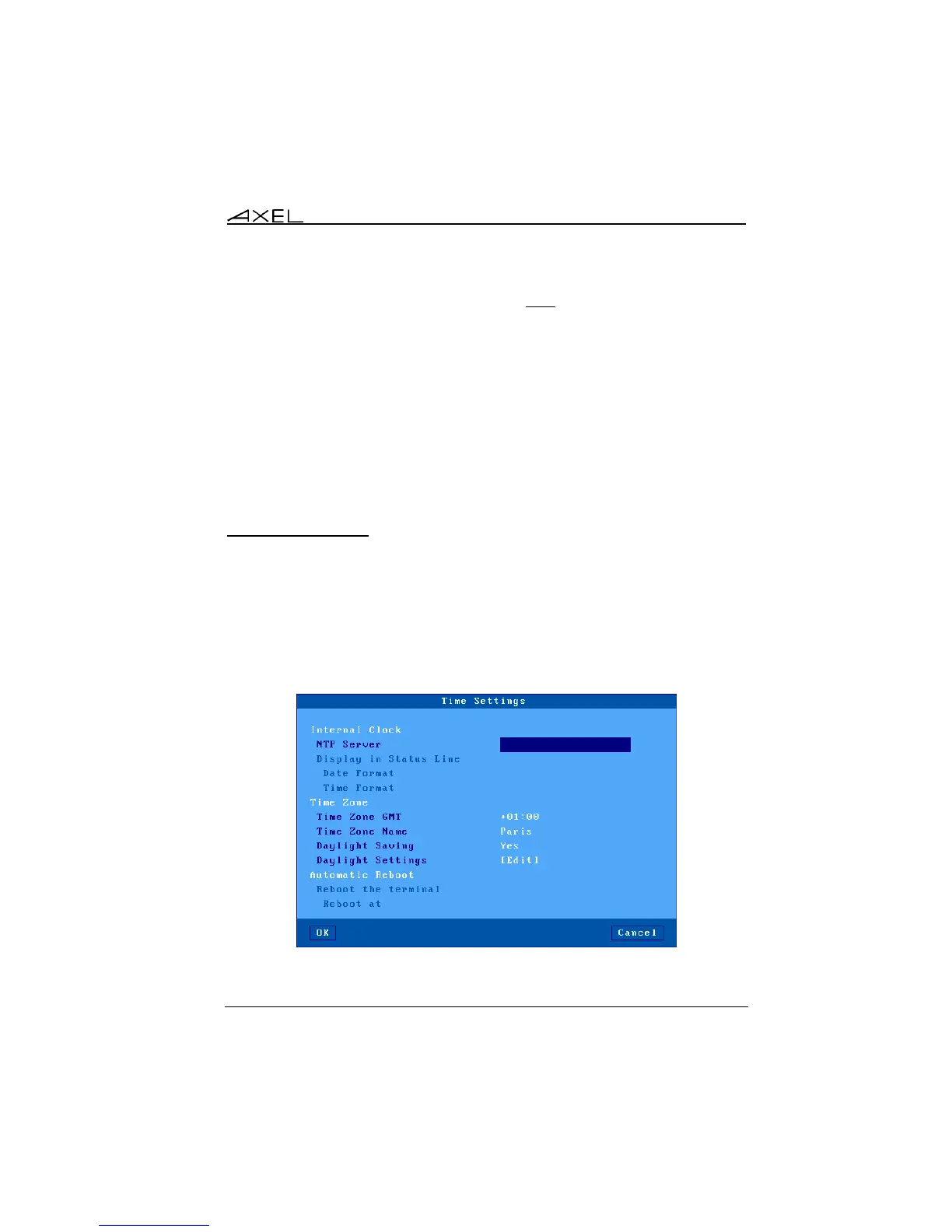Interactive Set-Up
AX3000 Models 90 - User's Manual 61
Note: The country code is only applied after a Windows connection is
established – so is not available at the thin client setup level.
The RDP/ICA Keyboard parameters are:
- Nationality: two possible values:
- Default: the keyboard nationality is given by the [Configuration]-
[Terminal]-[Keyboard] menu.
- Custom: for nationalities not listed a custom keyboard nationality can
be entered. (Microsoft Keyboard Code parameter)
- Microsoft Keyboard Code: enter the required keyboard code value. See
Appendix A.7.4 for valid values.
- CAPS Key Mode: select "Shift Lock" or "Caps Lock".
3.2.6 - Time Settings
The time management is used for:
- Displaying date and time within the local taskbar.
- Updating modification/creation file time (memory stick support)
- Automatic thin client reboot
- SSL Certificates verification
Select the [Configuration]-[Terminal]-[Time settings] menu: