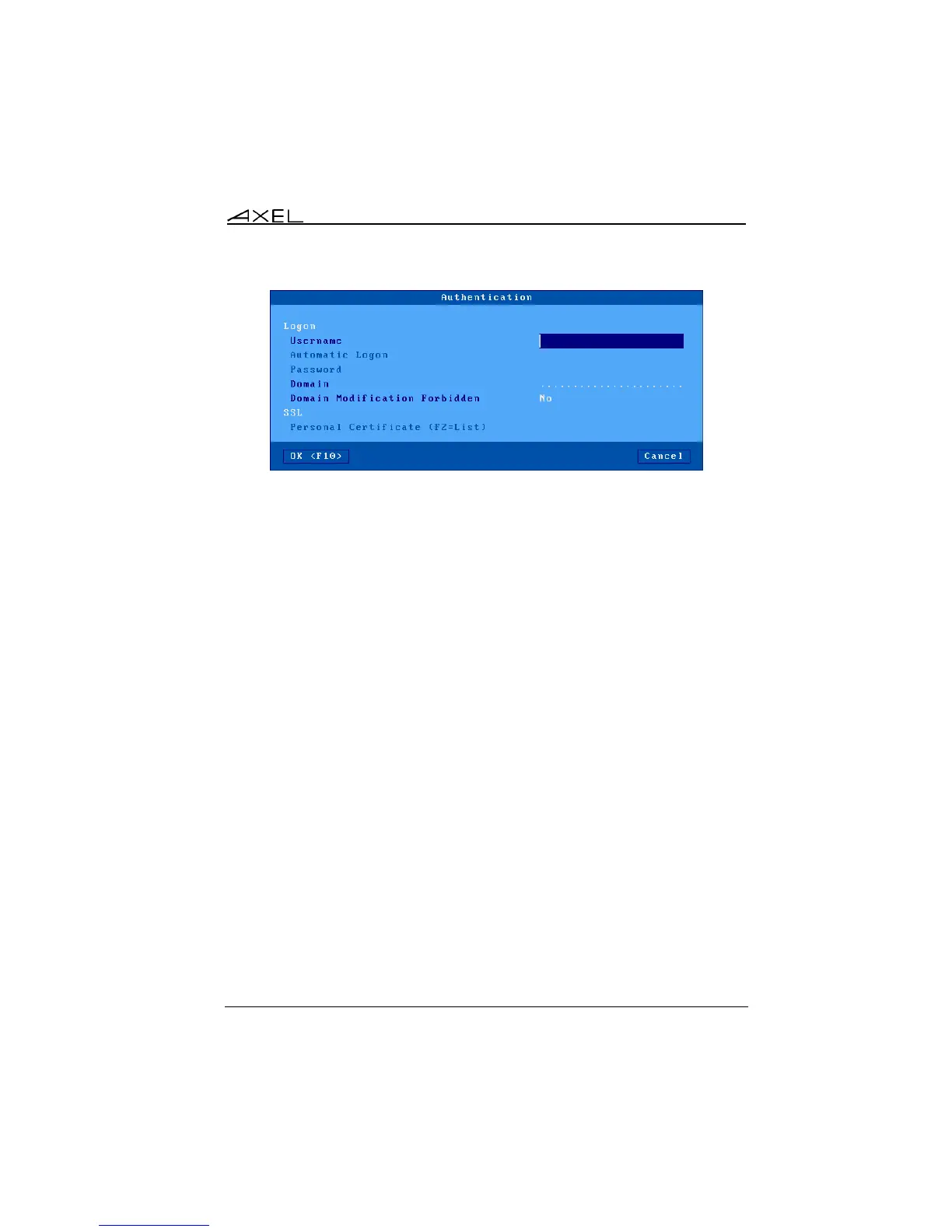Installing under Windows
AX3000 Models 90 - User's Manual 133
Other Connection Type
The "Logon" section parameters are:
- Username: default value for the username field of the logon screen.
- Automatic Logon: set this parameter to 'Yes' to get an automatic logon.
- Password: available only if 'Automatic Logon' is set to 'Yes'.
- Domain: default value for the Windows domain field of the logon screen.
- Domain Modification Forbidden (not available for StoreFront): for a
local authentication (with the Axel Logon box), changing the domain
name can be forbidden.
The "Application" section parameters (only for Direct Access) are:
- Auto-Run: by default the Terminal Services connection offers a Windows
desktop. To automatically launch a program set this parameter to 'Yes'
and complete the following fields.
- Command (available only if 'Auto-Run' is set to 'yes'): the program path
and file name of the program to be launched.
Example: %SystemRoot%\system32\cmd.exe
- Working Directory (available only if 'Auto-Run' is set to 'yes'): program
working directory.
Example: D:\
The "SSL" section parameters (all Connection Types except Direct Access) are:
- Personal Certificate: in event of SSL connection, a personal certificate
may be requested by the server. This option allows a personal certificate
to be predefined to avoid a manual selection by the thin client user.
Note: this option is disabled if the AX3000 Local Store doesn't contain a
certificate.