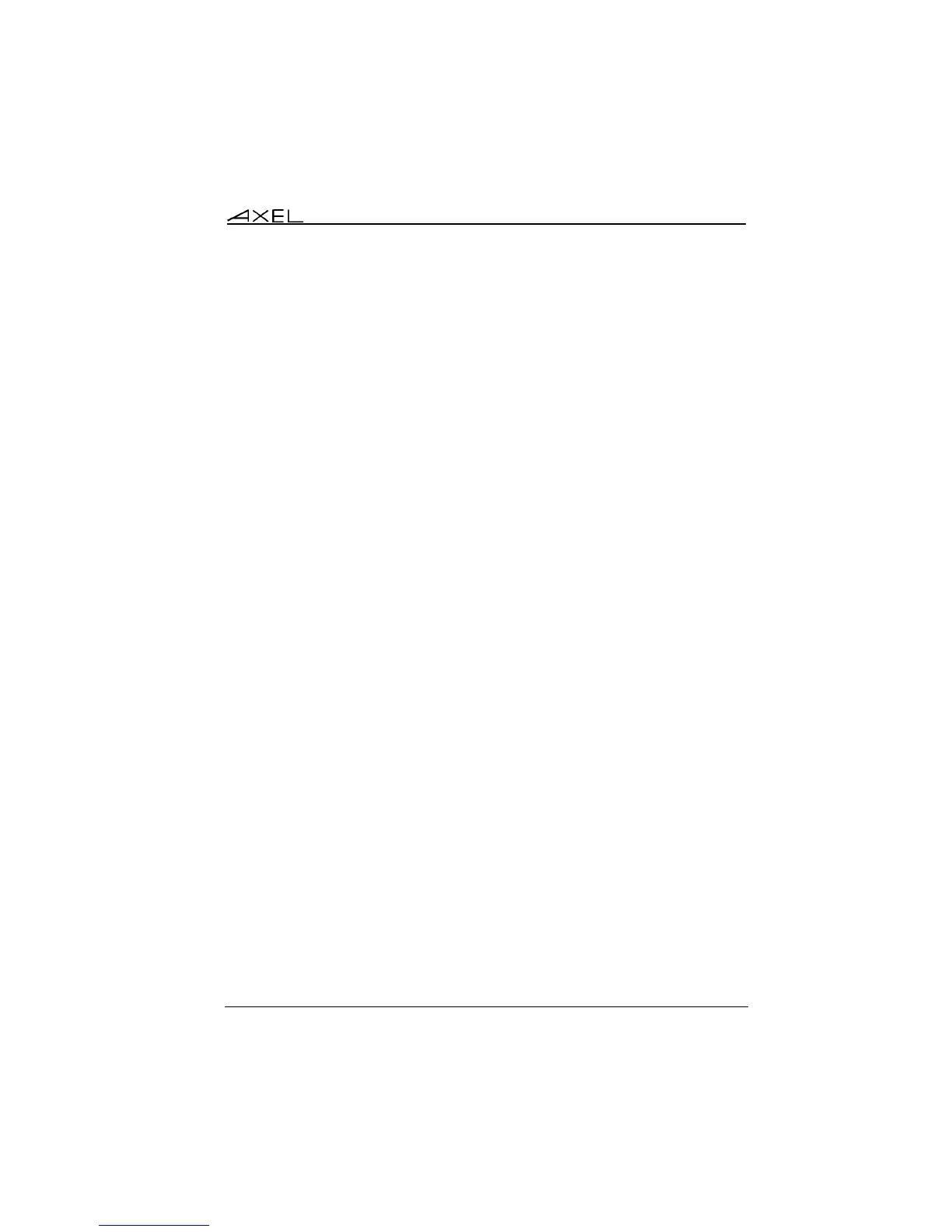Installing under Windows
AX3000 Models 90 - User's Manual 123
The first option allows the 'Connection Speed' to be set. This value will be used
by default for some User Experience options. All these features can be
enabled/disabled. To enable a feature set to "x":
- Desktop Background: the AX3000 operator is allowed to select a
desktop background.
Note: the background option must be also allowed by the Windows
server.
- Show contents of window while dragging: the AX3000 operator can
choose to display the contents of windows while resizing or dragging.
- Menu and window animation: the AX3000 operator is allowed to select
the animation function.
- Themes: the AX3000 operator is allowed to select a theme (i.e. a
desktop appearance) other than the Windows Classic Theme.
- Font Smoothing.
- Desktop Composition (RemoteFX) (only available with RemoteFX -
See Chapter 5.1.5): allows a full aero experience (translucent windows,
flip 3D, preview in the taskbar…).
Note: above options are only supported when connecting to a Windows 2003
server (or higher)
The 'Bandwidth' parameters are:
- Bitmap Cache: enabling the bitmap cache allows the AX3000 to store
images (icon, buttons, etc) locally. This can both improve the AX3000
performance and decrease network traffic. Three values:
- No: no cache
- Yes: the cache is reset each time a new session is established
- Yes, persistent: the cache is not reset when a session is closed.
This could allow bandwidth to be saved for the next session.
- Offscreen Cache (available only if "Optimized Screen Refresh" is
disabled - See Chapter 5.1.5): enabling the offscreen cache allows the
AX3000 to store images in a 'non visible' part of the VGA memory. This
parameter can be enabled for a single session. This can both improve the
AX3000 performance and decrease network traffic.
- Compression Client->Server: this allows Windows to send compressed
data. Possible values are: 'no', 'yes, V5.2', ' yes, V6.0' and ' yes, V6.1 '.
This last value allows all the supported compression types (V5.2, V6.0
and V6.1) to be advertised.