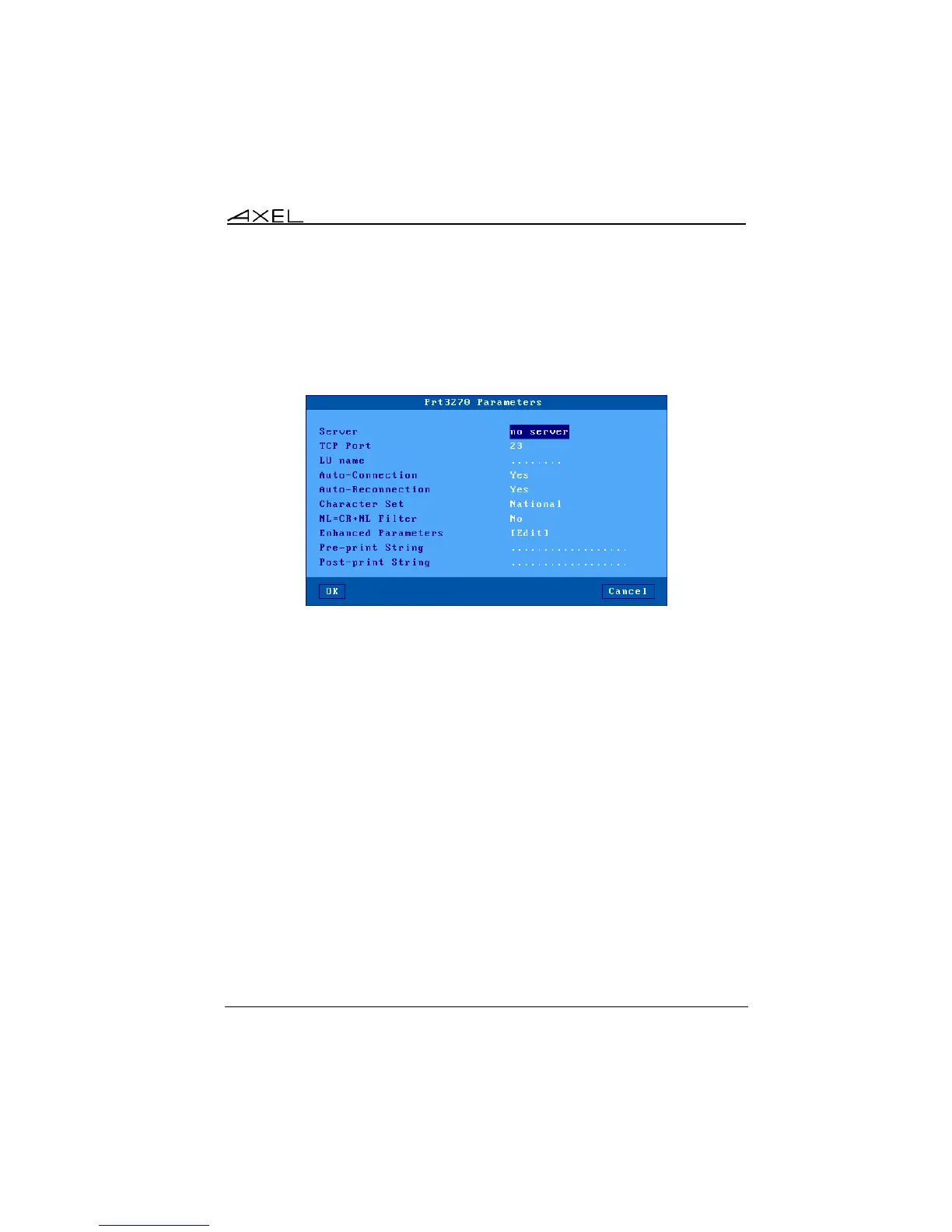Installing under OS/390
AX3000 Models 90 - User's Manual 197
To set the Prt3270 service, enter the AX3000 Set-Up and select
[Configuration]-[Aux. Ports]-[xxx].
In the displayed box, set the "Associated Service" to "Prt3270", then select "Net
Service Parameters". The following box is displayed:
These parameters are:
- Server: selected from the server table (see Chapter 3.1.4). A new server
can be added by selecting 'IP address' or 'Server Name'.
- TCP PORT: telnet port of the S/390 server. Default is 23.
- LU Name: system printer name.
- Auto-Connection: set to yes.
- Auto-Reconnection: set to yes.
- Character Set: the possible values are:
- National (characters are keyboard nationality dependent),
- Multinational.
- A specific keyboard nationality (American, French…).
- NL=CR+NL Filter: The line feed character (0Ah) can be mapped to
carriage return + line feed (0Dh + 0Ah),
- Enhanced parameters: see Appendix A.7.3.
- Pre-print String: character string sent before the printing.
- Post-print String: character string sent after an the printing (for example
"\0C" is a form feed)
Note 1: If "Choose Portrait/Landscape" is enabled (see Appendix A.10.2), the
parameter "Pre-print String" is replaced by the two parameters "Portrait Pre-