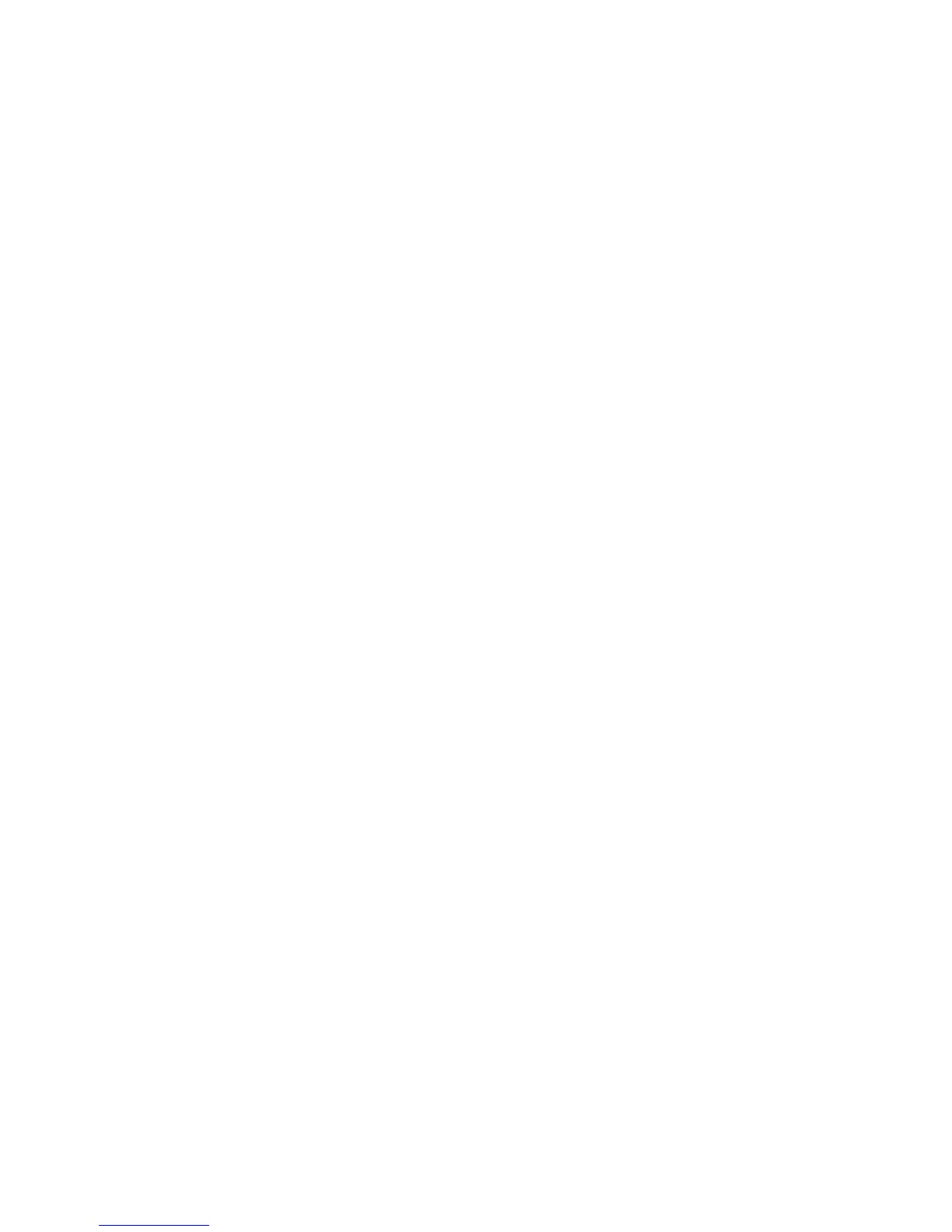a) Internal Clock ...................................................................................... 62
b) Time Redirection ................................................................................. 62
c) Automatic Reboot ................................................................................ 63
3.2.7 - Thin client Remote Control .............................................................. 64
a) Remote Control ................................................................................... 64
b) Telnet Set-Up ...................................................................................... 64
3.2.8 - Password ......................................................................................... 65
a) Setting the Password .......................................................................... 65
b) Entering Set-Up .................................................................................. 65
3.2.9 - Miscellaneous .................................................................................. 66
a) Default Printer Port ............................................................................. 66
b) Regional Option .................................................................................. 67
3.2.10 - Footcontrol ..................................................................................... 67
3.2.11 - Voice Recorder .............................................................................. 68
3.3 - SESSION SETTINGS ............................................................................. 69
3.3.1 - Application Desktop (RemoteApp or Citrix Receiver) ..................... 69
3.3.2 - Predefined Sessions........................................................................ 70
a) Session Types .................................................................................... 70
b) Duplicating Session Settings .............................................................. 71
3.4 - USB MANAGEMENT .............................................................................. 71
3.4.1 - Specifications .................................................................................. 71
3.4.2 - Connecting a USB Keyboard .......................................................... 72
3.4.3 - Connecting a USB Barcode Reader ................................................ 73
3.4.4 - Connecting a Mouse ........................................................................ 73
3.4.5 - Connecting a HUB ........................................................................... 73
3.4.6 - Connecting a Printer ........................................................................ 73
a) Logical Port Attachment ...................................................................... 73
b) Setting-Up ........................................................................................... 74
c) Releasing a Logical Port ..................................................................... 74
3.4.7 - Connecting a USB-RS232 Adaptor ................................................. 75
a) Overview ............................................................................................. 75
b) Configuration ....................................................................................... 75
3.4.8 - Connecting a Touch Screen ............................................................ 76
3.4.9 - Connecting a Mass Storage Device ................................................ 76
3.4.10 - Connecting a Smartcard Reader ................................................... 78
3.4.11 - Connecting a USB Audio Device ................................................... 79
3.4.12 - Listing Connected USB Devices ................................................... 79
3.5 - SETTING AUXILIARY AND LOGICAL PORTS ...................................... 80
3.5.1 - Setting Up the Ports ........................................................................ 80
a) Setting USB Logical Ports................................................................... 80
b) Setting Network Printers ..................................................................... 82
3.5.2 - Connecting a Printer ........................................................................ 82