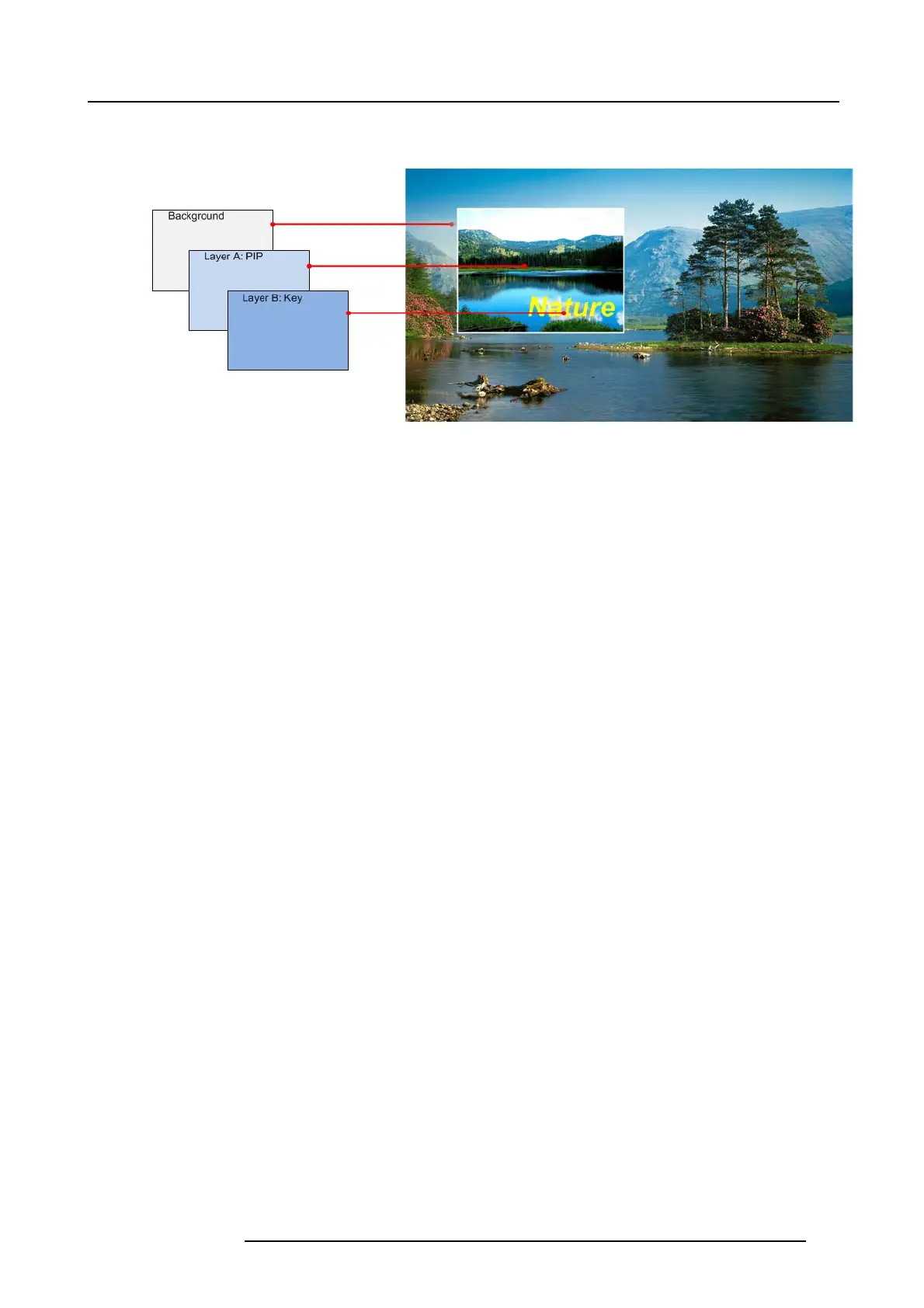6. GUI orientation
• Features:
- Each m ixer has two layers, A and B. For complete fle xibility, eac h layer can be assigned to either PIP or Key functionality.
Image 6-33
-TheBackgro und layer has the lowest priority. Any input or inputs can be u sed as a backgrou
nd. This layer visually appears
behind all other P IPs and keys. The system can transition between two background sources.
- On any mixer, a PIP layer appears ov er bac kgrounds and under other layers of h igher priority. PIP effects include m ixes,
smooth moves, resizing, adjustable aspect ratio, borders and drop shadows.
- On any m ixer, a Key layer also appears over backgrounds and under other layers of higher priority. Key effects include
luminance keys, split k eys (key alpha or fill), invert keys and chroma keys (future release).
• Adjustments:
- Size, Position, Mask, Border, Shadow.
R5905948 E2 12/12/2014
107