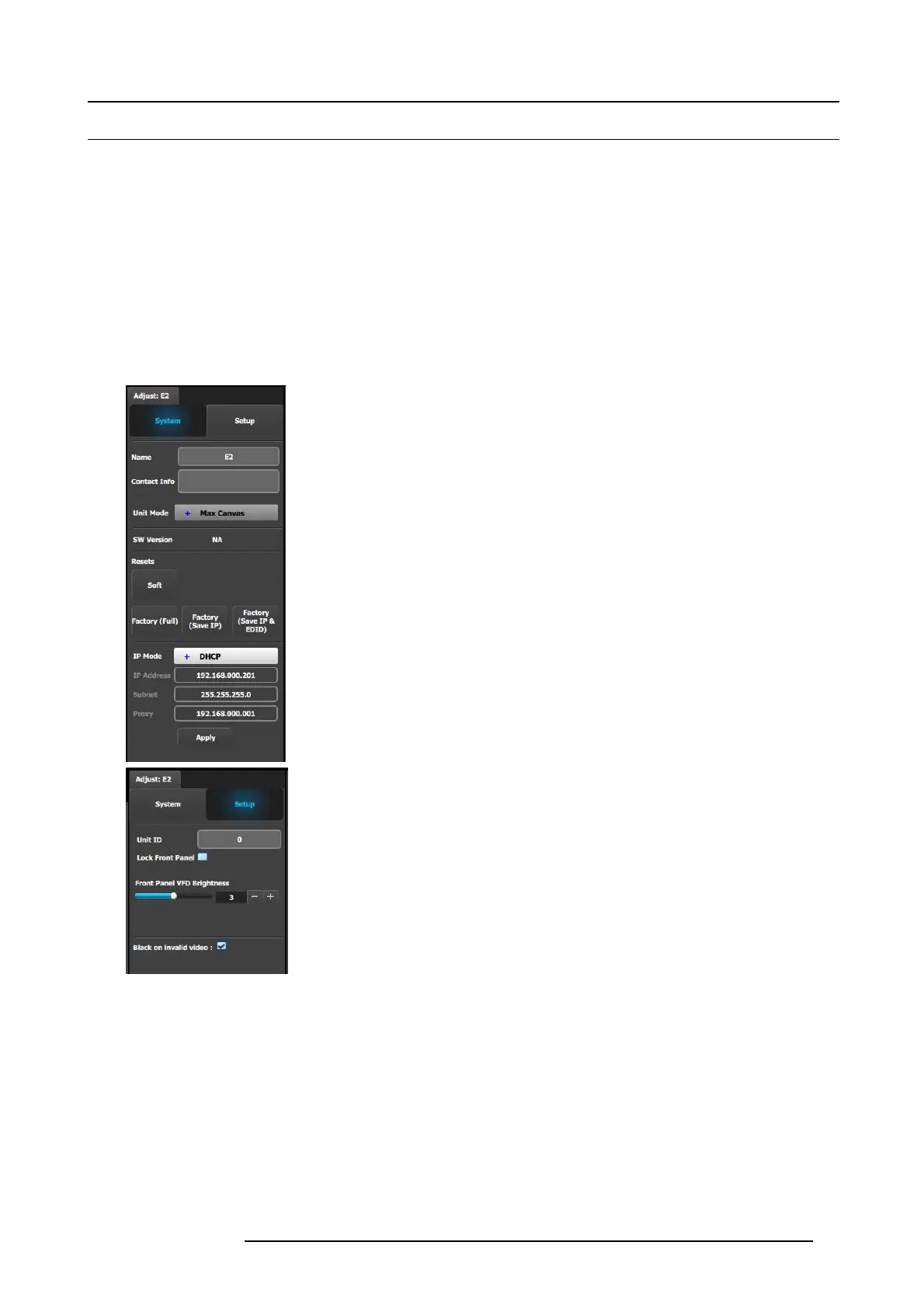6. GUI orientation
6.12 Configuration Menu > Adjustment > Unit Configuration
General
In the unit configuration adjustments panel, t he user ca n define and adjust unit (device) specific parameters.
How to access to the unit configuration adjustments panel
1. Select the device (unit) you w ant to co nfigure. Refer to the section “How to s elect device” in the system in the chapter "Configu-
ration Menu > S ystem diagram area", page 79.
The device is selected. The device is highlighted in blue in the System diagram area and the name of device is indicated in the
Adjustment tabintheAdjustment area.
2. Click on t he Adjustment tabintheAdjustment area.
The a djustment panel dedicated to the unit is displayed.
Description
System tab:
• Name: The na me of the unit can be edited here
• Contact info : User information for contact person responsible for the unit
• Unit Mod e : Always 20M Pixels
• SW v ersion area: Unit’s SW v ersion and the latest ava ilable SW. If the versions
are different the ‘Upgrade SW’ button will be lit to allow users to upgrade /
downgrade the SW on the VP.
• Resets (If the us er selects one of th e reset options, a c onfirm ation pop up will
appear) :
- Soft Res et : Resets the unit without erasing any stored settings
- Factory (Full) : F ull factory reset erases all s tored settings
- Factory (Save IP) : F ull factory reset with the exception of keeping the
Ethernet setup
- Factory (Save IP & EDID) : Fac tory reset, but keep IP and Input E DID
settings
• Ethernet comm unication setup area
Setup tab:
• Unit ID: Unique unit identification number
• Front Panel: locks or unlocks the front panel.
• Front Panel VFD Br ightness : Updates the brightness of the front panel V FD
• Genlock
- Freerun
- Lock to Ext BNC
• Genlock Status:
- N/A : W hen Genlock is set to Freerun
- Not Locked : When G enloc k is set to Lock to Ext BNC but lock is not achieved
- Locked : W hen Genlock is set to L ock to Ext BNC bu t lock is achieved
• Black on Invalid video : If checked, whe n the input
timing on the video does not
match what was previously acquired o n the input connector the video will be
set to black
R5905948 E2 12/12/2014
83