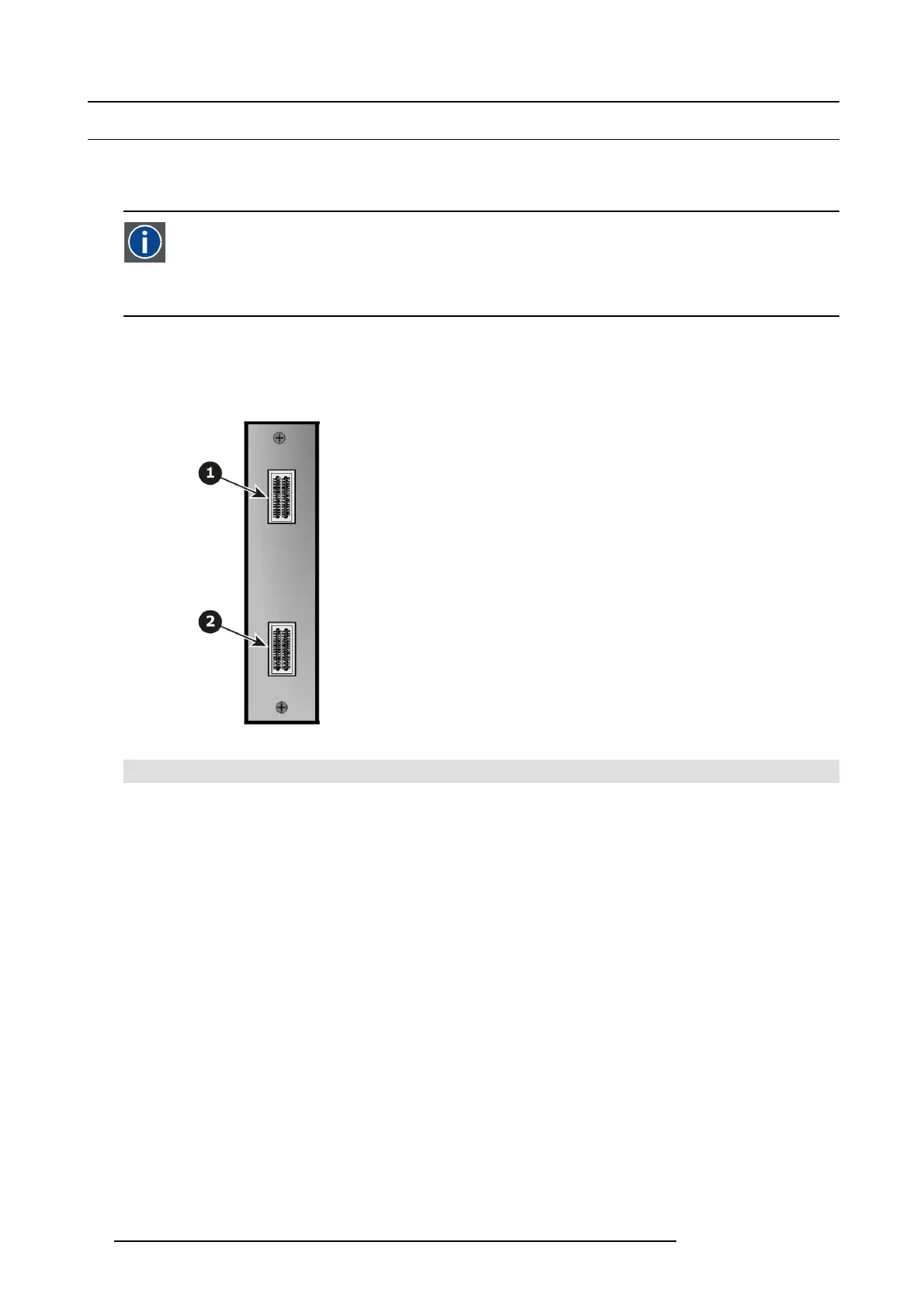4. Hardware orientation
4.8 Expansion link card
About Expansion link
When is nec essary to expand beyond the capabilities of a single E2 unit m ultiple E2s can be connected together vial the link card.
CXP
CXP is a copper connector system specified by the InfiniBand Trade Association. It provides twelve 10 G bit/s links
suitable for single 100 Gigabit Ethernet, three 40 Gigabit Ethernet channels, or twelve 10 Gigabit E thernet chan nels
or a single Infiniband 12× QDR link. The connec tor has 4 rows, each of 21 pin, total 84 pins.
[Note 1]: The C is the R oman numeral for 100.
General
The Link card has 2 CXP c onnectors which can support up to 12 10-G bit channels.
The figure below illustrates the Link card’s rear panel connectors:
Image 4-10
1 CXP connector — CXP 1
2 CXP connector — CXP 2
Features
• Default slot(s): 1, 2
• Provide up to 12 10-Gbit channels
Specificatio ns
• CXP Specification
44
R5905948 E2 12/12/2014