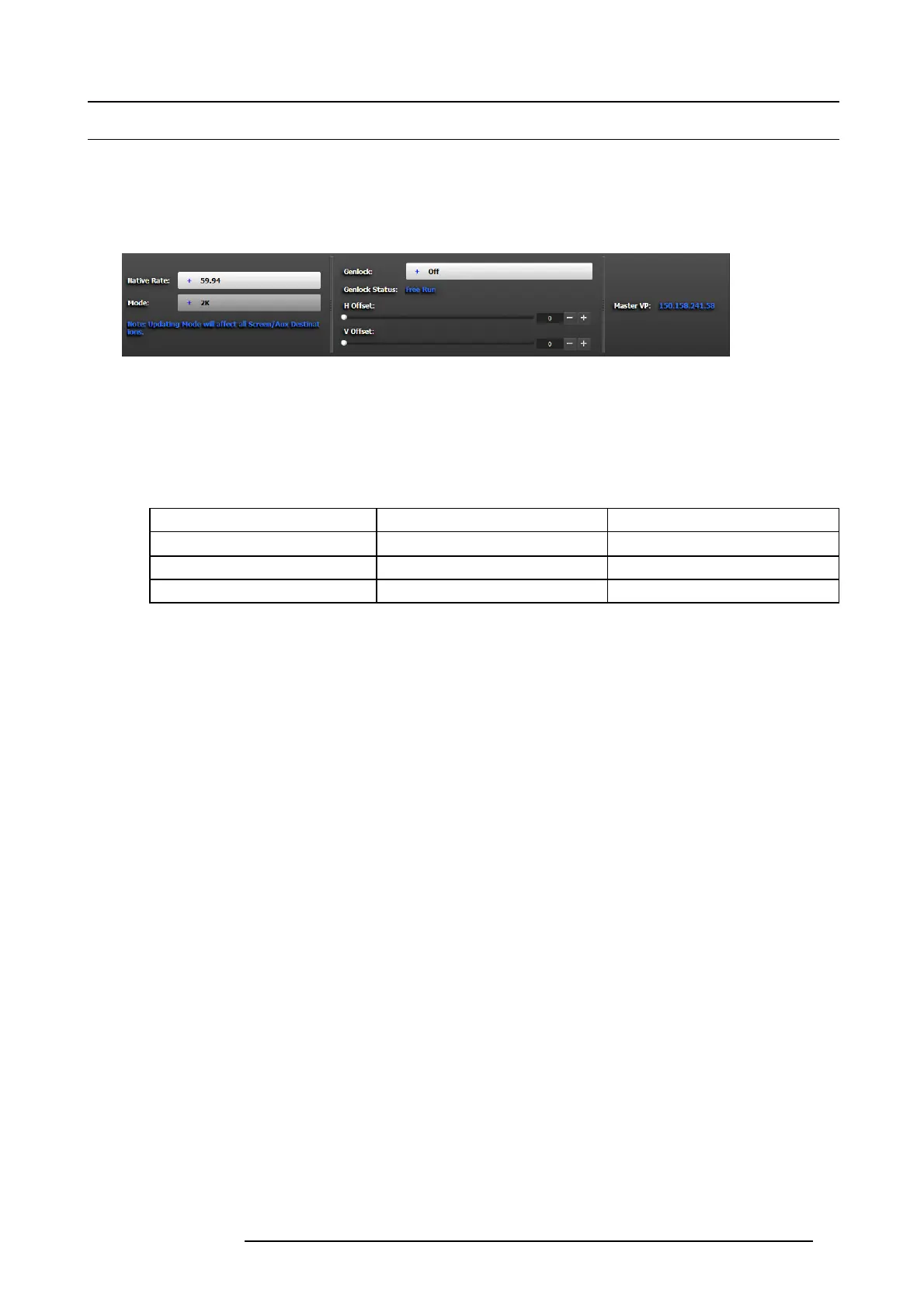6. GUI orientation
6.10 Configuration Menu > System modifier area
General
General parameters concerning the selected system are accessible on this area. T he user can select the system’s native rate and
mode (2K /Dual Link/4) and genlock mode.
Description
Image 6-13
Modifier area
• Mode: System wide mode for what kind of Inputs / Layers / AUX Des tinations can be m ade : 2K / DL / 4K
- Based on the selected mode , this is the default Lay er size that will be ad ded to the Screen Destinations
- If the selected s ystem mode conflicts with the existing destination mode , a message will appear warning that existing lay er
assignments will b e deleted and requesting for verification to continue
- Aux Des tinations are not affected by this m ode
• Native rate : System native rate in Hz (Cycles in second). Available selections:
23.98 30 59.94
24 47.95 60
25 48
29.97 50
• Genlock mode: Selects the system genlock m ode to Freerun or Lock to External
• Genlock Status: Reports the system’s g enlock mode status: Locked or not Loc ked
• H Offset and V O ffset: Adjusts the pixels and lines that the internally generated genlock signal is o ffset from the external signal.
This adjustment is only enabled when Genlock m ode is set “Lock to E xternal”
• Master V P: Reports the units IP address
R5905948 E2 12/12/2014
81