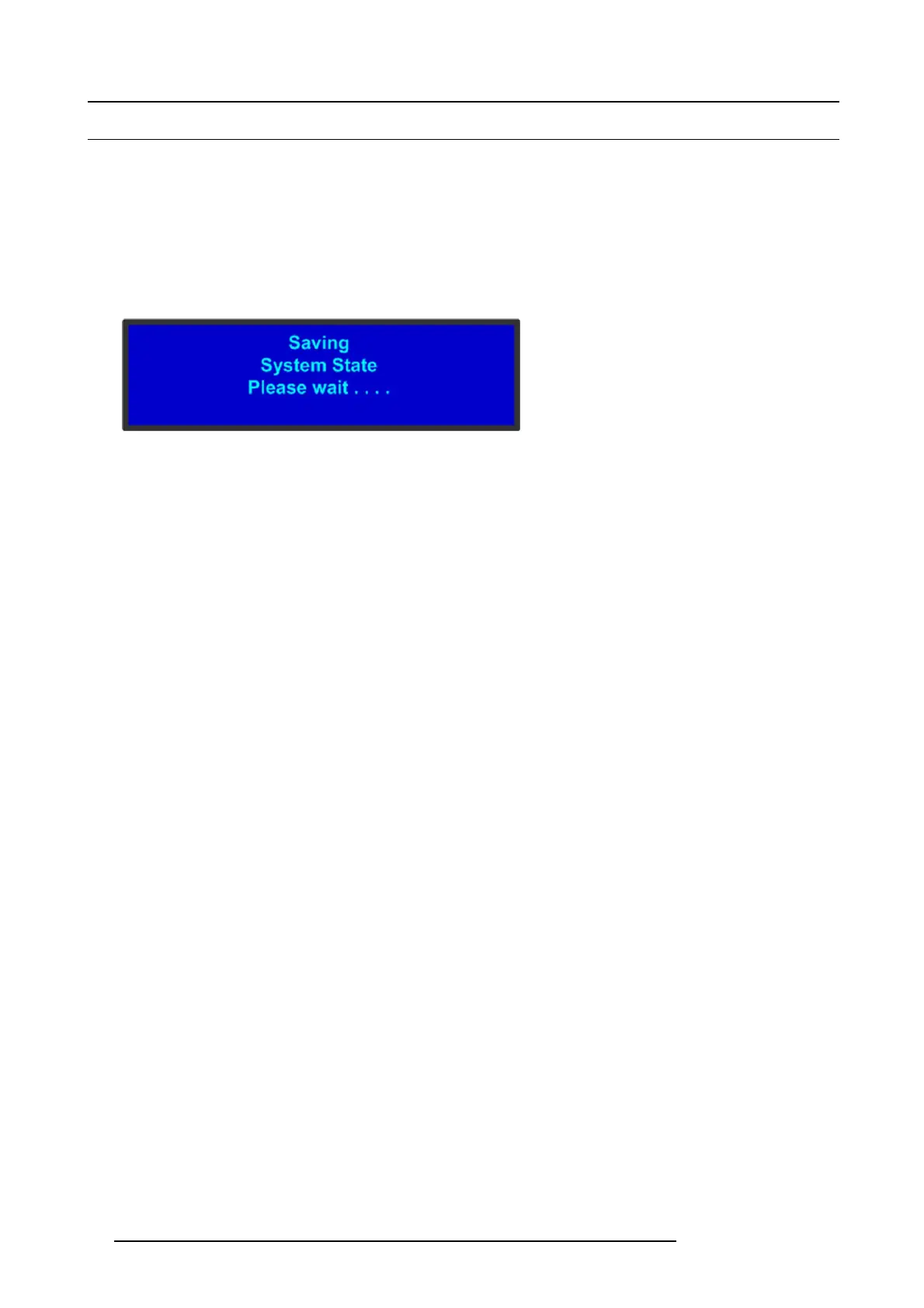5. Front Panel Menu orientation
5.16 Save All
General
Save All on the Setup menu s aves your c ustom configuration parameters in non-volatile memory.
If you save the system state, these parameters are restored the next time y ou pow er up the E2. If you do not use this function, your
custom settings are not restored during the next system power up sequence.
Saving all modifie d settings
1. Select Save All from the Setup menu.
The following mes sage appears:
Image 5-28
“Saving all” me ssage
2. Wait few seconds ...
Parameters are saved in non-volatile memory and you are returned to the Setup menu.
66
R5905948 E2 12/12/2014