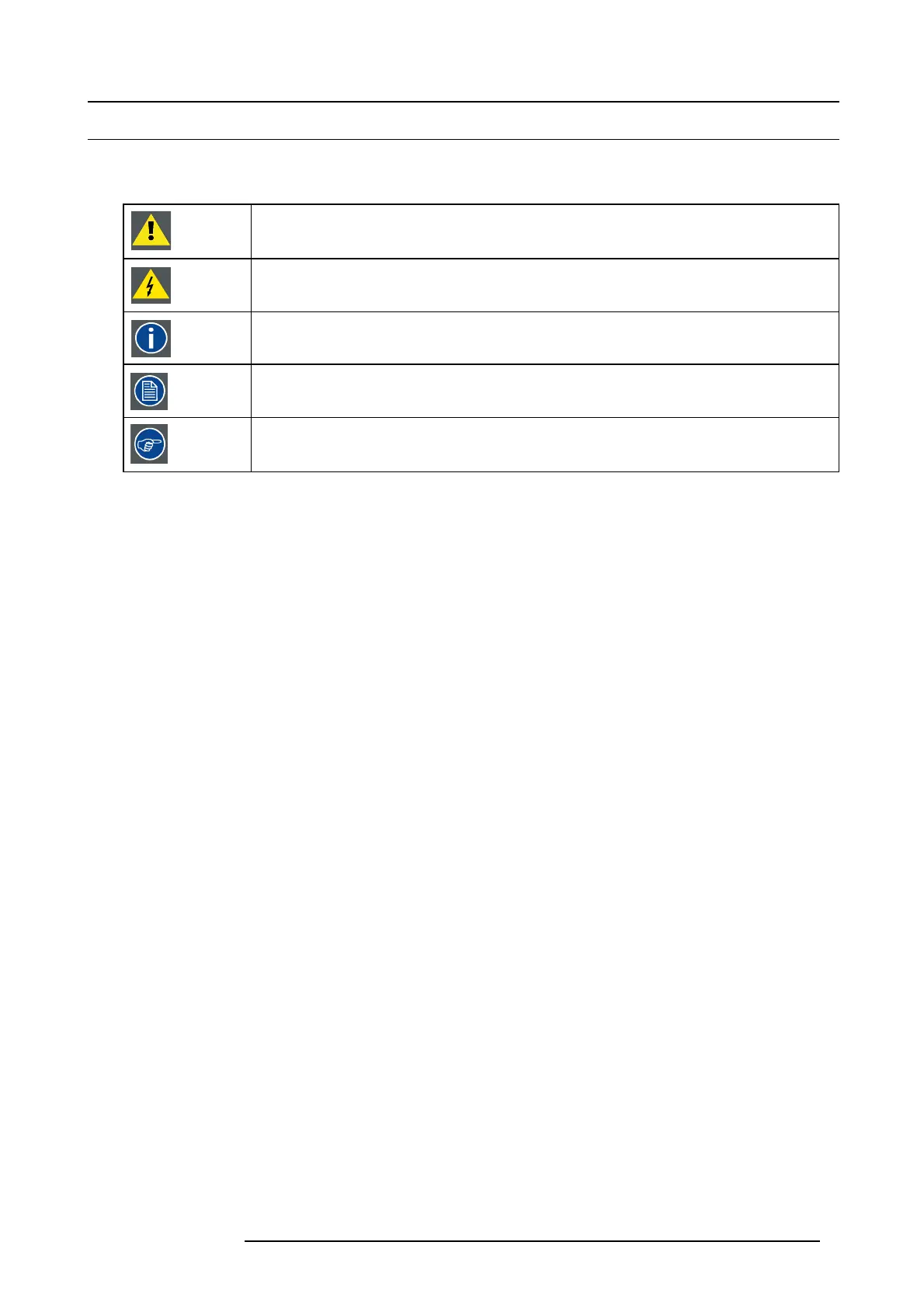1. Introduction
1.2 Symbols, pictures and fonts
Symbol overview
The following icons are used in the manual :
Caution
Warning
Info, term definition. General info about the term
Note: gives extra information about the described s ubject
Tip: gives extra advice about the described subject
Picture overview
Images and pictures given in the manual are used as illustration. T he content of the images c an be slightly different with the reality,
e.g. version numbers, device types, installed modules, form and pos ition of software windows on screen ...
R5905948 E2 12/12/2014
7