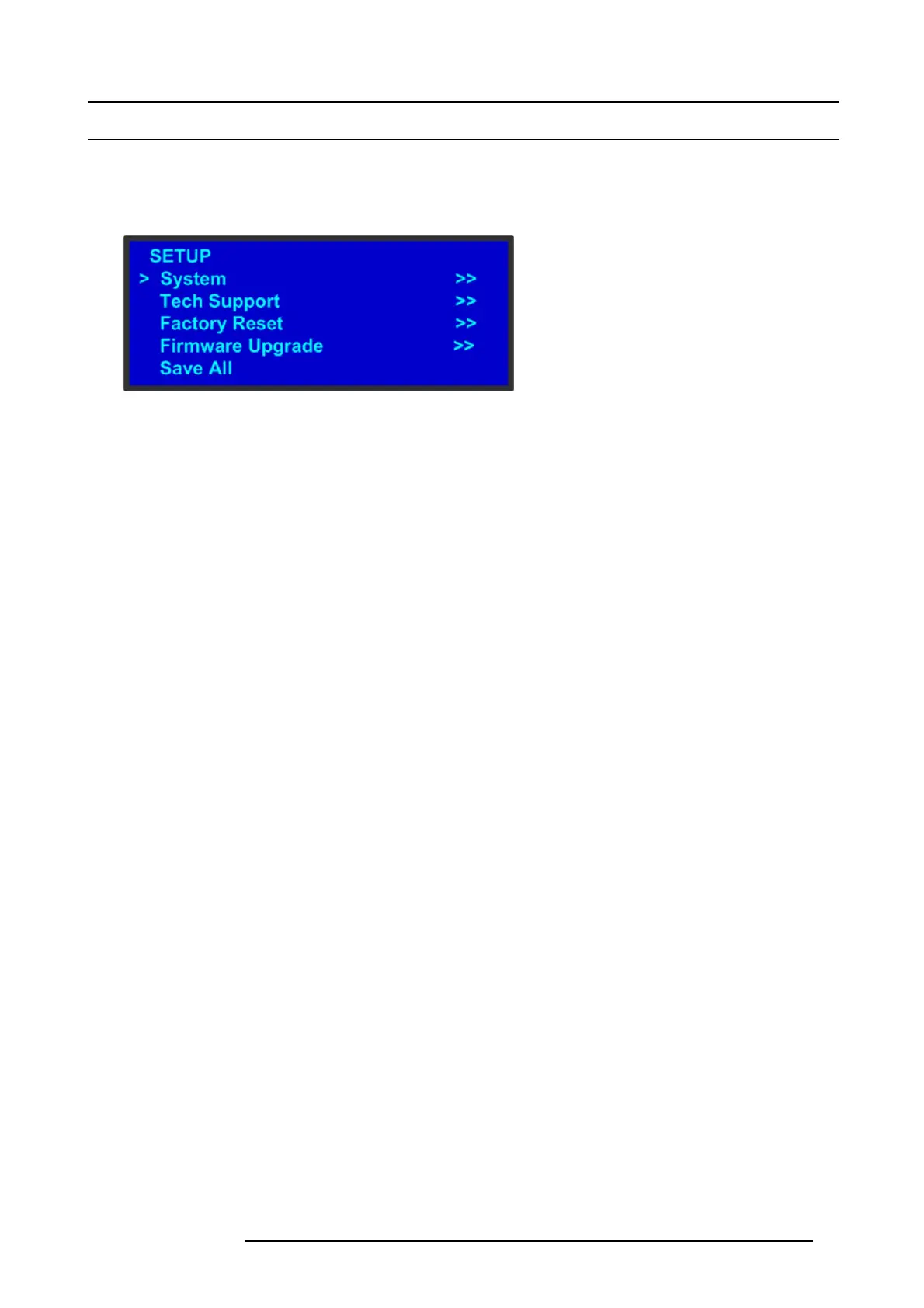5. Front Panel Menu orientation
5.5 About Setup menu
General
The Setup menu, shown in the following illustration, is the menu from which you acc ess all operational menus . To display the Setu p
menu, press the SEL button on the front panel when the Status menu is dis played, or pres s the ESC button to go back from a
submenu (one level for each time you press the button).
Image 5-7
Setup menu
From the Setup m enu, you can con figure certain system settings for the E 2, display Technical S upport contact information, restore
factory default settings, and check for available firmware updates. And finally, you can save all the rec ent change s to the system.
The following sections describe eac h Setup Menu option in detail, except for the Code Upgrade feature. For details about that
option, refer to the chapter " Updating firmware", page 183:
• "About the System menu", page 52
• "Using the Tech S upport menu", page 63
• "Restoring Factory Default Settings", page 64
• "Updating firmware", page 183
• "Save All", page 66
R5905948 E2 12/12/2014
51